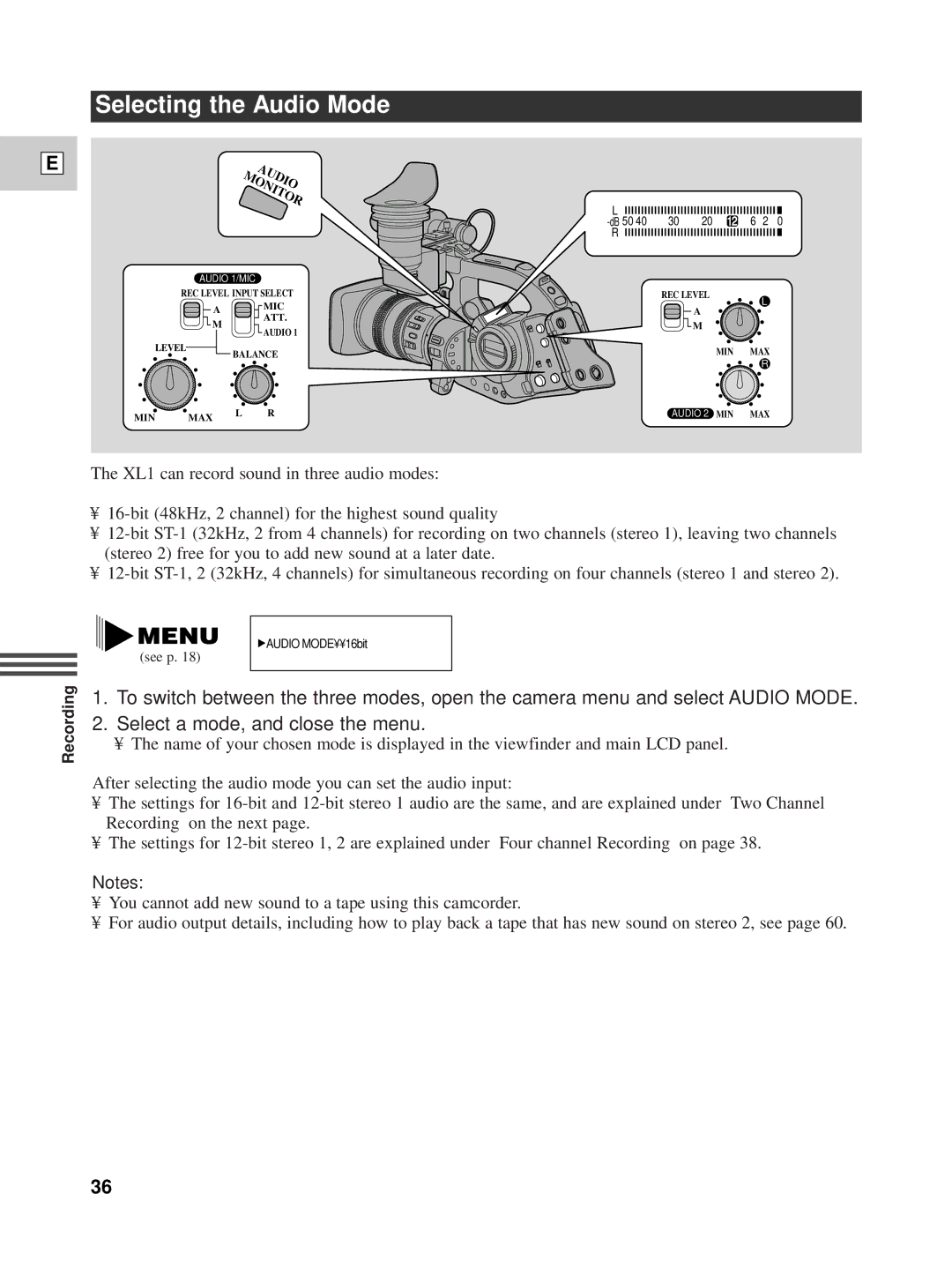E
Selecting the Audio Mode
|
|
|
| AUDIO |
|
|
|
|
|
|
| MONITOR |
|
|
|
|
|
|
| L | 30 20 | 12 | 6 2 0 |
|
|
|
| ||||
|
|
|
| R |
|
|
|
|
| AUDIO 1/MIC |
|
|
| ||
| REC LEVEL INPUT SELECT | REC LEVEL |
| L | |||
|
|
| A | MIC | A |
| |
|
|
|
|
| |||
|
|
| ATT. |
|
| ||
|
|
| M | M |
|
| |
|
|
| AUDIO 1 |
|
| ||
|
|
|
|
|
|
| |
| LEVEL |
| BALANCE |
| MIN | MAX | |
|
|
|
| ||||
|
|
|
|
|
|
| R |
MIN |
| MAX | L | R | AUDIO 2 | MIN | MAX |
|
|
|
|
|
| ||
The XL1 can record sound in three audio modes:
•
•
•
![]() AUDIO MODE¥¥16bit
AUDIO MODE¥¥16bit
(see p. 18)
Recording
1.To switch between the three modes, open the camera menu and select AUDIO MODE.
2.Select a mode, and close the menu.
• The name of your chosen mode is displayed in the viewfinder and main LCD panel.
After selecting the audio mode you can set the audio input:
•The settings for
•The settings for
Notes:
•You cannot add new sound to a tape using this camcorder.
•For audio output details, including how to play back a tape that has new sound on stereo 2, see page 60.
36