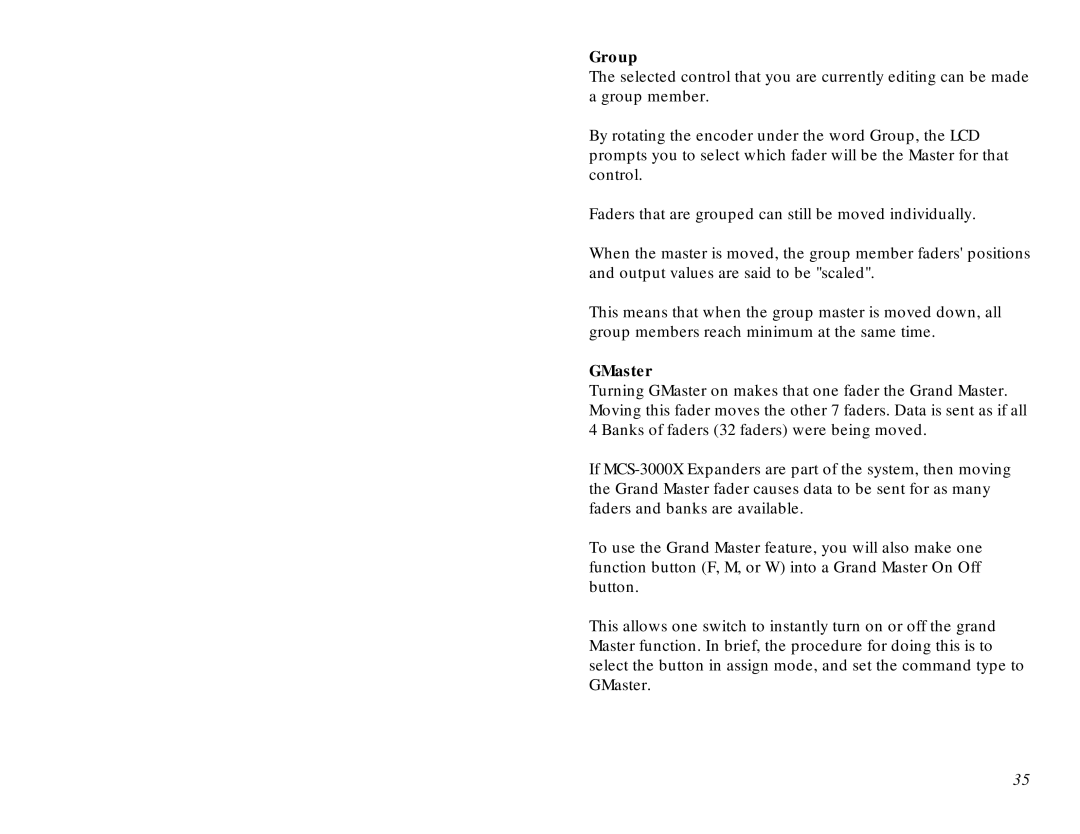Locate Operation
The
Locates may be displayed in SMPTE time (H:M:S:F) or in Feet and Frames.
Locate commands may be sent by entering a 2 digit locate number. Alternately, a locate time may be entered on the keypad. There is also a "Last" button to instantly recall and re- transmit the most recently transmitted locate command.
Locate Mode versus Program Change Mode The Keypad has two modes of operation: Locate Mode and Program Change Mode.
Press Shift and Locate to alternately change from Locate Mode to Program Change Mode.
In Locate Mode, the LED display shows time code.
In Program Change Mode, the LED display shows either Program Change (Pch), Bank (ban), or Channel (Chan)
SMPTE Mode vs Feet and Frames
The MCS Controller can display time code in either SMPTE time (with or without frames) or Feet : Frames.
To change the display mode, go into Utility mode by pressing Shift and Assign.
Turn the encoder under "SHOWTC" to set the display mode.
If working in Feet : Frames, and you wish to set an offset, turn the right most encoder to go to the next page. Turn the first encoder to dial in an offset, up to 24 hours. Press Shift assign to exit assign mode.
62