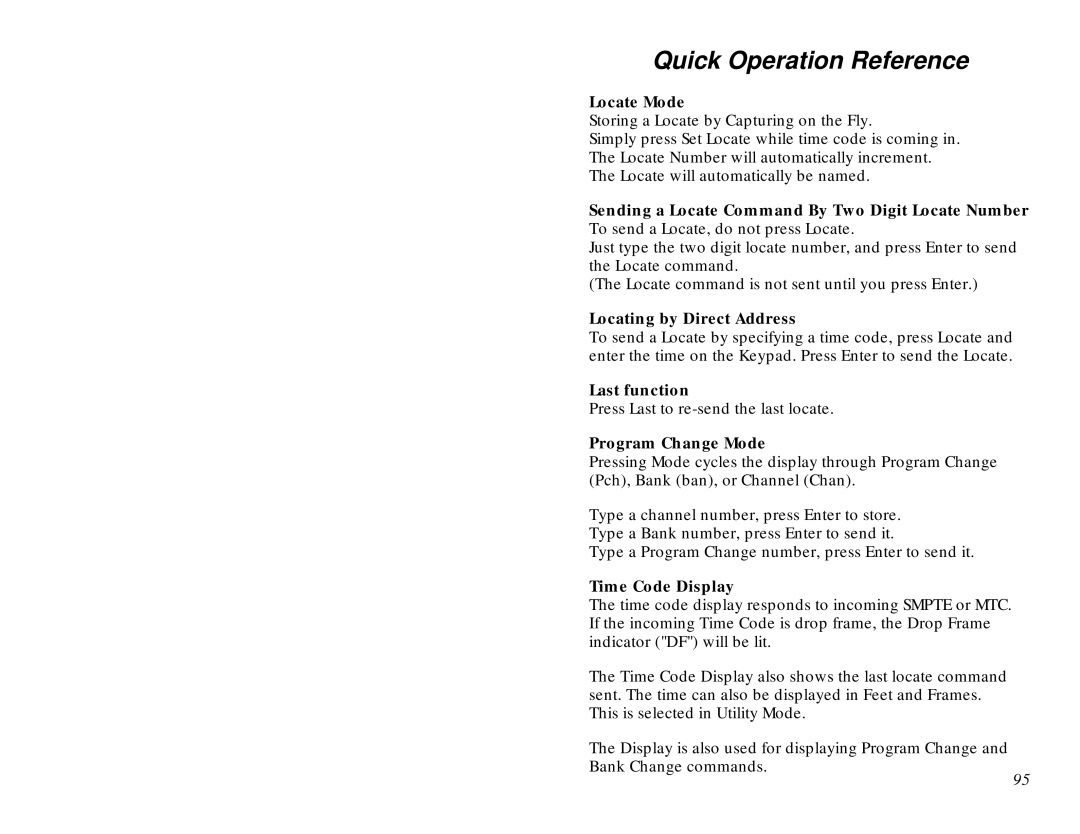Quick Operation Reference
Locate Mode
Storing a Locate by Capturing on the Fly.
Simply press Set Locate while time code is coming in. The Locate Number will automatically increment. The Locate will automatically be named.
Sending a Locate Command By Two Digit Locate Number To send a Locate, do not press Locate.
Just type the two digit locate number, and press Enter to send the Locate command.
(The Locate command is not sent until you press Enter.)
Locating by Direct Address
To send a Locate by specifying a time code, press Locate and enter the time on the Keypad. Press Enter to send the Locate.
Last function
Press Last to
Program Change Mode
Pressing Mode cycles the display through Program Change (Pch), Bank (ban), or Channel (Chan).
Type a channel number, press Enter to store. Type a Bank number, press Enter to send it.
Type a Program Change number, press Enter to send it.
Time Code Display
The time code display responds to incoming SMPTE or MTC. If the incoming Time Code is drop frame, the Drop Frame indicator ("DF") will be lit.
The Time Code Display also shows the last locate command sent. The time can also be displayed in Feet and Frames. This is selected in Utility Mode.
The Display is also used for displaying Program Change and Bank Change commands.
95