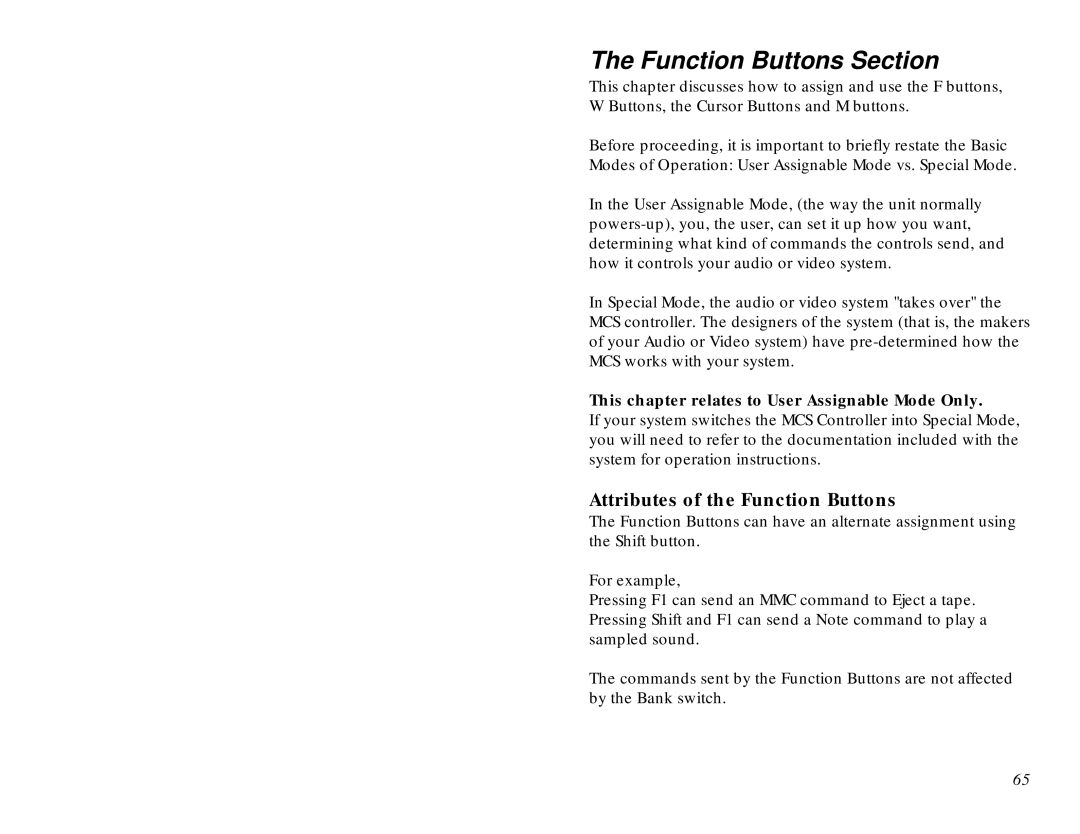The Function Buttons Section
This chapter discusses how to assign and use the F buttons, W Buttons, the Cursor Buttons and M buttons.
Before proceeding, it is important to briefly restate the Basic Modes of Operation: User Assignable Mode vs. Special Mode.
In the User Assignable Mode, (the way the unit normally
In Special Mode, the audio or video system "takes over" the MCS controller. The designers of the system (that is, the makers of your Audio or Video system) have
This chapter relates to User Assignable Mode Only.
If your system switches the MCS Controller into Special Mode, you will need to refer to the documentation included with the system for operation instructions.
Attributes of the Function Buttons
The Function Buttons can have an alternate assignment using the Shift button.
For example,
Pressing F1 can send an MMC command to Eject a tape. Pressing Shift and F1 can send a Note command to play a sampled sound.
The commands sent by the Function Buttons are not affected by the Bank switch.
65