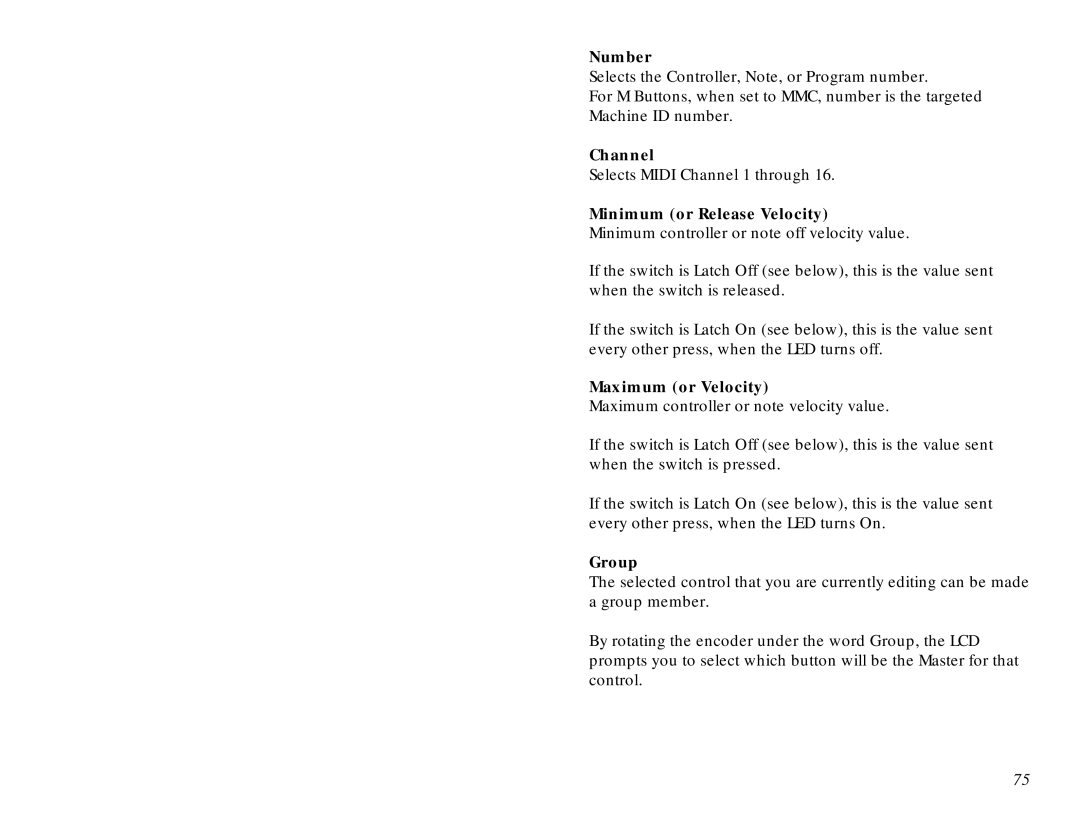Number
Selects the Controller, Note, or Program number.
For M Buttons, when set to MMC, number is the targeted Machine ID number.
Channel
Selects MIDI Channel 1 through 16.
Minimum (or Release Velocity)
Minimum controller or note off velocity value.
If the switch is Latch Off (see below), this is the value sent when the switch is released.
If the switch is Latch On (see below), this is the value sent every other press, when the LED turns off.
Maximum (or Velocity)
Maximum controller or note velocity value.
If the switch is Latch Off (see below), this is the value sent when the switch is pressed.
If the switch is Latch On (see below), this is the value sent every other press, when the LED turns On.
Group
The selected control that you are currently editing can be made a group member.
By rotating the encoder under the word Group, the LCD prompts you to select which button will be the Master for that control.
75