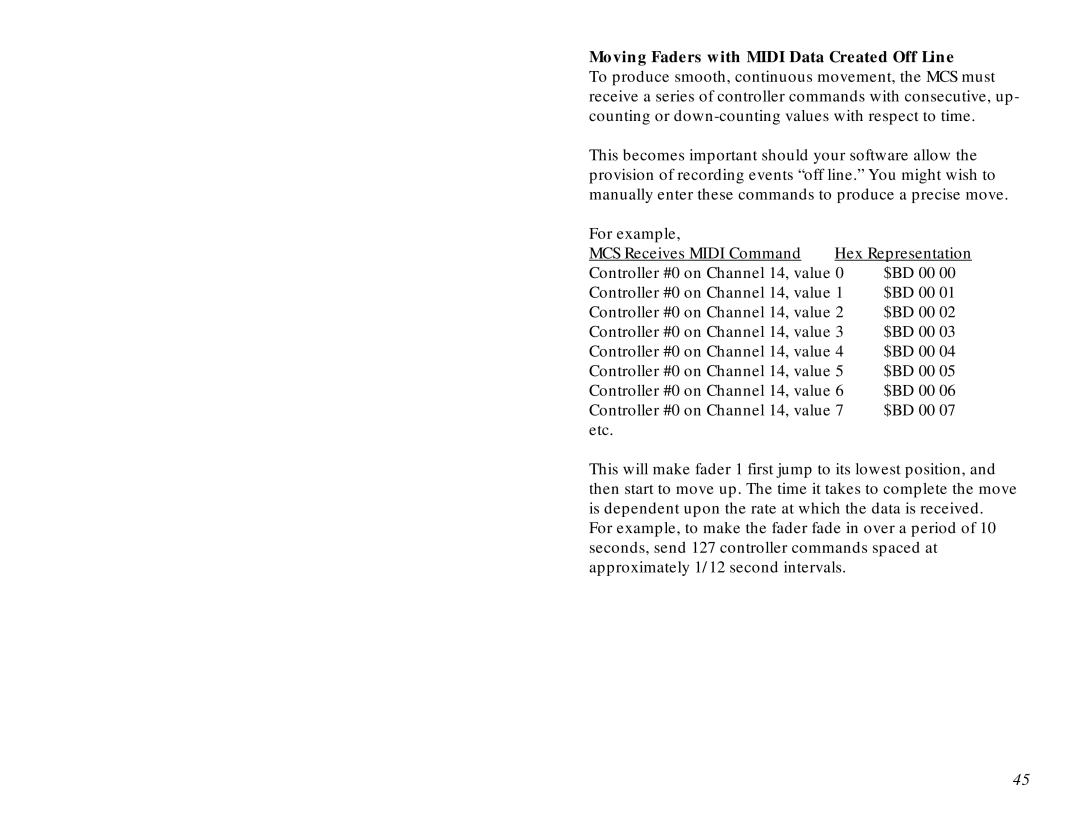Moving Faders with MIDI Data Created Off Line
To produce smooth, continuous movement, the MCS must receive a series of controller commands with consecutive, up- counting or
This becomes important should your software allow the provision of recording events “off line.” You might wish to manually enter these commands to produce a precise move.
For example, |
|
|
MCS Receives MIDI Command | Hex Representation | |
Controller #0 on Channel 14, value 0 | $BD 00 00 | |
Controller #0 on Channel 14, value 1 | $BD 00 01 | |
Controller #0 on Channel 14, value 2 | $BD 00 02 | |
Controller #0 on Channel 14, value 3 | $BD 00 03 | |
Controller #0 on Channel 14, value 4 | $BD 00 04 | |
Controller #0 on Channel 14, value 5 | $BD 00 05 | |
Controller #0 on Channel 14, value 6 | $BD 00 06 | |
Controller #0 on Channel 14, value 7 | $BD 00 07 | |
etc. |
|
|
This will make fader 1 first jump to its lowest position, and then start to move up. The time it takes to complete the move is dependent upon the rate at which the data is received.
For example, to make the fader fade in over a period of 10 seconds, send 127 controller commands spaced at approximately 1/12 second intervals.
45