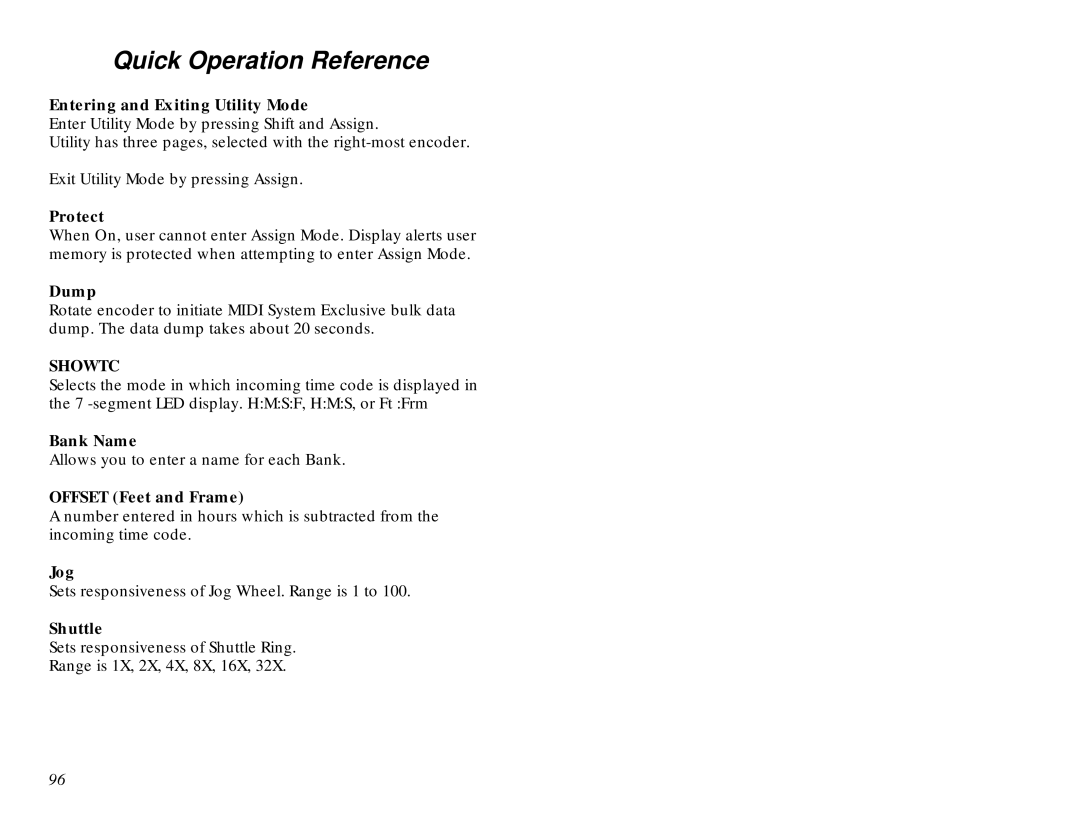Quick Operation Reference
Entering and Exiting Utility Mode
Enter Utility Mode by pressing Shift and Assign.
Utility has three pages, selected with the
Exit Utility Mode by pressing Assign.
Protect
When On, user cannot enter Assign Mode. Display alerts user memory is protected when attempting to enter Assign Mode.
Dump
Rotate encoder to initiate MIDI System Exclusive bulk data dump. The data dump takes about 20 seconds.
SHOWTC
Selects the mode in which incoming time code is displayed in the 7
Bank Name
Allows you to enter a name for each Bank.
OFFSET (Feet and Frame)
A number entered in hours which is subtracted from the incoming time code.
Jog
Sets responsiveness of Jog Wheel. Range is 1 to 100.
Shuttle
Sets responsiveness of Shuttle Ring.
Range is 1X, 2X, 4X, 8X, 16X, 32X.
96