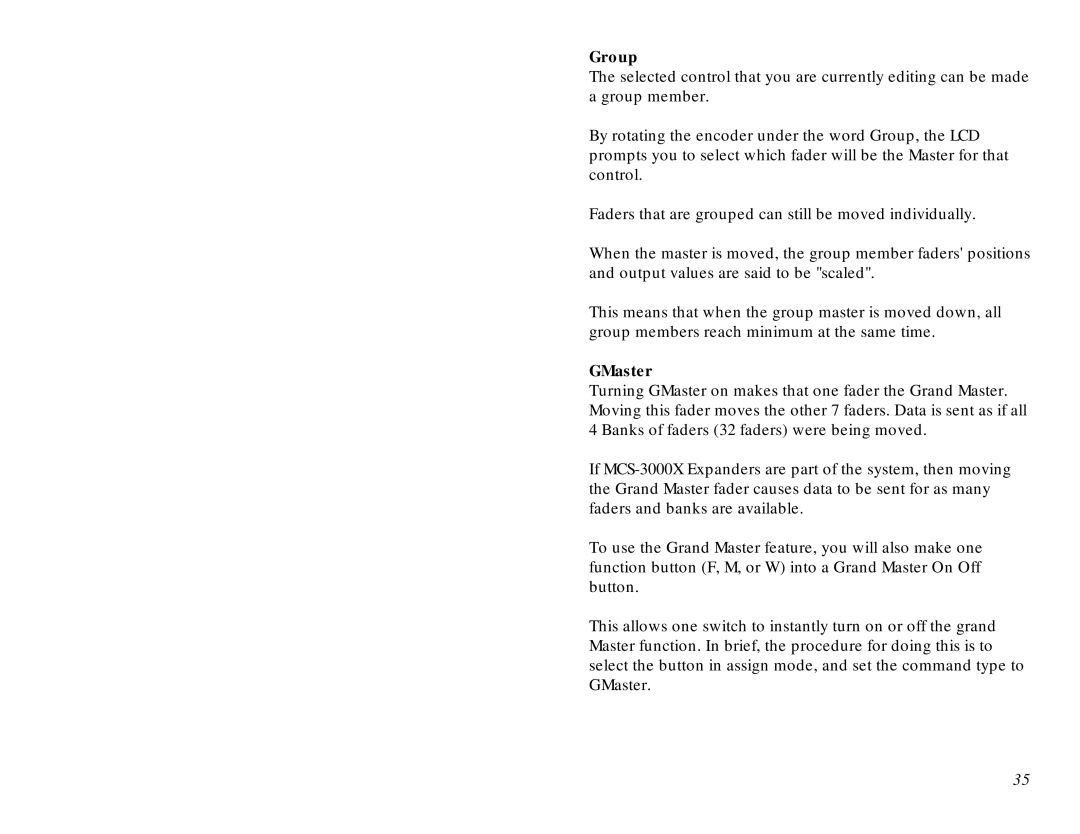Group
The selected control that you are currently editing can be made a group member.
By rotating the encoder under the word Group, the LCD prompts you to select which fader will be the Master for that control.
Faders that are grouped can still be moved individually.
When the master is moved, the group member faders' positions and output values are said to be "scaled".
This means that when the group master is moved down, all group members reach minimum at the same time.
GMaster
Turning GMaster on makes that one fader the Grand Master. Moving this fader moves the other 7 faders. Data is sent as if all 4 Banks of faders (32 faders) were being moved.
If
To use the Grand Master feature, you will also make one function button (F, M, or W) into a Grand Master On Off button.
This allows one switch to instantly turn on or off the grand Master function. In brief, the procedure for doing this is to select the button in assign mode, and set the command type to GMaster.
35