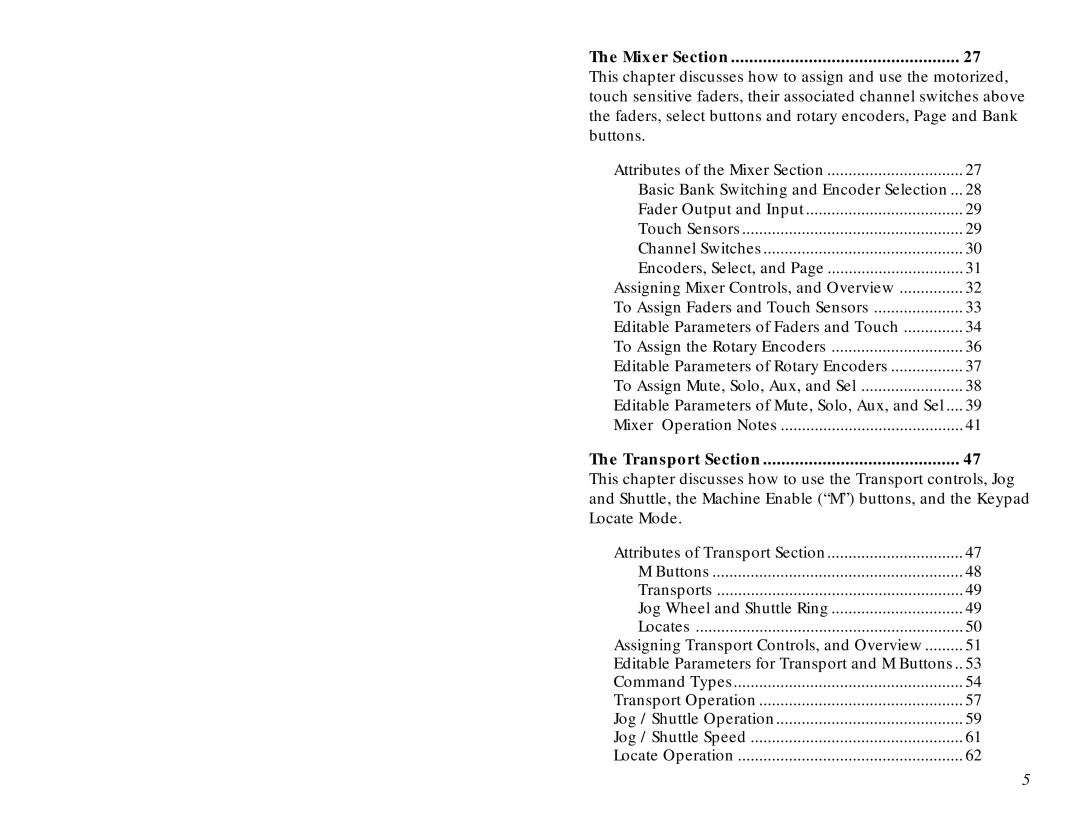The Mixer Section | 27 |
This chapter discusses how to assign and use the motorized, | |
touch sensitive faders, their associated channel switches above | |
the faders, select buttons and rotary encoders, Page and Bank | |
buttons. |
|
Attributes of the Mixer Section | 27 |
Basic Bank Switching and Encoder Selection ... | 28 |
Fader Output and Input | 29 |
Touch Sensors | 29 |
Channel Switches | 30 |
Encoders, Select, and Page | 31 |
Assigning Mixer Controls, and Overview | 32 |
To Assign Faders and Touch Sensors | 33 |
Editable Parameters of Faders and Touch | 34 |
To Assign the Rotary Encoders | 36 |
Editable Parameters of Rotary Encoders | 37 |
To Assign Mute, Solo, Aux, and Sel | 38 |
Editable Parameters of Mute, Solo, Aux, and Sel .... | 39 |
Mixer Operation Notes | 41 |
The Transport Section | 47 |
This chapter discusses how to use the Transport controls, Jog | |
and Shuttle, the Machine Enable (“M”) buttons, and the Keypad | |
Locate Mode. |
|
Attributes of Transport Section | 47 |
M Buttons | 48 |
Transports | 49 |
Jog Wheel and Shuttle Ring | 49 |
Locates | 50 |
Assigning Transport Controls, and Overview | 51 |
Editable Parameters for Transport and M Buttons .. | 53 |
Command Types | 54 |
Transport Operation | 57 |
Jog / Shuttle Operation | 59 |
Jog / Shuttle Speed | 61 |
Locate Operation | 62 |
5