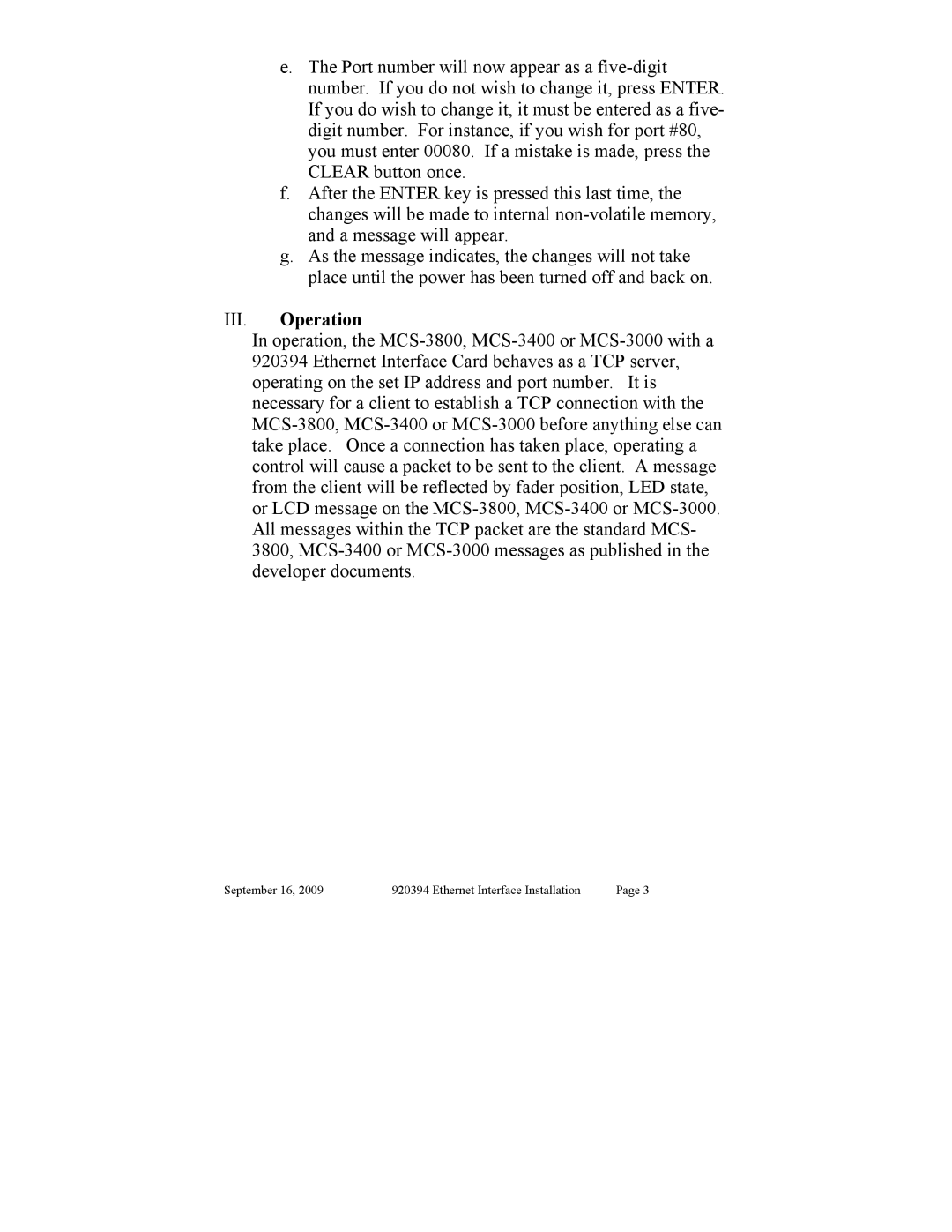e.The Port number will now appear as a five-digit number. If you do not wish to change it, press ENTER. If you do wish to change it, it must be entered as a five- digit number. For instance, if you wish for port #80, you must enter 00080. If a mistake is made, press the CLEAR button once.
f.After the ENTER key is pressed this last time, the changes will be made to internal non-volatile memory, and a message will appear.
g.As the message indicates, the changes will not take place until the power has been turned off and back on.
III.Operation
In operation, the MCS-3800, MCS-3400 or MCS-3000 with a 920394 Ethernet Interface Card behaves as a TCP server, operating on the set IP address and port number. It is necessary for a client to establish a TCP connection with the MCS-3800, MCS-3400 or MCS-3000 before anything else can take place. Once a connection has taken place, operating a control will cause a packet to be sent to the client. A message from the client will be reflected by fader position, LED state, or LCD message on the MCS-3800, MCS-3400 or MCS-3000. All messages within the TCP packet are the standard MCS- 3800, MCS-3400 or MCS-3000 messages as published in the developer documents.
September 16, 2009 | 920394 Ethernet Interface Installation | Page 3 |