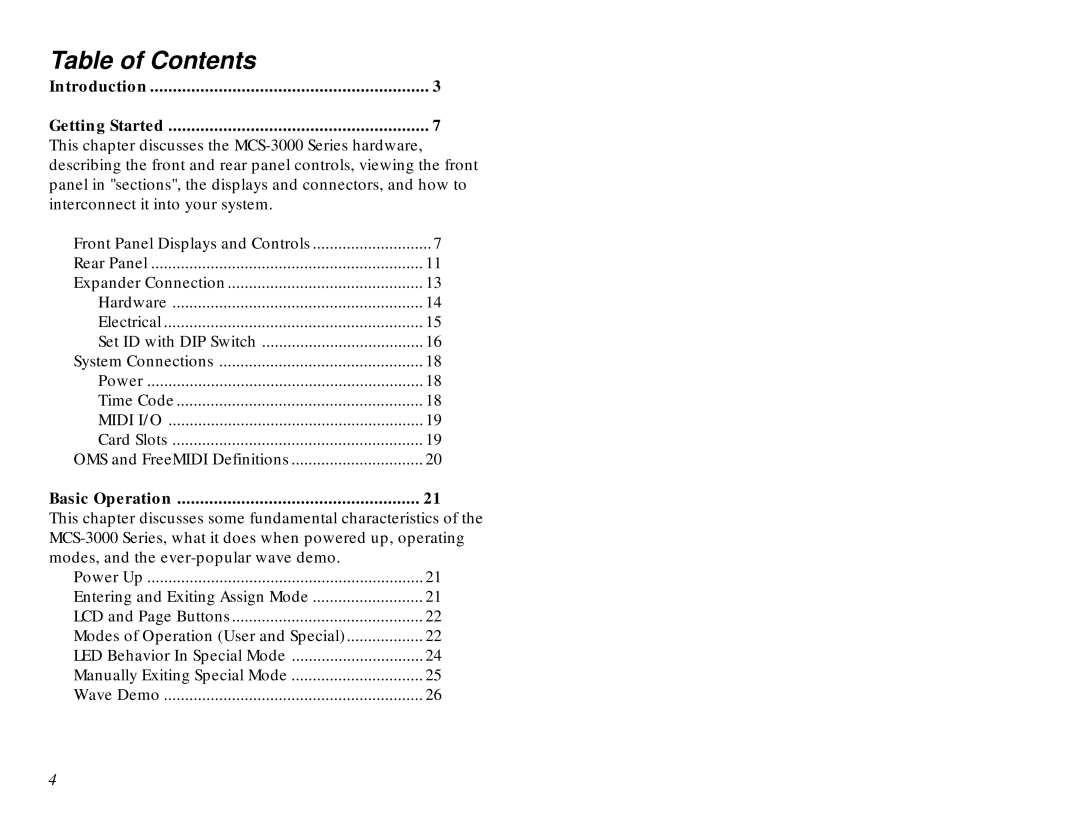Table of Contents |
|
Introduction | 3 |
Getting Started | 7 |
This chapter discusses the |
|
describing the front and rear panel controls, viewing the front | |
panel in "sections", the displays and connectors, and how to | |
interconnect it into your system. |
|
Front Panel Displays and Controls | 7 |
Rear Panel | 11 |
Expander Connection | 13 |
Hardware | 14 |
Electrical | 15 |
Set ID with DIP Switch | 16 |
System Connections | 18 |
Power | 18 |
Time Code | 18 |
MIDI I/O | 19 |
Card Slots | 19 |
OMS and FreeMIDI Definitions | 20 |
Basic Operation | 21 |
This chapter discusses some fundamental characteristics of the | |
modes, and the |
|
Power Up | 21 |
Entering and Exiting Assign Mode | 21 |
LCD and Page Buttons | 22 |
Modes of Operation (User and Special) | 22 |
LED Behavior In Special Mode | 24 |
Manually Exiting Special Mode | 25 |
Wave Demo | 26 |
4