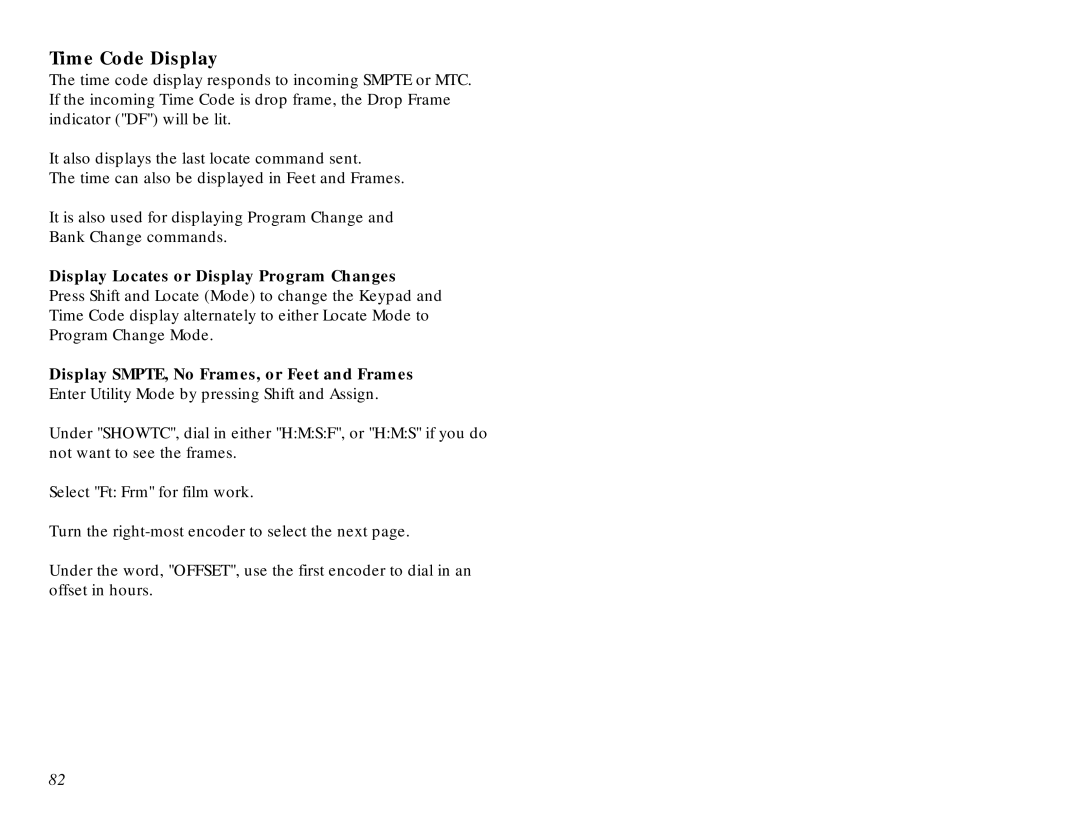Time Code Display
The time code display responds to incoming SMPTE or MTC. If the incoming Time Code is drop frame, the Drop Frame indicator ("DF") will be lit.
It also displays the last locate command sent.
The time can also be displayed in Feet and Frames.
It is also used for displaying Program Change and Bank Change commands.
Display Locates or Display Program Changes
Press Shift and Locate (Mode) to change the Keypad and Time Code display alternately to either Locate Mode to Program Change Mode.
Display SMPTE, No Frames, or Feet and Frames Enter Utility Mode by pressing Shift and Assign.
Under "SHOWTC", dial in either "H:M:S:F", or "H:M:S" if you do not want to see the frames.
Select "Ft: Frm" for film work.
Turn the
Under the word, "OFFSET", use the first encoder to dial in an offset in hours.
82