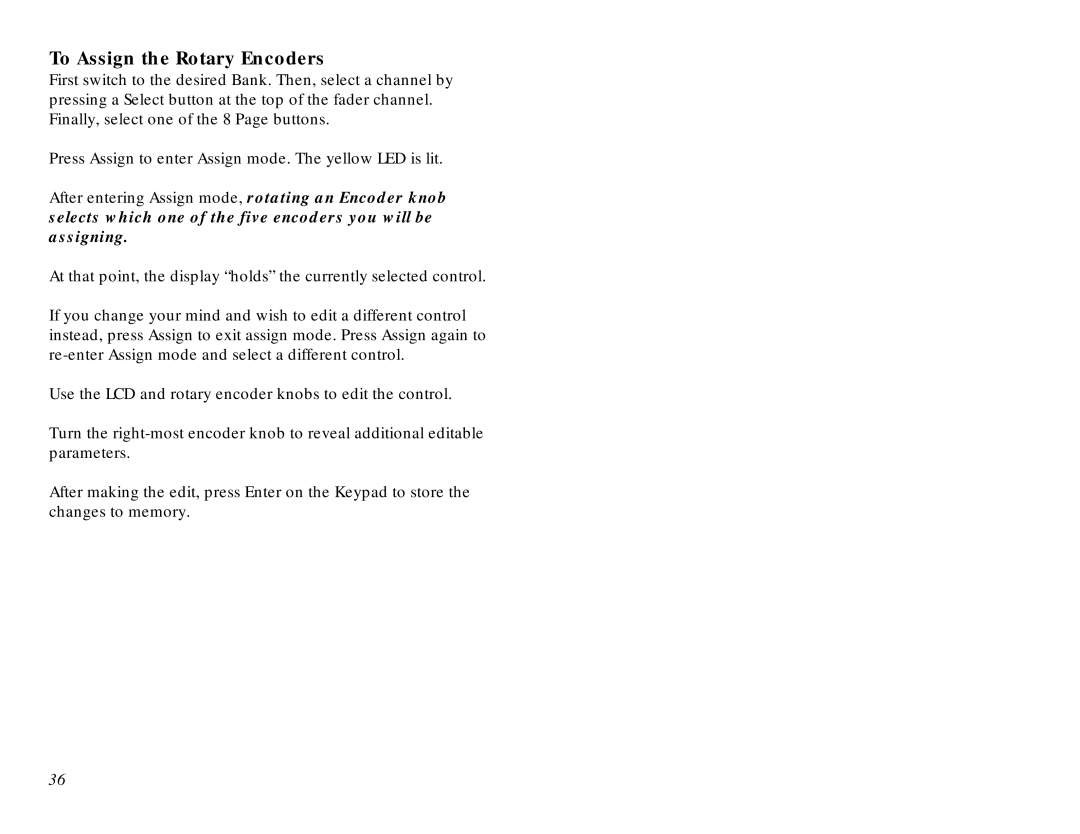To Assign the Rotary Encoders
First switch to the desired Bank. Then, select a channel by pressing a Select button at the top of the fader channel. Finally, select one of the 8 Page buttons.
Press Assign to enter Assign mode. The yellow LED is lit.
After entering Assign mode, rotating an Encoder knob
selects which one of the five encoders you will be assigning.
At that point, the display “holds” the currently selected control.
If you change your mind and wish to edit a different control instead, press Assign to exit assign mode. Press Assign again to
Use the LCD and rotary encoder knobs to edit the control.
Turn the
After making the edit, press Enter on the Keypad to store the changes to memory.
36