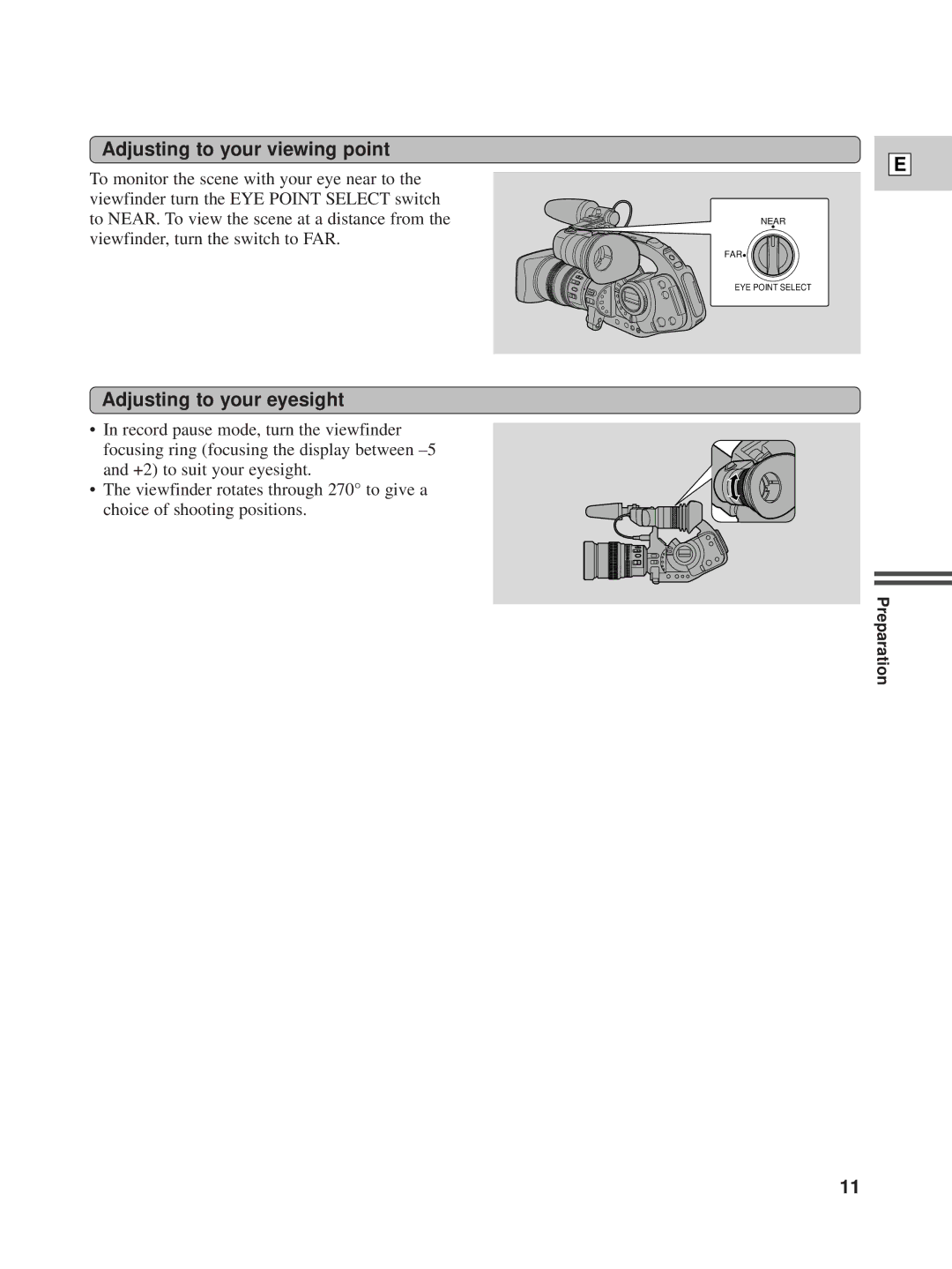Adjusting to your viewing point
To monitor the scene with your eye near to the viewfinder turn the EYE POINT SELECT switch to NEAR. To view the scene at a distance from the viewfinder, turn the switch to FAR.
Adjusting to your eyesight
•In record pause mode, turn the viewfinder focusing ring (focusing the display between
•The viewfinder rotates through 270° to give a choice of shooting positions.
E
NEAR
FAR![]()
EYE POINT SELECT
Preparation
11