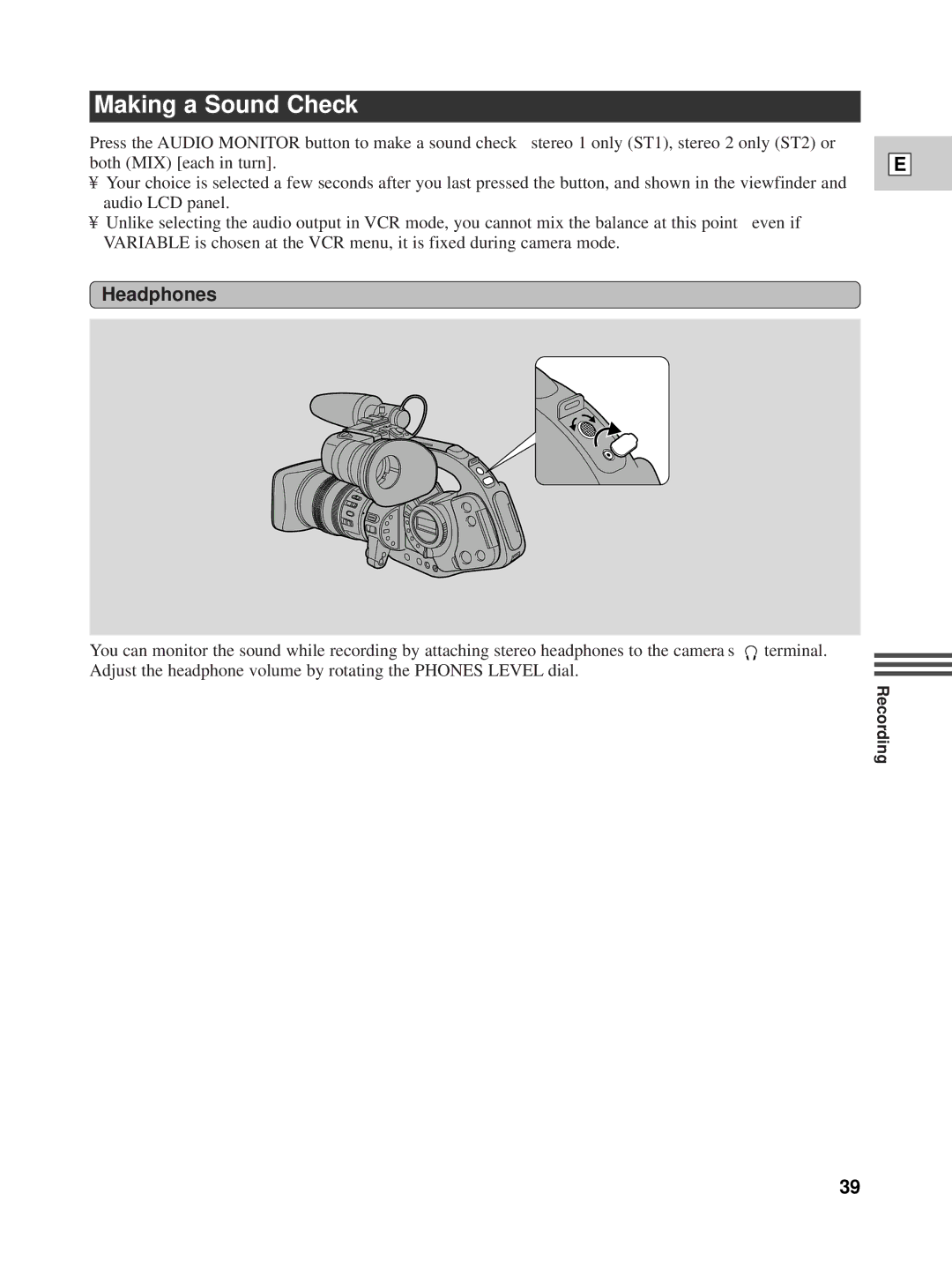Making a Sound Check
Press the AUDIO MONITOR button to make a sound check — stereo 1 only (ST1), stereo 2 only (ST2) or both (MIX) [each in turn].
•Your choice is selected a few seconds after you last pressed the button, and shown in the viewfinder and audio LCD panel.
•Unlike selecting the audio output in VCR mode, you cannot mix the balance at this point — even if VARIABLE is chosen at the VCR menu, it is fixed during camera mode.
E
Headphones
You can monitor the sound while recording by attaching stereo headphones to the camera’s ![]() terminal. Adjust the headphone volume by rotating the PHONES LEVEL dial.
terminal. Adjust the headphone volume by rotating the PHONES LEVEL dial.
Recording
39