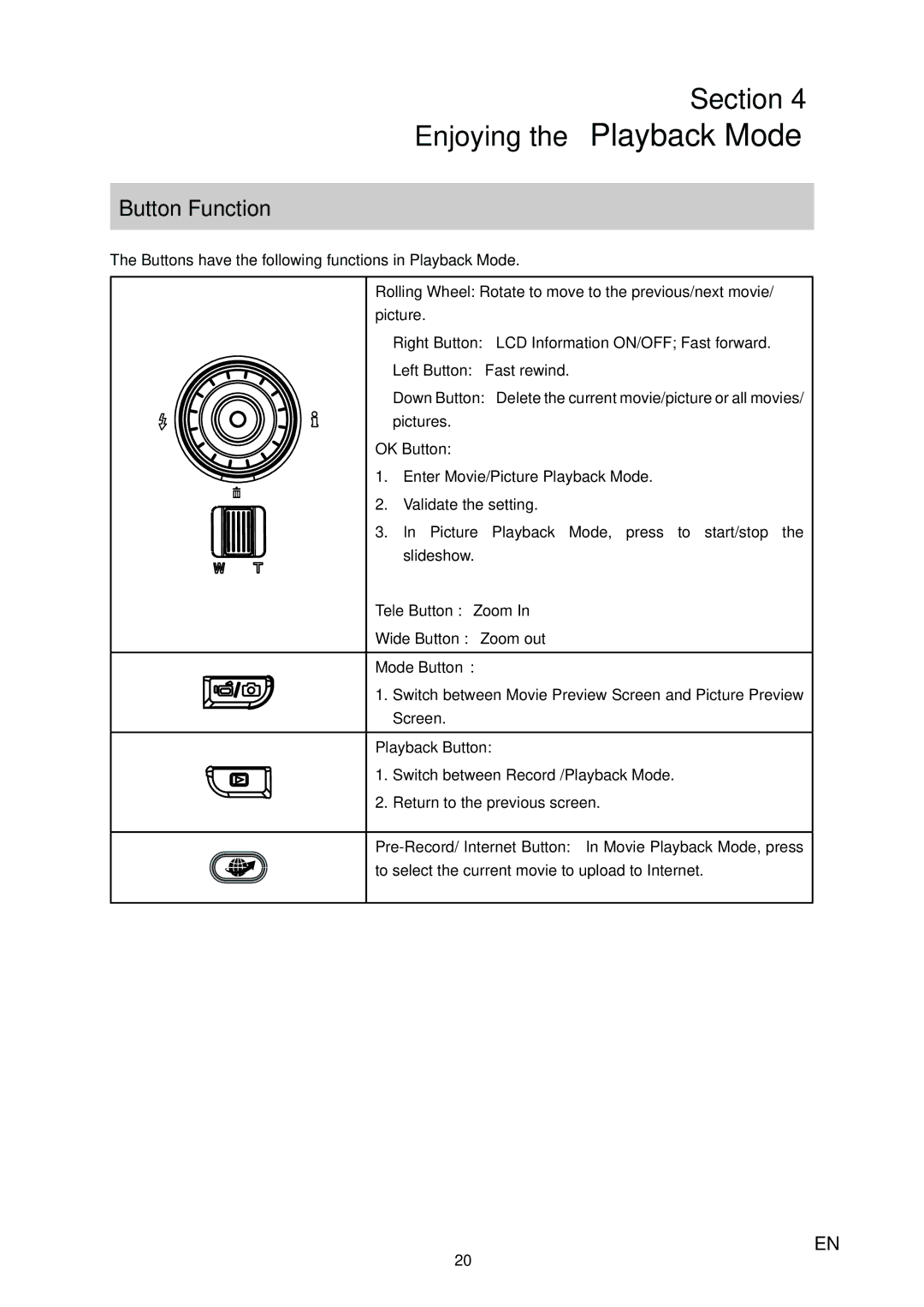Section 4
Enjoying the Playback Mode
Button Function
The Buttons have the following functions in Playback Mode.
Rolling Wheel: Rotate to move to the previous/next movie/ picture.
Right Button: LCD Information ON/OFF; Fast forward.
Left Button: Fast rewind.
Down Button: Delete the current movie/picture or all movies/ pictures.
OK Button:
1. Enter Movie/Picture Playback Mode.
2. Validate the setting.
3.In Picture Playback Mode, press to start/stop the slideshow.
Tele Button : Zoom In
Wide Button : Zoom out
Mode Button:
1.Switch between Movie Preview Screen and Picture Preview Screen.
Playback Button:
1.Switch between Record /Playback Mode.
2.Return to the previous screen.
20
EN