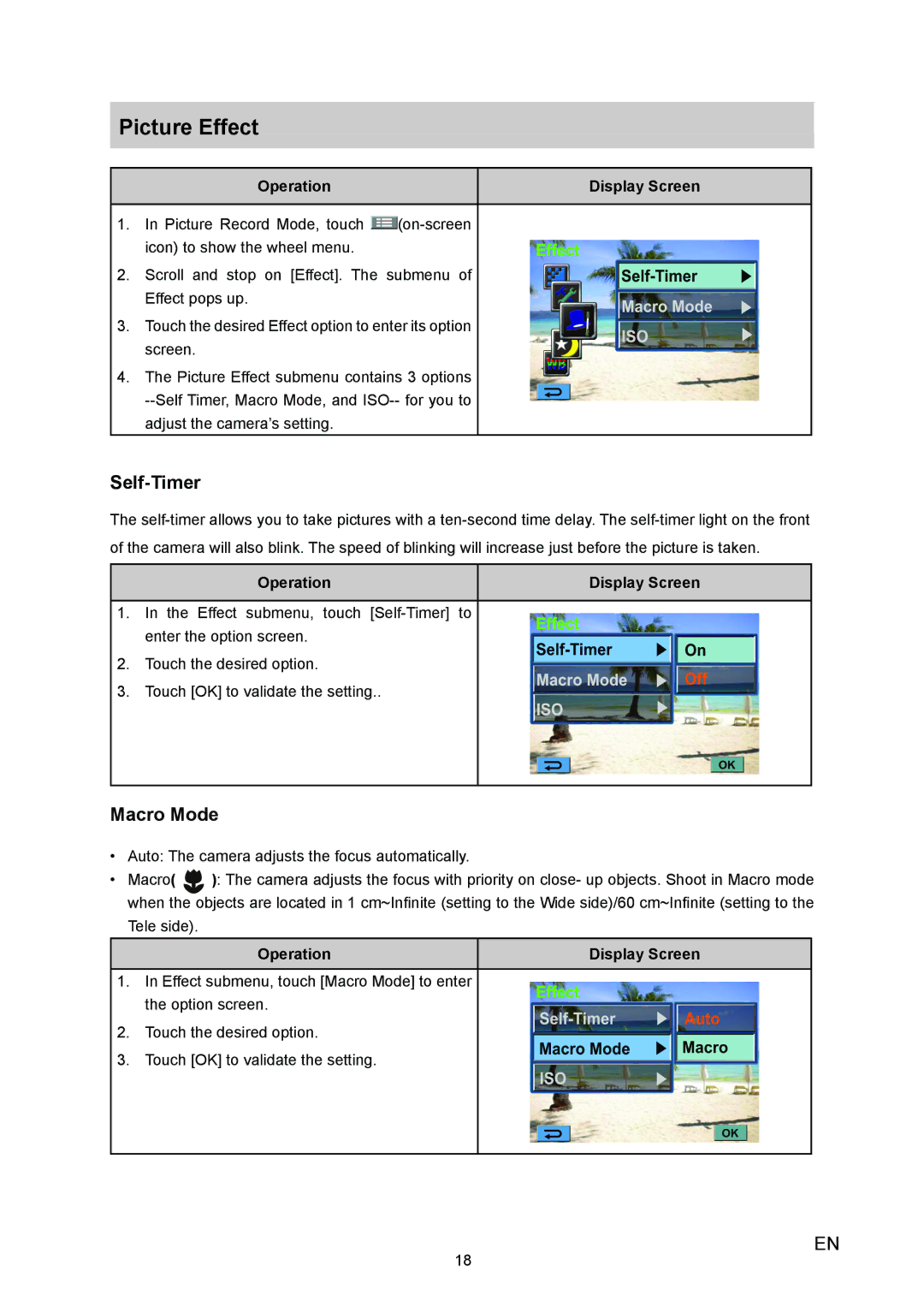Picture Effect
Operation | Display Screen |
1.In Picture Record Mode, touch ![]() (on-screen
(on-screen
2.Scroll and stop on [Effect]. The submenu of Effect pops up.
3.Touch the desired Effect option to enter its option screen.
4.The Picture Effect submenu contains 3 options
Self-Timer
The
Operation | Display Screen |
1.In the Effect submenu, touch
2.Touch the desired option.
3.Touch [OK] to validate the setting..
Macro Mode
•Auto: The camera adjusts the focus automatically.
• Macro( ): The camera adjusts the focus with priority on close- up objects. Shoot in Macro mode when the objects are located in 1 cm~Infinite (setting to the Wide side)/60 cm~Infinite (setting to the Tele side).
Operation | Display Screen |
1.In Effect submenu, touch [Macro Mode] to enter the option screen.
2.Touch the desired option.
3.Touch [OK] to validate the setting.
18
EN