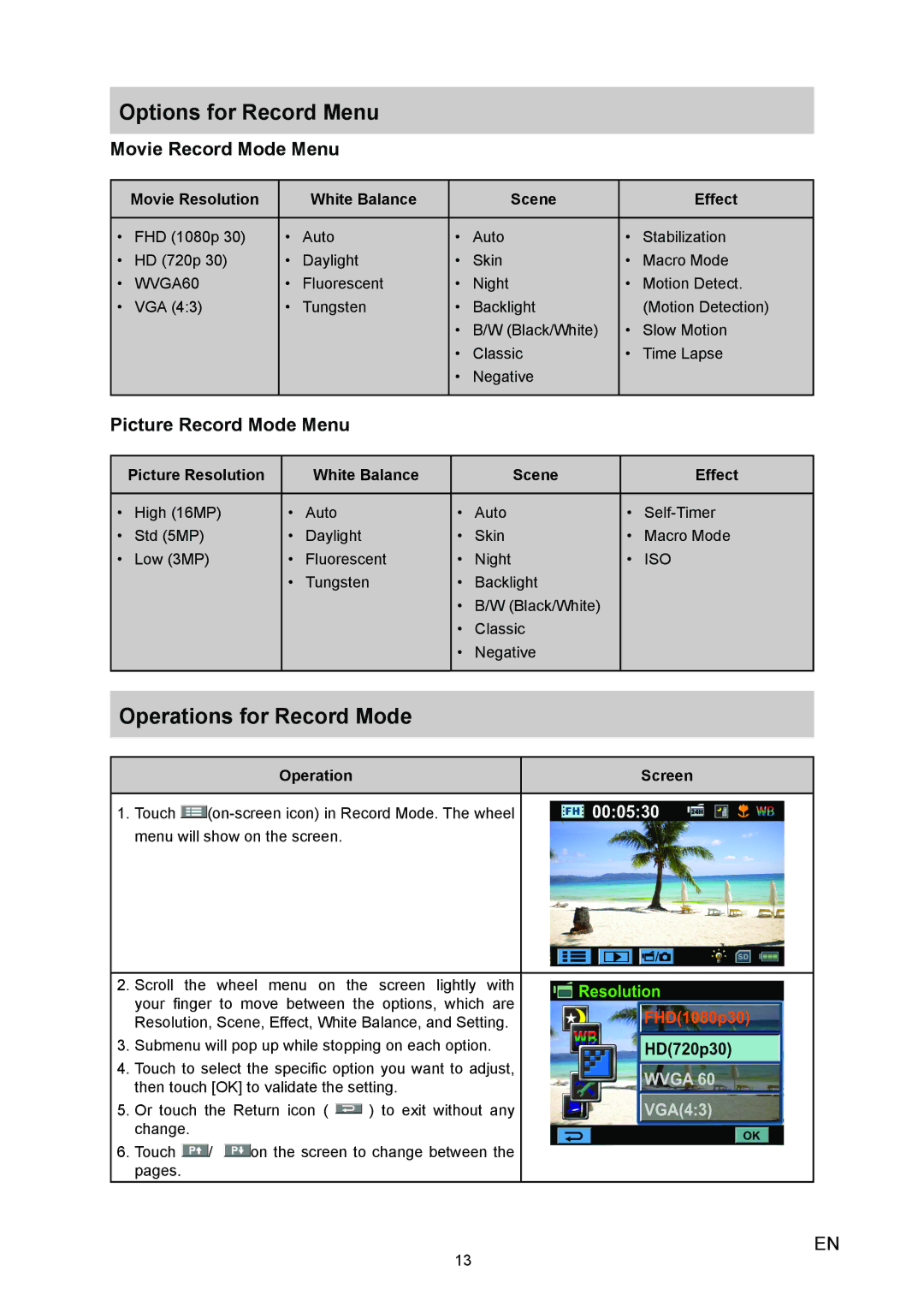Options for Record Menu
Movie Record Mode Menu
| Movie Resolution |
| White Balance |
| Scene |
| Effect |
|
|
|
|
|
|
|
|
• | FHD (1080p 30) | • | Auto | • | Auto | • | Stabilization |
• | HD (720p 30) | • | Daylight | • | Skin | • | Macro Mode |
• | WVGA60 | • | Fluorescent | • | Night | • | Motion Detect. |
• | VGA (4:3) | • | Tungsten | • | Backlight |
| (Motion Detection) |
|
|
|
| • | B/W (Black/White) | • | Slow Motion |
|
|
|
| • | Classic | • | Time Lapse |
|
|
|
| • | Negative |
|
|
|
|
|
|
|
| ||
Picture Record Mode Menu |
|
|
|
| |||
| Picture Resolution |
| White Balance |
| Scene |
| Effect |
|
|
|
|
|
|
|
|
• | High (16MP) | • | Auto | • | Auto | • | |
• | Std (5MP) | • | Daylight | • | Skin | • | Macro Mode |
• | Low (3MP) | • | Fluorescent | • | Night | • | ISO |
|
| • | Tungsten | • | Backlight |
|
|
|
|
|
| • | B/W (Black/White) |
|
|
|
|
|
| • | Classic |
|
|
|
|
|
| • | Negative |
|
|
|
|
|
|
|
|
|
|
Operations for Record Mode
Operation | Screen |
1.Touch ![]() (on-screen
(on-screen
2.Scroll the wheel menu on the screen lightly with your finger to move between the options, which are
Resolution, Scene, Effect, White Balance, and Setting.
3.Submenu will pop up while stopping on each option.
4.Touch to select the specific option you want to adjust, then touch [OK] to validate the setting.
5.Or touch the Return icon ( ![]()
![]()
![]() ) to exit without any change.
) to exit without any change.
6.Touch ![]() /
/ ![]() on the screen to change between the pages.
on the screen to change between the pages.
13
EN