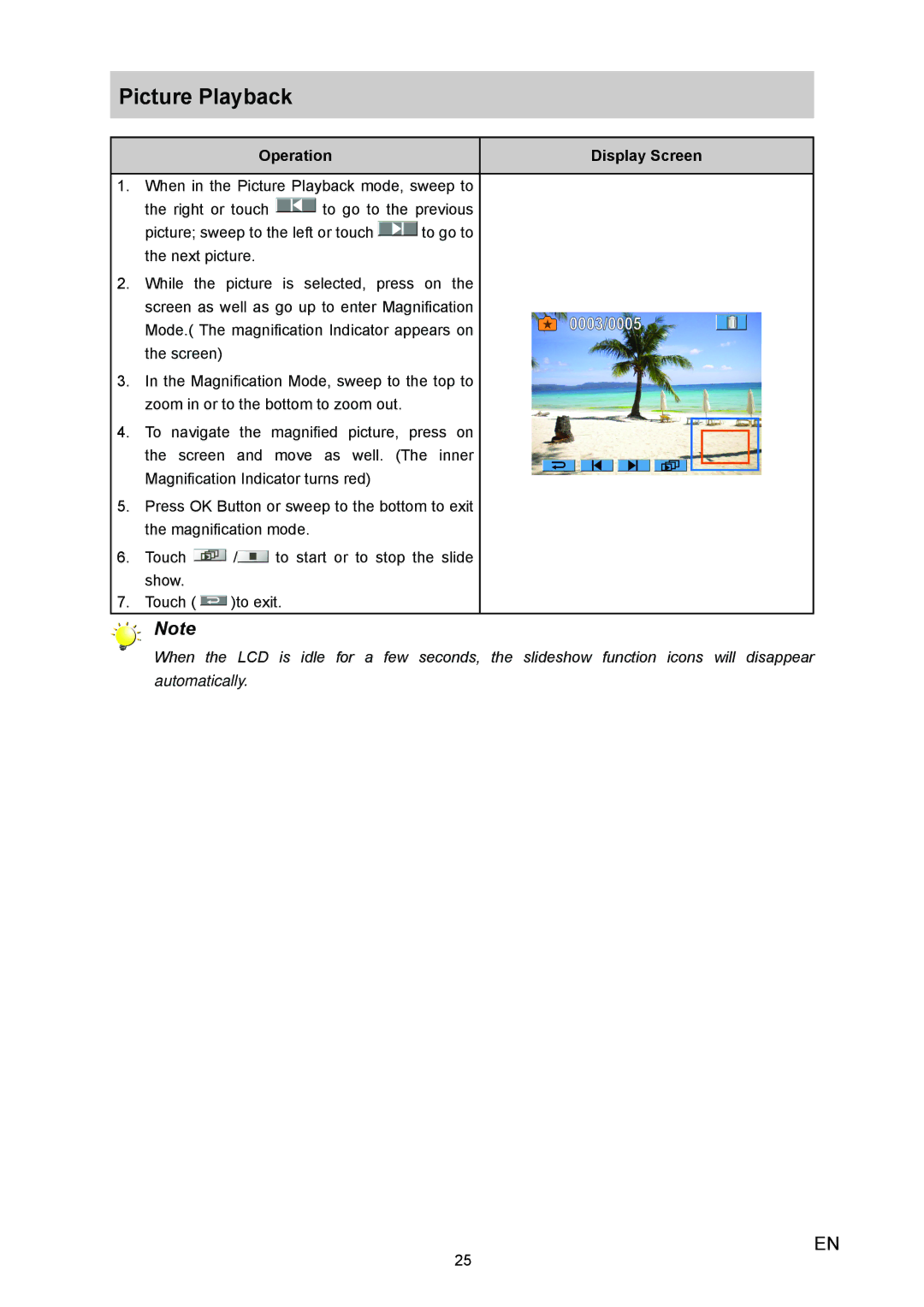Picture Playback
Operation | Display Screen |
1.When in the Picture Playback mode, sweep to
the right or touch ![]() to go to the previous
to go to the previous
picture; sweep to the left or touch ![]()
![]()
![]()
![]()
![]()
![]()
![]()
![]()
![]()
![]()
![]()
![]()
![]()
![]()
![]()
![]()
![]()
![]()
![]()
![]()
![]()
![]()
![]()
![]()
![]()
![]()
![]()
![]()
![]()
![]()
![]()
![]()
![]()
![]()
![]()
![]() to go to the next picture.
to go to the next picture.
2.While the picture is selected, press on the screen as well as go up to enter Magnification Mode.( The magnification Indicator appears on the screen)
3.In the Magnification Mode, sweep to the top to zoom in or to the bottom to zoom out.
4.To navigate the magnified picture, press on the screen and move as well. (The inner
Magnification Indicator turns red)
5.Press OK Button or sweep to the bottom to exit the magnification mode.
6.Touch ![]()
![]()
![]()
![]() /
/![]() to start or to stop the slide show.
to start or to stop the slide show.
7.Touch ( ![]()
![]()
![]() )to exit.
)to exit.
Note
When the LCD is idle for a few seconds, the slideshow function icons will disappear automatically.
25
EN