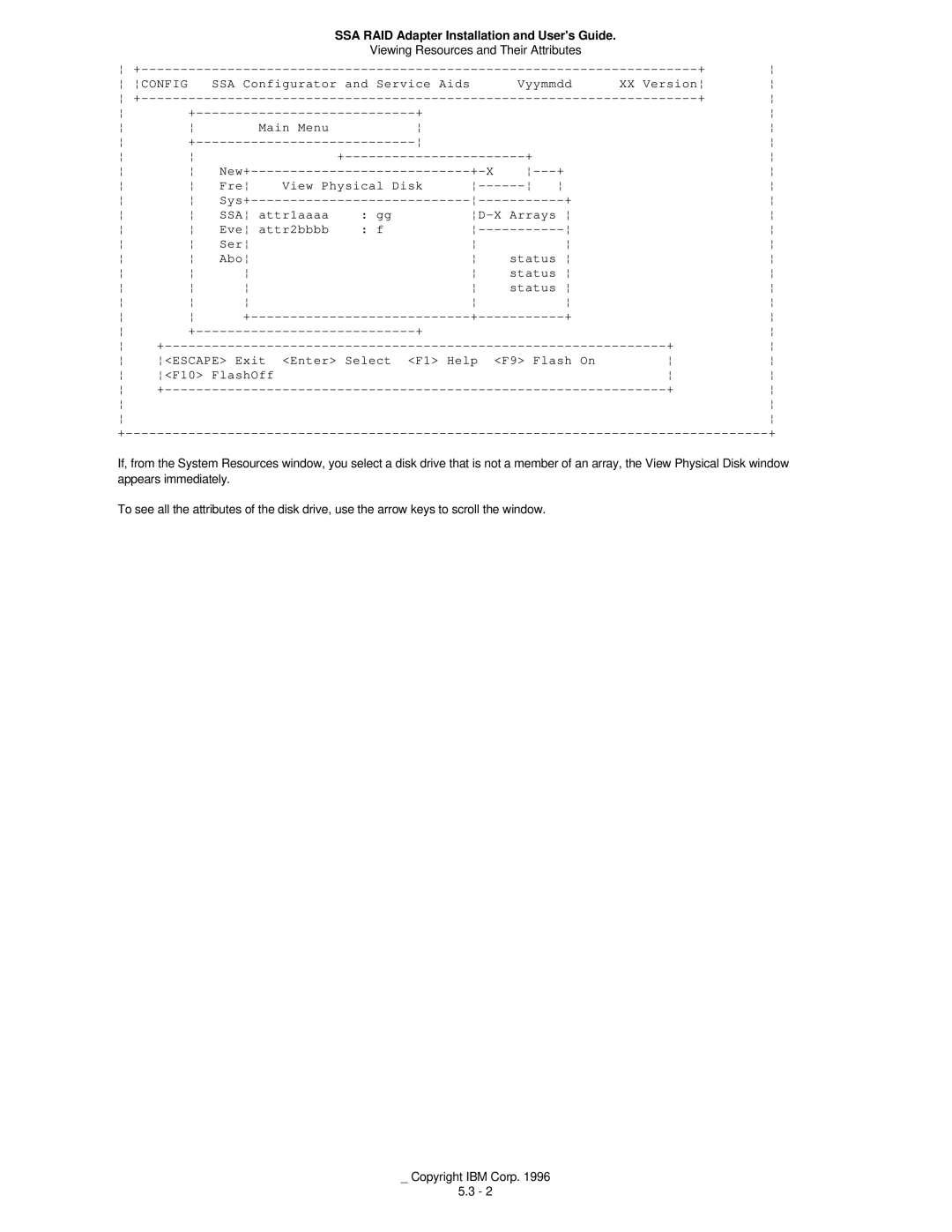32H3816 specifications
The IBM 32H3816 is a notable component in the landscape of computing hardware, particularly designed for high-performance applications within IBM's extensive lineup of server and storage solutions. This specific model serves as a memory module, contributing significantly to the operational efficiency and performance capacity of various IBM systems.One of the main features of the IBM 32H3816 is its substantial memory capacity, typically offering up to 16GB of RAM. This amount of memory is crucial for handling large datasets and running multiple applications simultaneously, making it ideal for enterprise-level servers, databases, and virtualization environments. The module's capacity supports the growing demands for resource-intensive applications, setting a foundation for better multitasking and system responsiveness.
Another key characteristic is its memory type, which is DDR3 SDRAM. This technology provides faster data transfer rates compared to its predecessors, ensuring a smoother and more reliable performance. DDR3 allows for improved bandwidth, enabling quicker access to data stored in memory. Its lower power consumption is also a significant advantage, making the IBM 32H3816 a cost-effective choice for businesses looking to optimize energy usage while maintaining high performance.
The memory module is designed with advanced reliability features, such as ECC (Error-Correcting Code) capability. ECC ensures that data integrity is maintained by detecting and correcting common types of internal data corruption. This feature is particularly important for mission-critical applications where data accuracy is paramount. Users can expect enhanced stability and reduced risk of system crashes that could lead to data loss.
IBM has engineered the 32H3816 with temperature and voltage tolerance in mind, which makes it suitable for use in various server configurations. These characteristics ensure that the module functions optimally even in challenging environments, thus prolonging its lifespan. The compatibility with multiple IBM server models also adds to its versatility, enabling businesses to upgrade existing systems seamlessly.
In conclusion, the IBM 32H3816 memory module stands out for its robust capacity, advanced technologies, and reliability features. It is an essential component for organizations requiring high-performance computing solutions, offering a blend of efficiency, speed, and stability. With the ongoing evolution of IT demands, investing in quality memory modules like the IBM 32H3816 can significantly enhance overall system performance and productivity.