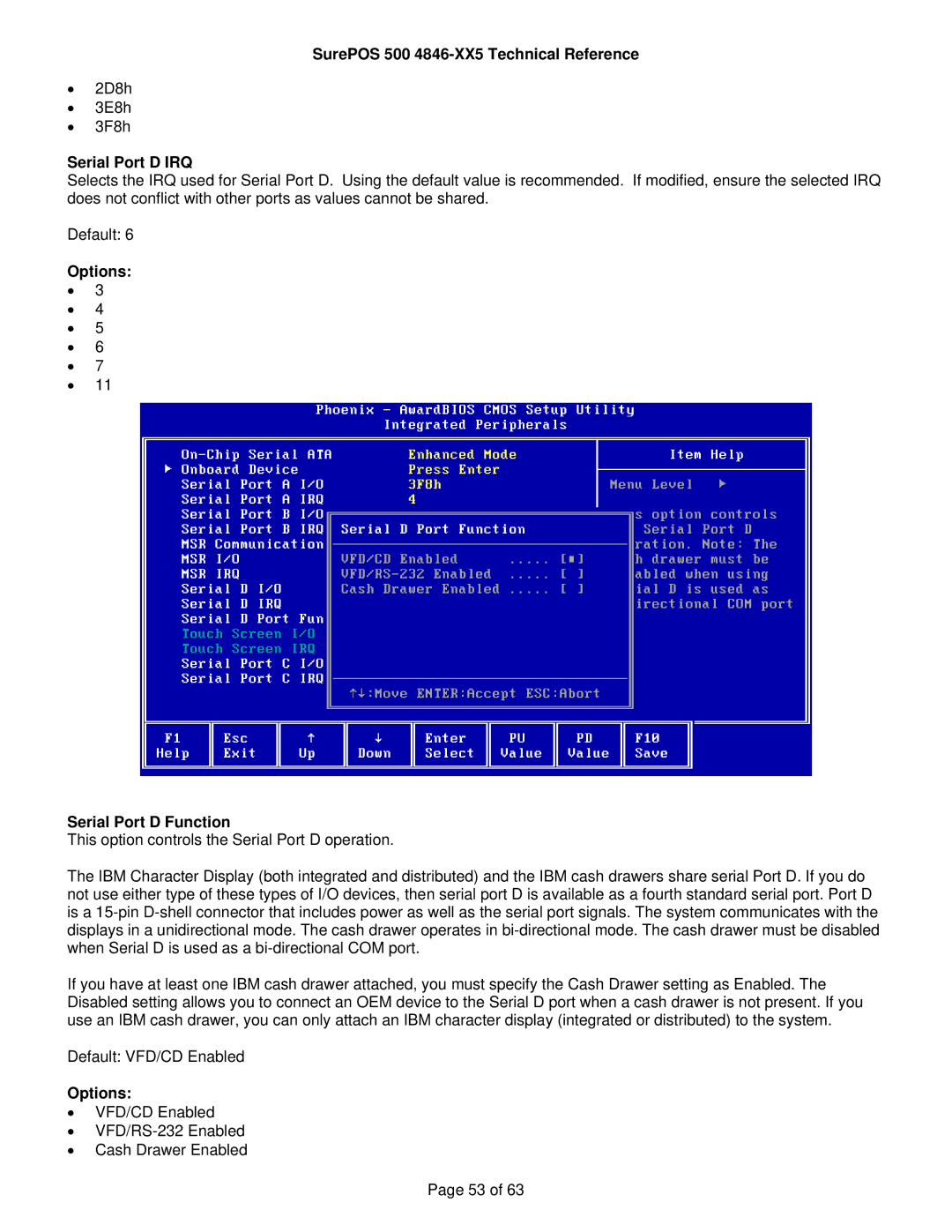500 specifications
The IBM 500 is a significant player in the world of enterprise solutions, particularly known for its robust capabilities in data processing and analytics. Designed to meet the evolving needs of businesses, the IBM 500 stands out due to its outstanding features that enhance performance, reliability, and scalability, making it a preferred choice for organizations of various sizes.At the heart of the IBM 500 lies its powerful processing unit, which leverages IBM’s latest Power architecture. This architecture is renowned for its high throughput and efficient energy consumption, allowing businesses to run complex applications seamlessly. With multiple cores and threads, the IBM 500 can handle large volumes of data and execute extensive workloads concurrently, making it ideal for data-intensive operations.
One of the key features of the IBM 500 is its advanced analytics capability. It incorporates IBM Watson technology, which enables organizations to utilize artificial intelligence and machine learning to derive actionable insights from their data. This functionality is crucial for businesses looking to enhance decision-making processes and remain competitive in the market.
The IBM 500 also boasts robust security features. With built-in encryption, compliance monitoring, and advanced user access controls, organizations can safeguard their sensitive data against unauthorized access and potential breaches. This is increasingly important in today’s landscape, where data privacy regulations are becoming more stringent.
In terms of connectivity, the IBM 500 supports a wide range of connectivity options, including high-speed networking and integration with cloud services. This flexibility allows businesses to link their on-premise environments with cloud infrastructures, facilitating hybrid cloud strategies.
Additionally, the IBM 500 is designed with high availability in mind. It includes redundant components and support for failover systems, ensuring that businesses can maintain operations without interruption. This reliability is critical for organizations that cannot afford downtime, such as those in finance, healthcare, or e-commerce.
IBM’s commitment to sustainability is also reflected in the design of the IBM 500. The system is optimized for lower energy consumption, contributing to organizations’ goals for reducing their carbon footprint while maintaining high performance.
Overall, the IBM 500 combines powerful processing, advanced analytics, robust security, and reliable performance in a single solution. It is a testament to IBM’s dedication to providing cutting-edge technology that meets the needs of modern enterprises, while also allowing them to leverage innovation for sustainable growth. As businesses continue to adapt to digital transformations, the IBM 500 serves as a critical ally in navigating these changes effectively.