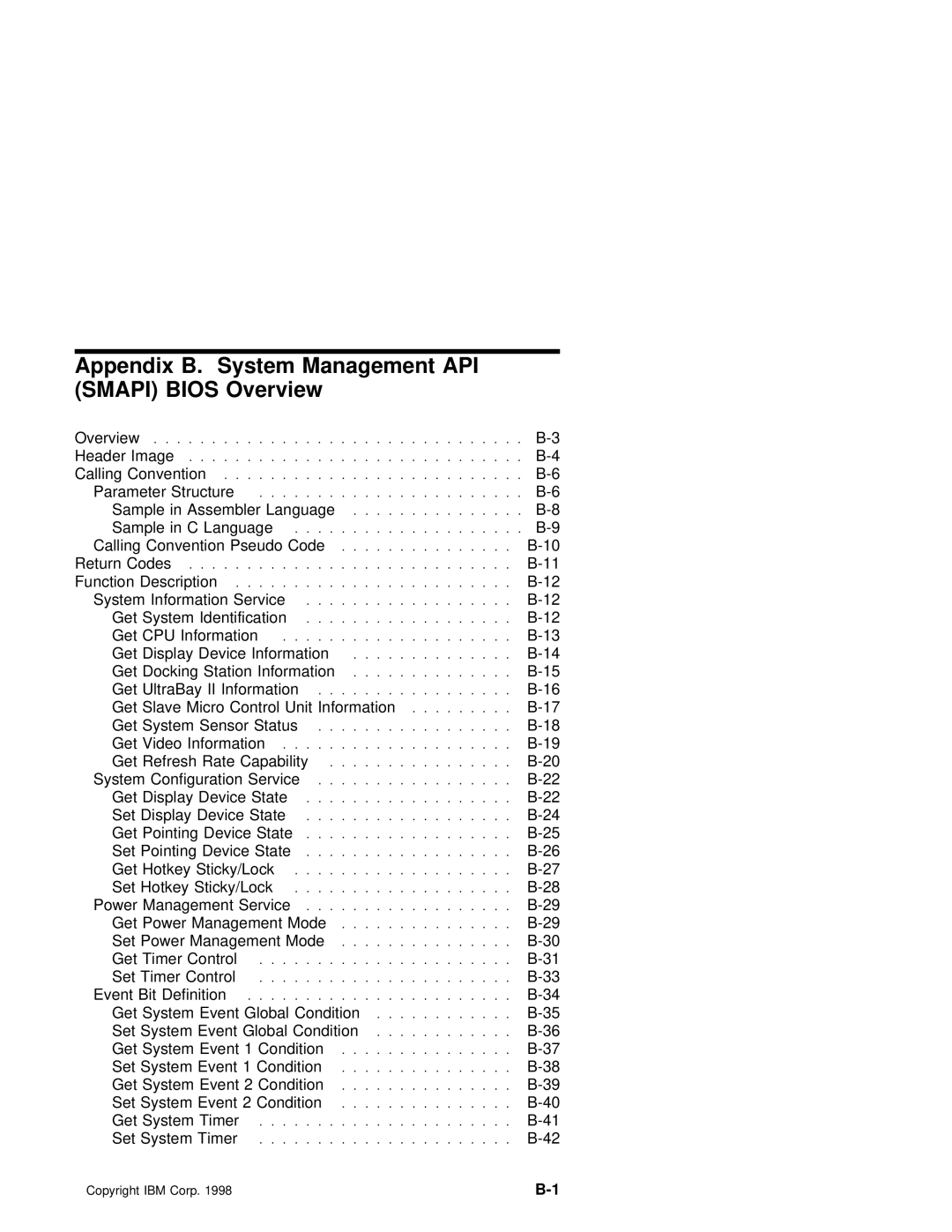600 specifications
The IBM 600 series is a notable line of enterprise-level servers that has garnered attention for its robust performance, advanced features, and scalability suitable for large organizations. Originally introduced as part of IBM's initiative to provide businesses with powerful computing solutions, the IBM 600 servers have evolved to meet the growing demands of modern data environments.One of the main features of the IBM 600 series is its capability for high scalability. The architecture of these servers allows organizations to expand their systems as needed, making it easier to adapt to changing business requirements. With various configurations available, users can select the specifications that best fit their workload, ranging from small businesses to large enterprises running mission-critical applications.
In terms of processing power, the IBM 600 is equipped with advanced multi-core processors. This technology allows for better parallel processing capabilities, enabling the server to handle multiple tasks simultaneously. The incorporation of IBM's Power architecture enhances the overall performance and energy efficiency of the servers, making them a suitable choice for organizations that rely heavily on data-intensive applications.
The IBM 600 series also excels in storage and memory capabilities. Users can equip the servers with large amounts of RAM and employ various storage options, including SSDs and traditional hard drives. This flexibility helps ensure that the systems can manage substantial data volumes while providing fast access speeds, essential for data-driven operations.
Security is another critical aspect of the IBM 600 series. IBM has integrated advanced security features to protect sensitive data, including encryption technologies and options for secure boot processes. This implementation is crucial for organizations that must comply with regulatory standards while safeguarding their information from potential breaches.
Additionally, the IBM 600 supports a variety of operating systems, including AIX, Linux, and Windows Server. This versatility makes it easier for businesses to integrate their existing software with the IBM infrastructure. Connectivity features, including multiple networking options, provide enhanced integration capabilities into organizational IT ecosystems.
Overall, the IBM 600 series combines powerful processing capabilities, flexible scalability, advanced security features, and a broad range of supported operating systems. These characteristics make it a compelling choice for enterprises looking to optimize their computing infrastructures and drive digital transformation initiatives. IBM continues to support and innovate within this server line, maintaining its relevance in the ever-evolving technology landscape.