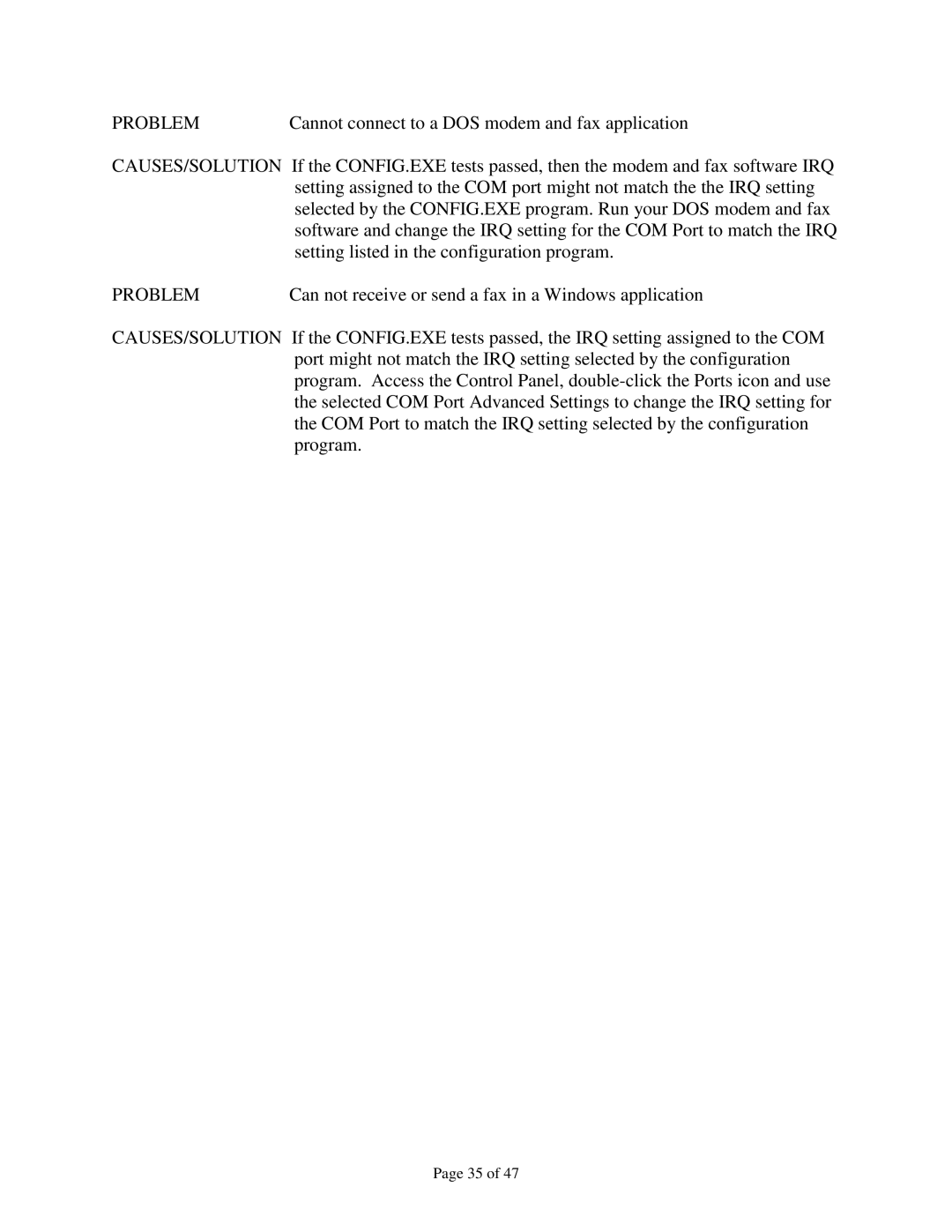PROBLEM | Cannot connect to a DOS modem and fax application |
CAUSES/SOLUTION If the CONFIG.EXE tests passed, then the modem and fax software IRQ setting assigned to the COM port might not match the the IRQ setting selected by the CONFIG.EXE program. Run your DOS modem and fax software and change the IRQ setting for the COM Port to match the IRQ setting listed in the configuration program.
PROBLEM | Can not receive or send a fax in a Windows application |
CAUSES/SOLUTION If the CONFIG.EXE tests passed, the IRQ setting assigned to the COM port might not match the IRQ setting selected by the configuration program. Access the Control Panel,
Page 35 of 47