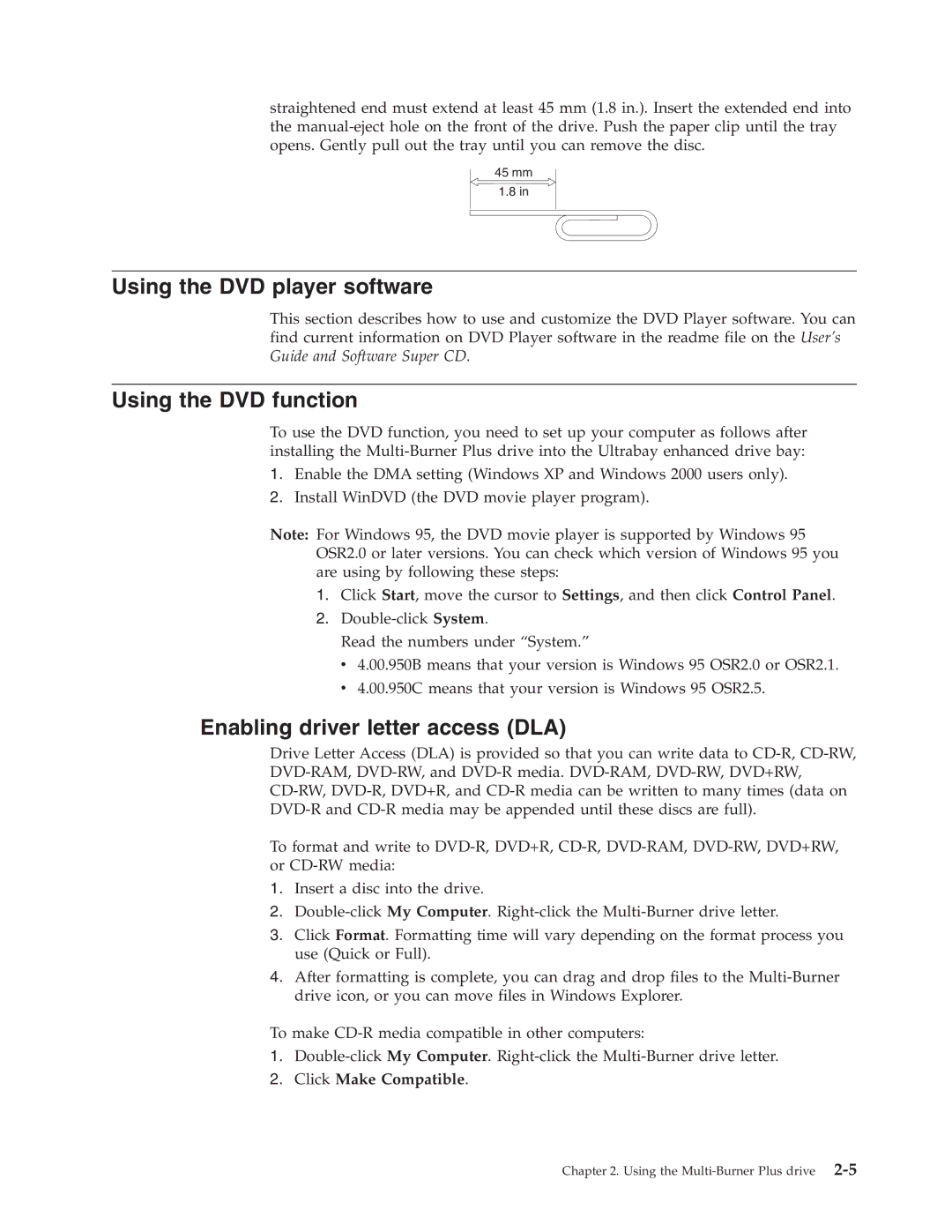straightened end must extend at least 45 mm (1.8 in.). Insert the extended end into the
45 mm
1.8 in
Using the DVD player software
This section describes how to use and customize the DVD Player software. You can find current information on DVD Player software in the readme file on the User’s Guide and Software Super CD.
Using the DVD function
To use the DVD function, you need to set up your computer as follows after installing the
1.Enable the DMA setting (Windows XP and Windows 2000 users only).
2.Install WinDVD (the DVD movie player program).
Note: For Windows 95, the DVD movie player is supported by Windows 95 OSR2.0 or later versions. You can check which version of Windows 95 you are using by following these steps:
1.Click Start, move the cursor to Settings, and then click Control Panel.
2.
Read the numbers under “System.”
v4.00.950B means that your version is Windows 95 OSR2.0 or OSR2.1.
v4.00.950C means that your version is Windows 95 OSR2.5.
Enabling driver letter access (DLA)
Drive Letter Access (DLA) is provided so that you can write data to
To format and write to
1.Insert a disc into the drive.
2.
3.Click Format. Formatting time will vary depending on the format process you use (Quick or Full).
4.After formatting is complete, you can drag and drop files to the
To make
1.
2.Click Make Compatible.
Chapter 2. Using the