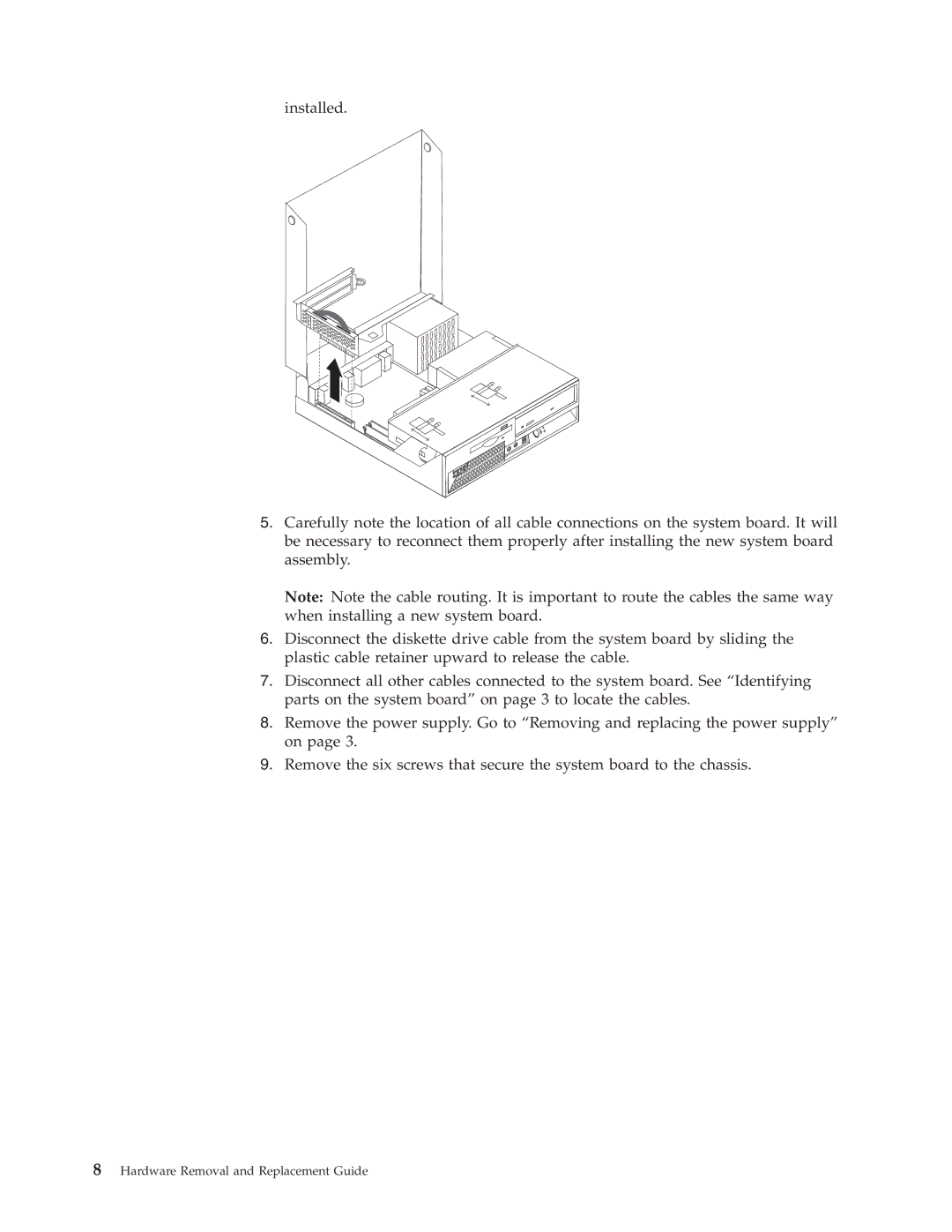installed.
5.Carefully note the location of all cable connections on the system board. It will be necessary to reconnect them properly after installing the new system board assembly.
Note: Note the cable routing. It is important to route the cables the same way when installing a new system board.
6.Disconnect the diskette drive cable from the system board by sliding the plastic cable retainer upward to release the cable.
7.Disconnect all other cables connected to the system board. See “Identifying parts on the system board” on page 3 to locate the cables.
8.Remove the power supply. Go to “Removing and replacing the power supply” on page 3.
9.Remove the six screws that secure the system board to the chassis.