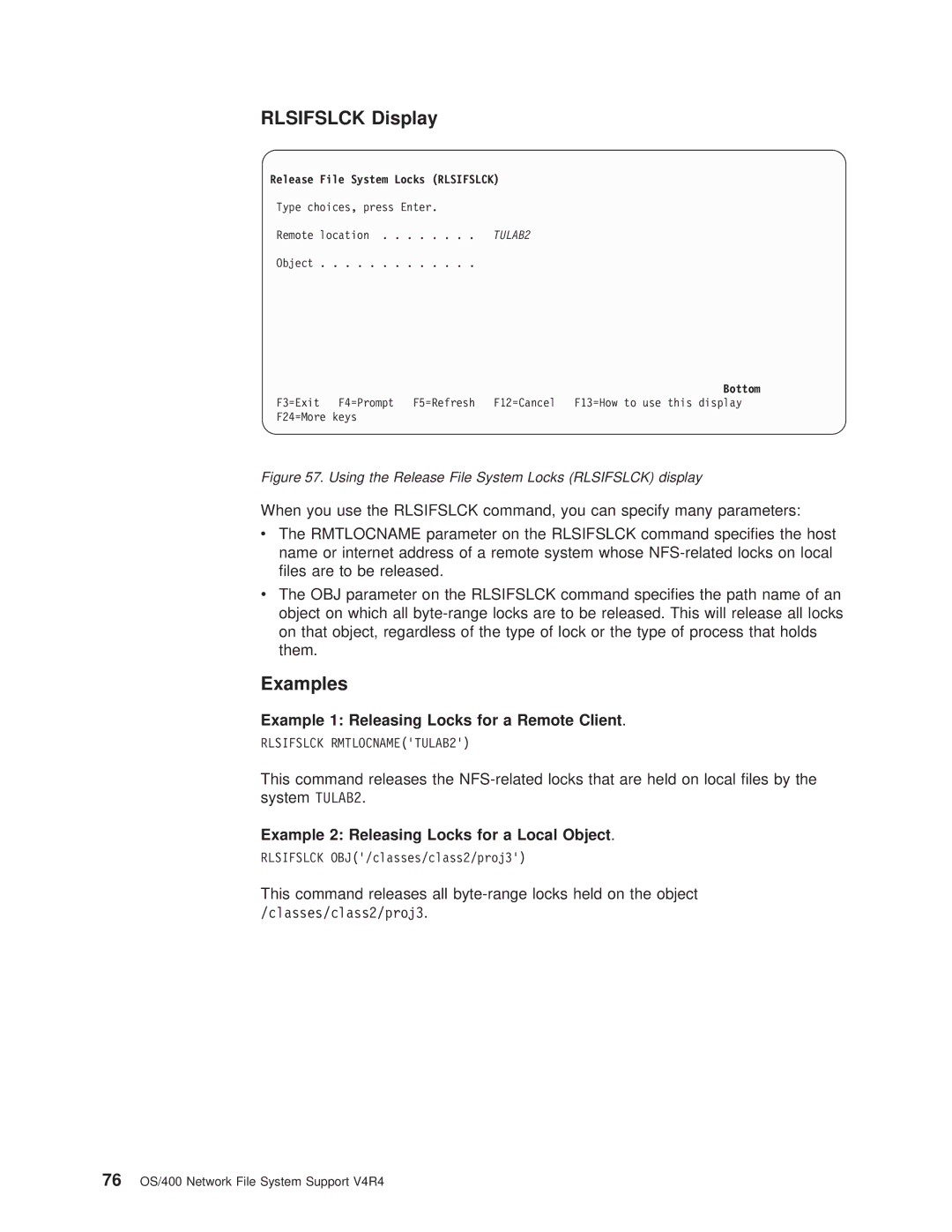IBM
Page
IBM
Second Edition May
Contents
Client Mounting of File Systems
Using the Network File System with AS/400 File Systems
NFS Startup, Shutdown, and Recovery
Integrated File System APIs and the Network File System
Readers Comments Ð Wed Like to Hear from You
Vi OS/400 Network File System Support V4R4
Figures
Viii OS/400 Network File System Support V4R4
Tables
OS/400 Network File System Support V4R4
Who should read this book
About OS/400 Network File System Support SC41-5714
AS/400 Operations Navigator
Installing Operations Navigator
Prerequisite and related information
About OS/400 Network File System Support SC41-5714
Xiv OS/400 Network File System Support V4R4
Summary of Changes
Xvi OS/400 Network File System Support V4R4
What is the Network File System?
Introduction
Local client mounts data from a remote server
Brief History
Network File System as a File System
Stateless Network Protocol
Overview of the Tulab Scenario
Tulab network namespace
OS/400 Network File System Support V4R4
Network File System Client/Server Model
Network File System Client/Server Communication Design
Network File System Process Layout
Network File System Stack Description
AS/400 as a Network File System Server
Network File System Server-Side Daemons
NFS Server Daemons Nfsd
RPC Binder Daemon Rpcd
Mount Daemon Mntd
Network Status Monitor Daemon Nsmd
AS/400 as a Network File System Client
Network Lock Manager Daemon Nlmd
NFS Client-Side Caches
Network File System Client-Side Daemons
Block I/O Daemon Biod
Directory and File Attribute Cache
Data cache
Client Timeout
Data Cache
Create a User-Dened File System
NFS and the User-Dened File System Udfs
User File System Management
Restrictions
Example 1 Create Udfs in System ASP on TULAB2
Crtudfs Display
Examples
Example 2 Create Udfs in user ASP on TULAB2
Display a User-Dened File System
Dspudfs Display
Example
Delete a User-Dened File System
Display Udfs in user ASP on TULAB2
Dltudfs Display
Mount a User-Dened File System
Unmount and Delete a Udfs in the user ASP on TULAB2
RMVMFS/UNMOUNT Display
Unmount a User-Dened File System
ADDMFS/MOUNT Display
Mount and Export a Udfs on TULAB2
Saving and Restoring a User-Dened File System
Graphical User Interface
Windows 95 view of using the Dspudfs Display Udfs command
User-Dened File System Functions in the Network File System
Using User-Dened File Systems with Auxiliary Storage Pools
Recovery with the Network File System
Exportfs OPTIONS-I -O ROOT=TUclient52X DIR/DEV
What is Exporting?
Server Exporting of File Systems
Why Should I Export?
Tulab Scenario
What File Systems Can I Export?
Before the server has exported information
How Do I Export File Systems?
Rules for Exporting File Systems
Sub-directory exists on a different local le system
Chgnfsexp Change Network File System Export Command
Purpose
CHGNFSEXP/EXPORTFS Display
Change NFS Export Chgnfsexp
Example 1 Exporting all entries from /etc/exports
Example 2 Exporting one directory with options
Example 3 Exporting a directory to many netgroups
Exporting from Operations Navigator
Example 4 Forcing read-only permissions on an export
Operations Navigator interface
Click Customize to congure thePath Code Page and Data Code
Finding out what is exported
Operations Navigator
Unix showmount command
Retrieve Network File System Export Entries Qznfrtve API
Exporting Considerations
Mounted File System Loops Solution
Symbolic Links
Mounted File System Loops
What Is Mounting?
Client Mounting of File Systems
Local client mounting le systems from a remote server
Why Should I Mount File Systems?
Local client mounts over a high-level directory
Network File Systems
Where Can I Mount File Systems?
What File Systems Can I Mount?
User-Dened File Systems
Views of the local client and remote server
Remote server exports /engdata
Mount Points
Addmfs Add Mounted File System Command
How Do I Mount File Systems?
Using the Add Mounted FS Addmfs display
Example 2 Mounting a Network File System from TULAB2
Graphical User Interface
Example 1 Mounting a User-Dened File System
Example 3 Mounting a Network File System with Options
Rmvmfs Remove Mounted File System Command
Example 4 Mounting a NetWare File System with Options
Using the Remove Mounted FS Rmvmfs display
Example 1 Unmounting a Directory
Dspmfsinf Display Mounted File System Information Command
DSPMFSINF/STATFS Display
Example 2 Unmounting a User-Dened File System
Using the Display Mounted FS Information Dspmfsinf display
Display Mounted FS Information Dspmfsinf output 1/2
Example 1 Displaying Statistics of a Mounted File System
Example 2 Displaying /QSYS.LIB File System Statistics
54 OS/400 Network File System Support V4R4
Systems
Using the Network File System with AS/400 File
″Root″ File System
Case-Sensitivity
Network File System Differences
Open Systems File System QOpenSys
Read/Write Options
Library File System QSYS.LIB
Exporting and QSYS.LIB
Support for User Spaces
Qpwfserver Authorization List
Mounting and QSYS.LIB
File Modes of Database Members
Byte-Range Locks
File Creation
Document Library Services File System Qdls
Mounting and Qdls
Path Name Length
Optical File System Qopt
Mounting and Qopt
Security and Authorization
User-Dened File System Udfs
System and User Auxiliary Storage Pools
Directory Authority
64 OS/400 Network File System Support V4R4
NFS Startup, Shutdown, and Recovery
Conguring TCP/IP
Implications of Improper Startup and Shutdown
Proper Startup Scenario
Strnfssvr Start Network File System Server Command
Displaying NFS Server Daemons
Status Consideration
Example 1 Start All NFS Daemons
Strnfssvr Display
Example 2 Start Only One Daemon
Proper Shutdown Scenario
Endnfssvr End Network File System Server Command
TCP/UDP Timeout Con¯ict
Shutdown Consideration
Displaying NFS Client Daemons
Endnfssvr Display
Example 2 End a Single Daemon
Starting or stopping NFS from Operations Navigator
Example 1 End All Daemons
Start Operations Navigator
This brings up the following dialog box
How Do I Lock a File?
Locks and Recovery
Why Should I Lock a File?
Stateless System Versus Stateful Operation
Rlsifslck Release Integrated File System Locks Command
Example 1 Releasing Locks for a Remote Client
Rlsifslck Display
Example 2 Releasing Locks for a Local Object
Integrated File System APIs and the Network File System
Client Timeout Solution
Fcntl API
Open, create, and mkdir APIs
Unchanged APIs
80 OS/400 Network File System Support V4R4
Network File System Security Considerations
Trusted Community
Network Data Encryption
User Identications UIDs
User Authorities
Group Identications GIDs
Mapping User Identications
Administrating User Identications
Potential User Identication Mapping Scenarios
UID Mapping Examples
Proper UID Mapping
Securely Exporting File Systems
Export Options
Exporting to ″The World″
Root User Mappings
90 OS/400 Network File System Support V4R4
Appendix A. Summary of Common Commands
Command Description
92 OS/400 Network File System Support V4R4
Editing les within the /etc directory
Editing stream les by using the Edit File Edtf command
Appendix B. Understanding the /etc Files
Absolute Path Name
Etc/exports File
Editing stream les by using a PC based editor
Editing stream les by using a Unix editor via NFS
Formatting Entries in the /etc/exports File
PathNameCodePage
Formatting the Hostopt Host Options Parameter
HostName
DataFileCodePage
Example 1 Exporting to a host and specifying all options
Examples of Formatting /etc/exports with Hostopt Parameter
Etc/netgroup File
Netgroup-name host-name,user-name,domain-name
Host-name
Etc/rpcbtab File
Etc/statd File
User-name
98 OS/400 Network File System Support V4R4
Copyright IBM Corp
Copyright License
Programming Interface Information
Trademarks
102 OS/400 Network File System Support V4R4
Bibliography
CL Reference, SC41-4722
104 OS/400 Network File System Support V4R4
Index Special Characters
Qsychgid
Caches 14 Denition Directory and le attribute cache
Error Conditions Estale error condition
Order of shutdown
74, 9, 10, 11, 12, 13, 14
Qsychgid API
Startup
Case-sensitivity Network File System functions
Readers Comments Ð Wed Like to Hear from You
How satised are you that the information in this book is
Business Reply Mail
Page
Ibmr
IBM