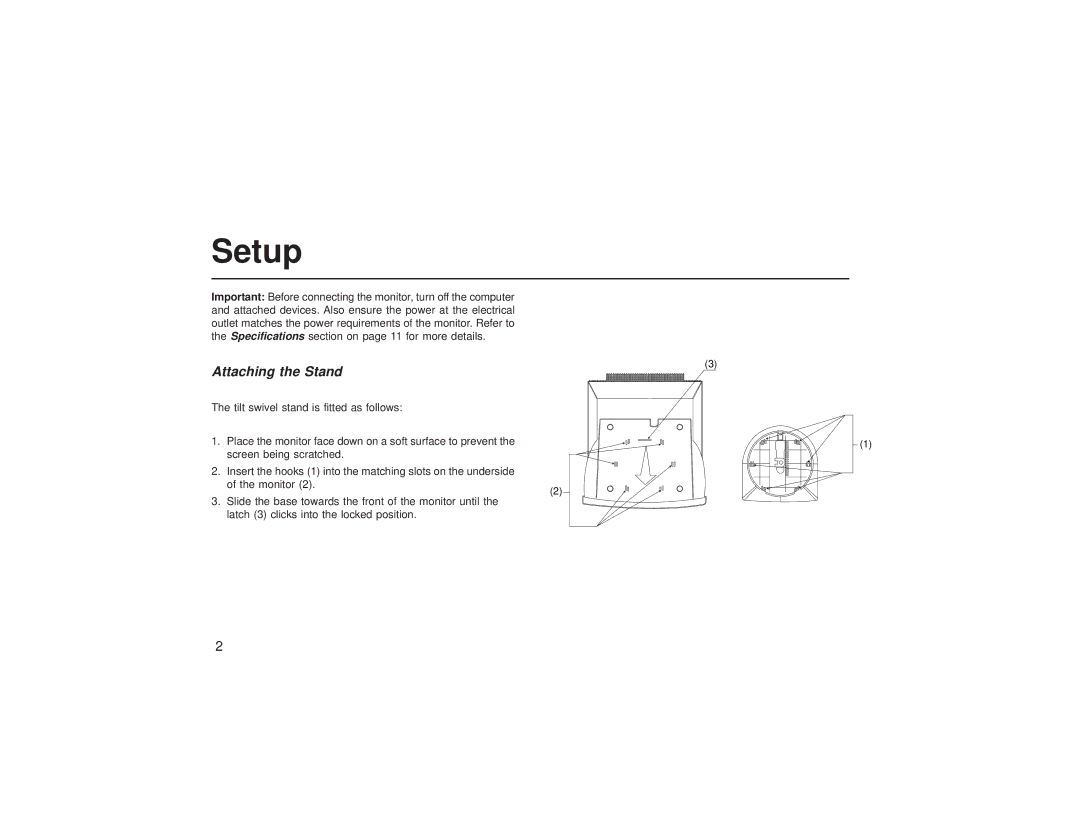Setup
Important: Before connecting the monitor, turn off the computer and attached devices. Also ensure the power at the electrical outlet matches the power requirements of the monitor. Refer to the Specifications section on page 11 for more details.
Attaching the Stand
(3)
The tilt swivel stand is fitted as follows:
1. Place the monitor face down on a soft surface to prevent the screen being scratched.
2. Insert the hooks (1) into the matching slots on the underside
of the monitor (2).
(2)
3.Slide the base towards the front of the monitor until the latch (3) clicks into the locked position.
(1)
2