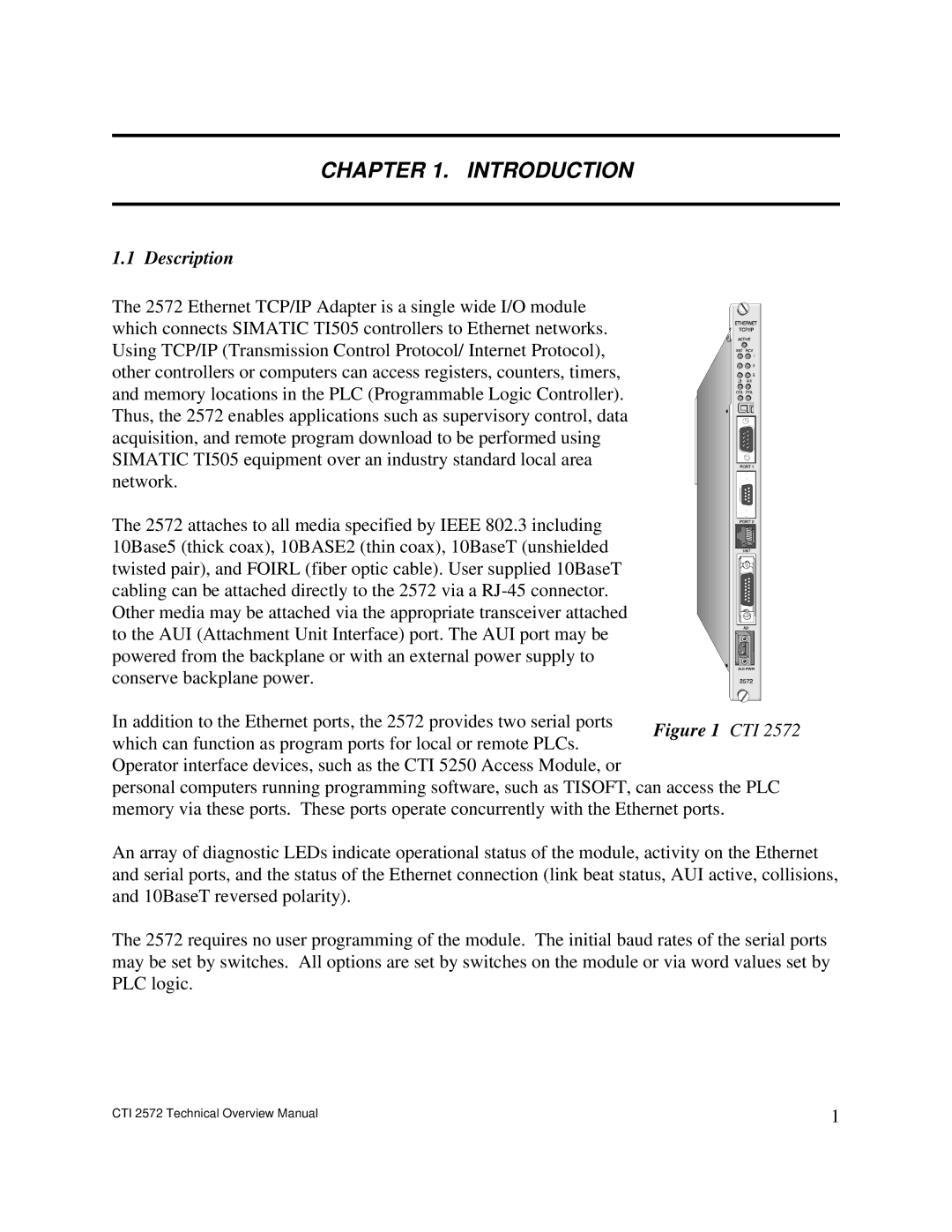CHAPTER 1. INTRODUCTION
1.1 Description |
| |
The 2572 Ethernet TCP/IP Adapter is a single wide I/O module |
| |
which connects SIMATIC TI505 controllers to Ethernet networks. |
| |
Using TCP/IP (Transmission Control Protocol/ Internet Protocol), |
| |
other controllers or computers can access registers, counters, timers, |
| |
and memory locations in the PLC (Programmable Logic Controller). |
| |
Thus, the 2572 enables applications such as supervisory control, data |
| |
acquisition, and remote program download to be performed using |
| |
SIMATIC TI505 equipment over an industry standard local area |
| |
network. |
| |
The 2572 attaches to all media specified by IEEE 802.3 including |
| |
10Base5 (thick coax), 10BASE2 (thin coax), 10BaseT (unshielded |
| |
twisted pair), and FOIRL (fiber optic cable). User supplied 10BaseT |
| |
cabling can be attached directly to the 2572 via a |
| |
Other media may be attached via the appropriate transceiver attached |
| |
to the AUI (Attachment Unit Interface) port. The AUI port may be |
| |
powered from the backplane or with an external power supply to |
| |
conserve backplane power. |
| |
In addition to the Ethernet ports, the 2572 provides two serial ports | Figure 1 CTI 2572 | |
which can function as program ports for local or remote PLCs. | ||
| ||
Operator interface devices, such as the CTI 5250 Access Module, or |
|
personal computers running programming software, such as TISOFT, can access the PLC memory via these ports. These ports operate concurrently with the Ethernet ports.
An array of diagnostic LEDs indicate operational status of the module, activity on the Ethernet and serial ports, and the status of the Ethernet connection (link beat status, AUI active, collisions, and 10BaseT reversed polarity).
The 2572 requires no user programming of the module. The initial baud rates of the serial ports may be set by switches. All options are set by switches on the module or via word values set by PLC logic.
CTI 2572 Technical Overview Manual | 1 |