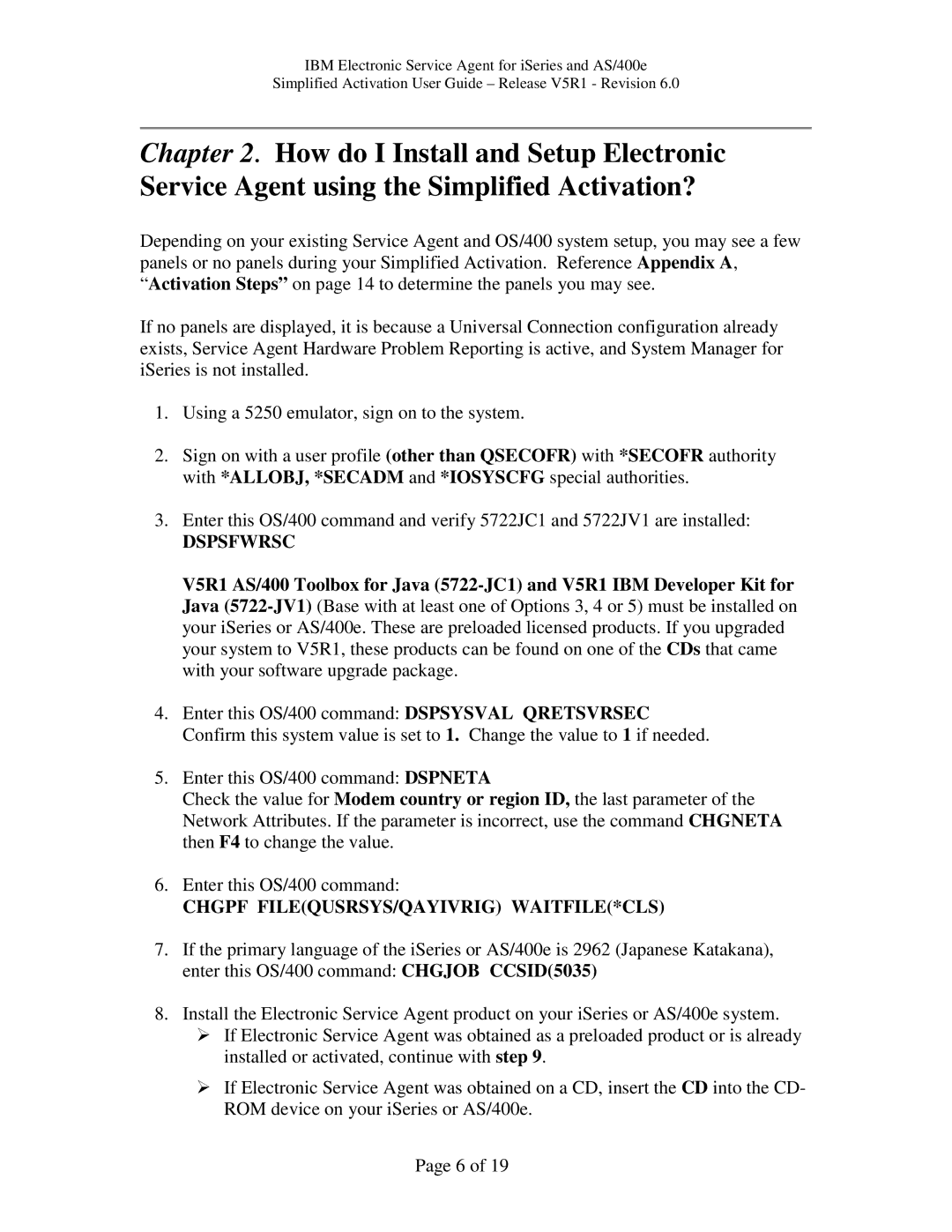IBM Electronic Service Agent for iSeries and AS/400e
Simplified Activation User Guide – Release V5R1 - Revision 6.0
Chapter 2. How do I Install and Setup Electronic
Service Agent using the Simplified Activation?
Depending on your existing Service Agent and OS/400 system setup, you may see a few panels or no panels during your Simplified Activation. Reference Appendix A, “Activation Steps” on page 14 to determine the panels you may see.
If no panels are displayed, it is because a Universal Connection configuration already exists, Service Agent Hardware Problem Reporting is active, and System Manager for iSeries is not installed.
1.Using a 5250 emulator, sign on to the system.
2.Sign on with a user profile (other than QSECOFR) with *SECOFR authority with *ALLOBJ, *SECADM and *IOSYSCFG special authorities.
3.Enter this OS/400 command and verify 5722JC1 and 5722JV1 are installed:
DSPSFWRSC
V5R1 AS/400 Toolbox for Java
4.Enter this OS/400 command: DSPSYSVAL QRETSVRSEC Confirm this system value is set to 1. Change the value to 1 if needed.
5.Enter this OS/400 command: DSPNETA
Check the value for Modem country or region ID, the last parameter of the Network Attributes. If the parameter is incorrect, use the command CHGNETA then F4 to change the value.
6.Enter this OS/400 command:
CHGPF FILE(QUSRSYS/QAYIVRIG) WAITFILE(*CLS)
7.If the primary language of the iSeries or AS/400e is 2962 (Japanese Katakana), enter this OS/400 command: CHGJOB CCSID(5035)
8.Install the Electronic Service Agent product on your iSeries or AS/400e system.
"If Electronic Service Agent was obtained as a preloaded product or is already installed or activated, continue with step 9.
"If Electronic Service Agent was obtained on a CD, insert the CD into the CD- ROM device on your iSeries or AS/400e.
Page 6 of 19