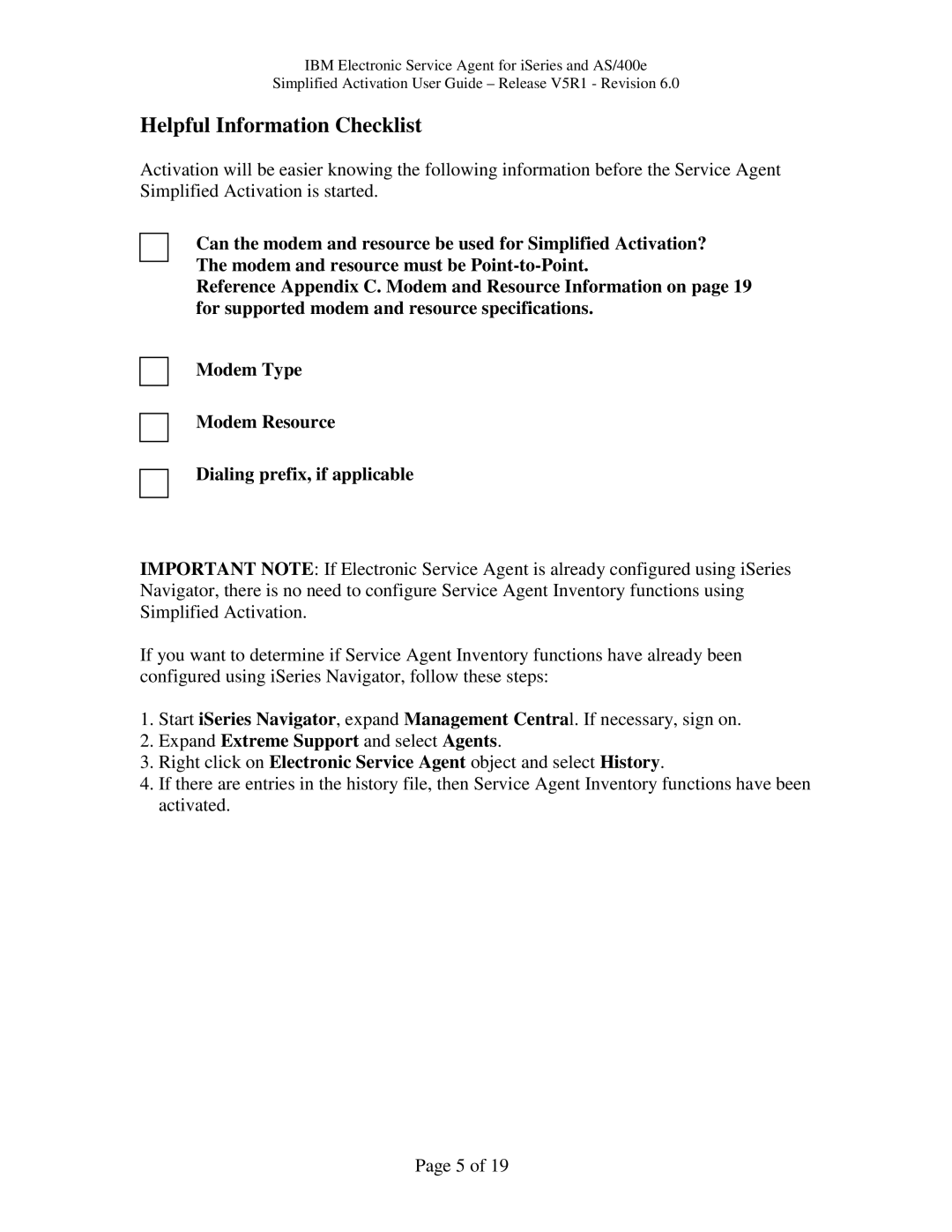IBM Electronic Service Agent for iSeries and AS/400e
Simplified Activation User Guide – Release V5R1 - Revision 6.0
Helpful Information Checklist
Activation will be easier knowing the following information before the Service Agent Simplified Activation is started.
Can the modem and resource be used for Simplified Activation? The modem and resource must be
Reference Appendix C. Modem and Resource Information on page 19 for supported modem and resource specifications.
Modem Type
Modem Resource
Dialing prefix, if applicable
IMPORTANT NOTE: If Electronic Service Agent is already configured using iSeries Navigator, there is no need to configure Service Agent Inventory functions using Simplified Activation.
If you want to determine if Service Agent Inventory functions have already been configured using iSeries Navigator, follow these steps:
1.Start iSeries Navigator, expand Management Central. If necessary, sign on.
2.Expand Extreme Support and select Agents.
3.Right click on Electronic Service Agent object and select History.
4.If there are entries in the history file, then Service Agent Inventory functions have been activated.
Page 5 of 19