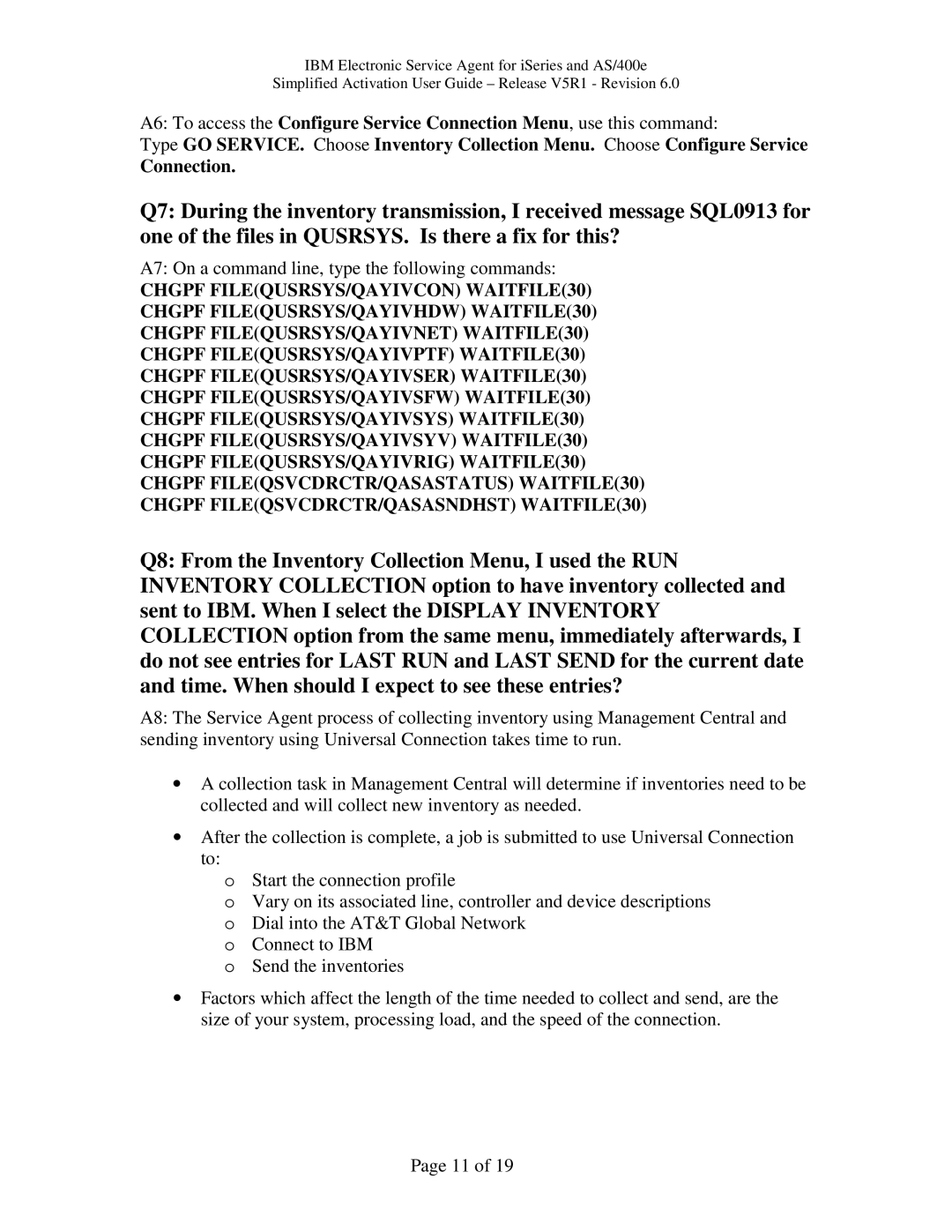IBM Electronic Service Agent for iSeries and AS/400e
Simplified Activation User Guide – Release V5R1 - Revision 6.0
A6: To access the Configure Service Connection Menu, use this command:
Type GO SERVICE. Choose Inventory Collection Menu. Choose Configure Service
Connection.
Q7: During the inventory transmission, I received message SQL0913 for one of the files in QUSRSYS. Is there a fix for this?
A7: On a command line, type the following commands:
CHGPF FILE(QUSRSYS/QAYIVCON) WAITFILE(30) CHGPF FILE(QUSRSYS/QAYIVHDW) WAITFILE(30) CHGPF FILE(QUSRSYS/QAYIVNET) WAITFILE(30) CHGPF FILE(QUSRSYS/QAYIVPTF) WAITFILE(30)
CHGPF FILE(QUSRSYS/QAYIVSER) WAITFILE(30) CHGPF FILE(QUSRSYS/QAYIVSFW) WAITFILE(30) CHGPF FILE(QUSRSYS/QAYIVSYS) WAITFILE(30) CHGPF FILE(QUSRSYS/QAYIVSYV) WAITFILE(30) CHGPF FILE(QUSRSYS/QAYIVRIG) WAITFILE(30)
CHGPF FILE(QSVCDRCTR/QASASTATUS) WAITFILE(30) CHGPF FILE(QSVCDRCTR/QASASNDHST) WAITFILE(30)
Q8: From the Inventory Collection Menu, I used the RUN INVENTORY COLLECTION option to have inventory collected and sent to IBM. When I select the DISPLAY INVENTORY COLLECTION option from the same menu, immediately afterwards, I do not see entries for LAST RUN and LAST SEND for the current date and time. When should I expect to see these entries?
A8: The Service Agent process of collecting inventory using Management Central and sending inventory using Universal Connection takes time to run.
•A collection task in Management Central will determine if inventories need to be collected and will collect new inventory as needed.
•After the collection is complete, a job is submitted to use Universal Connection to:
o Start the connection profile
o Vary on its associated line, controller and device descriptions o Dial into the AT&T Global Network
o Connect to IBM
o Send the inventories
•Factors which affect the length of the time needed to collect and send, are the size of your system, processing load, and the speed of the connection.
Page 11 of 19