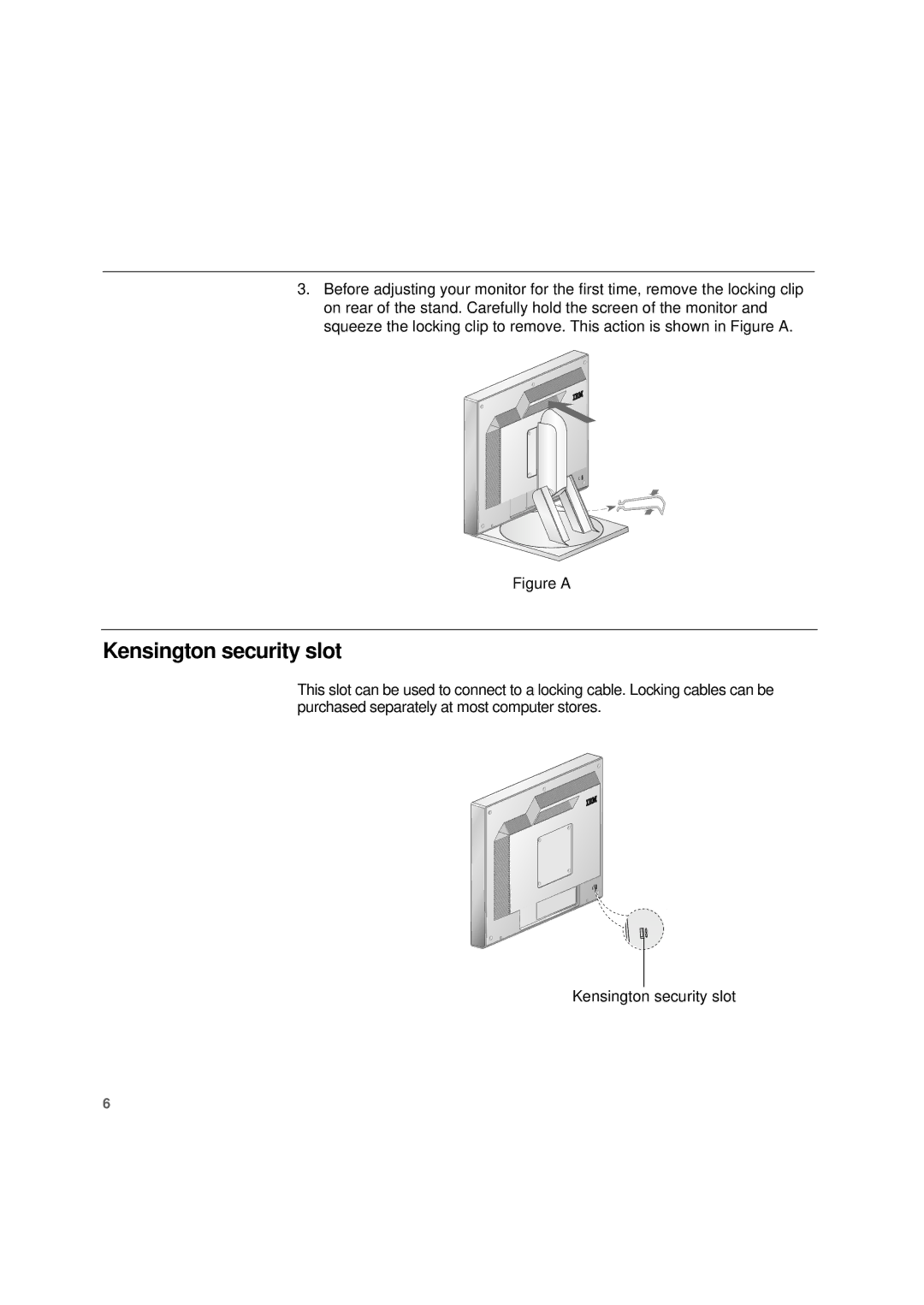3.Before adjusting your monitor for the first time, remove the locking clip on rear of the stand. Carefully hold the screen of the monitor and squeeze the locking clip to remove. This action is shown in Figure A.
Figure A
Kensington security slot
This slot can be used to connect to a locking cable. Locking cables can be purchased separately at most computer stores.
Kensington security slot
6