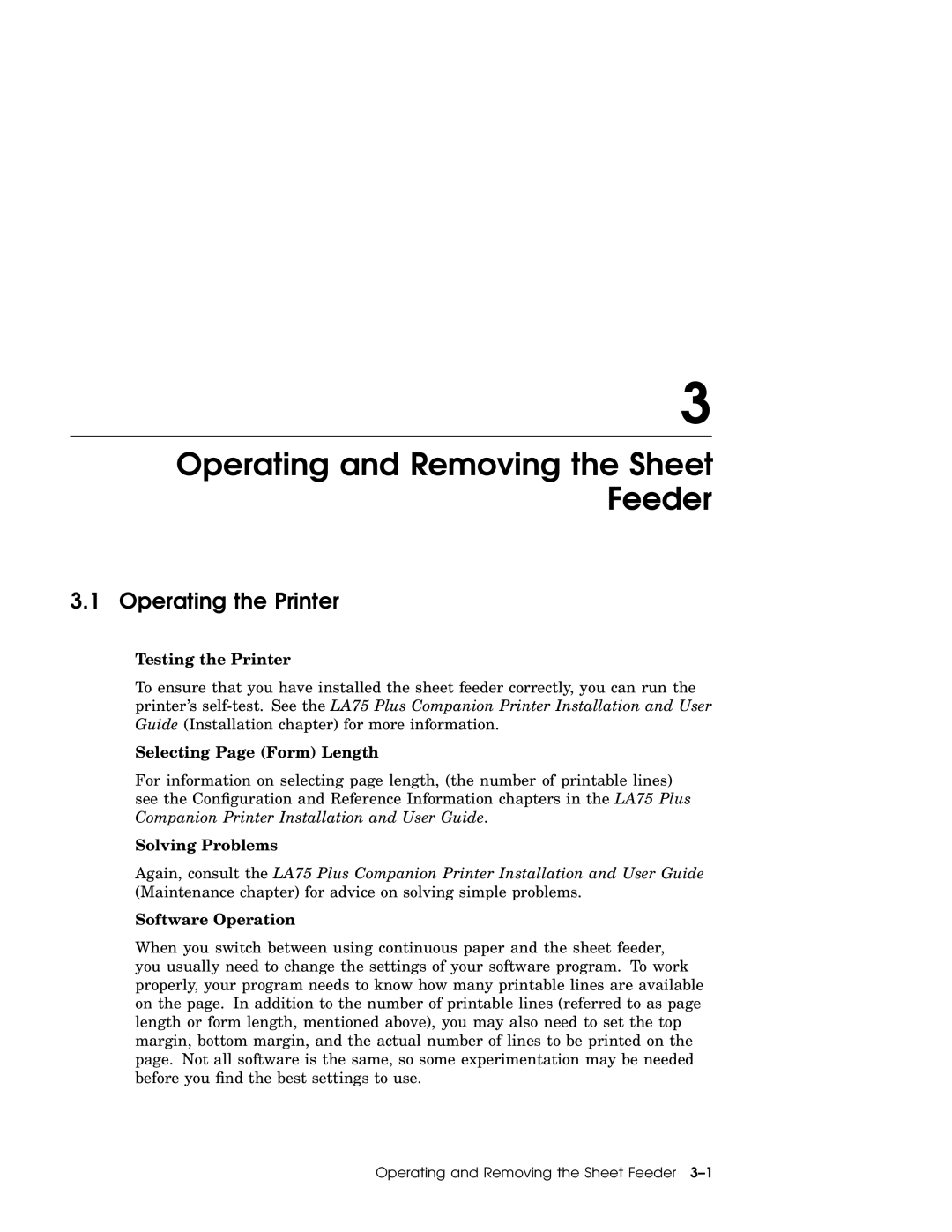3
Operating and Removing the Sheet Feeder
3.1 Operating the Printer
Testing the Printer
To ensure that you have installed the sheet feeder correctly, you can run the printer's
Selecting Page (Form) Length
For information on selecting page length, (the number of printable lines) see the Configuration and Reference Information chapters in the LA75 Plus Companion Printer Installation and User Guide.
Solving Problems
Again, consult the LA75 Plus Companion Printer Installation and User Guide (Maintenance chapter) for advice on solving simple problems.
Software Operation
When you switch between using continuous paper and the sheet feeder, you usually need to change the settings of your software program. To work properly, your program needs to know how many printable lines are available on the page. In addition to the number of printable lines (referred to as page length or form length, mentioned above), you may also need to set the top margin, bottom margin, and the actual number of lines to be printed on the page. Not all software is the same, so some experimentation may be needed before you find the best settings to use.
Operating and Removing the Sheet Feeder