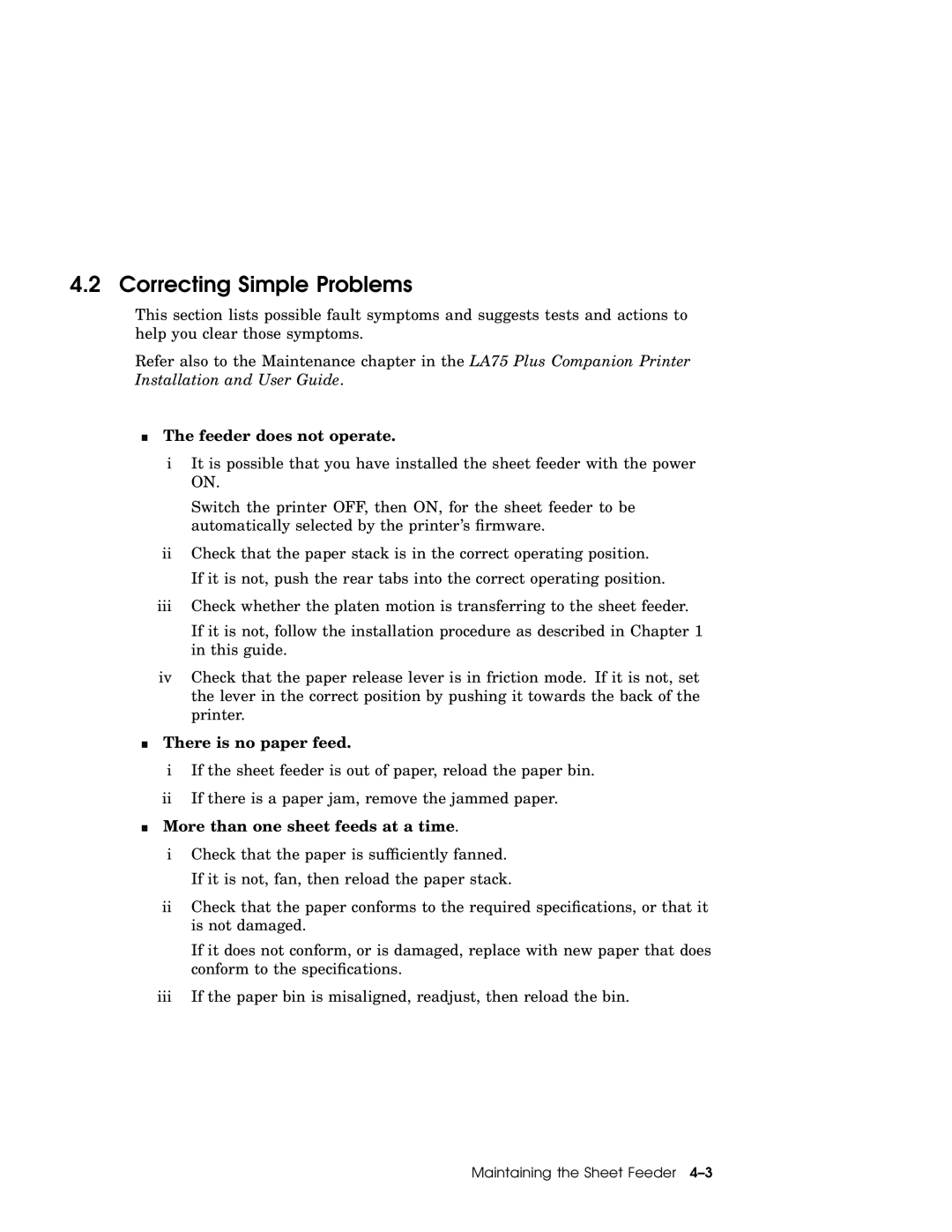4.2 Correcting Simple Problems
This section lists possible fault symptoms and suggests tests and actions to help you clear those symptoms.
Refer also to the Maintenance chapter in the LA75 Plus Companion Printer Installation and User Guide.
The feeder does not operate.
iIt is possible that you have installed the sheet feeder with the power ON.
Switch the printer OFF, then ON, for the sheet feeder to be automatically selected by the printer's firmware.
iiCheck that the paper stack is in the correct operating position. If it is not, push the rear tabs into the correct operating position.
iiiCheck whether the platen motion is transferring to the sheet feeder.
If it is not, follow the installation procedure as described in Chapter 1 in this guide.
ivCheck that the paper release lever is in friction mode. If it is not, set the lever in the correct position by pushing it towards the back of the printer.
There is no paper feed.
iIf the sheet feeder is out of paper, reload the paper bin.
iiIf there is a paper jam, remove the jammed paper.
More than one sheet feeds at a time.
iCheck that the paper is sufficiently fanned. If it is not, fan, then reload the paper stack.
iiCheck that the paper conforms to the required specifications, or that it is not damaged.
If it does not conform, or is damaged, replace with new paper that does conform to the specifications.
iiiIf the paper bin is misaligned, readjust, then reload the bin.