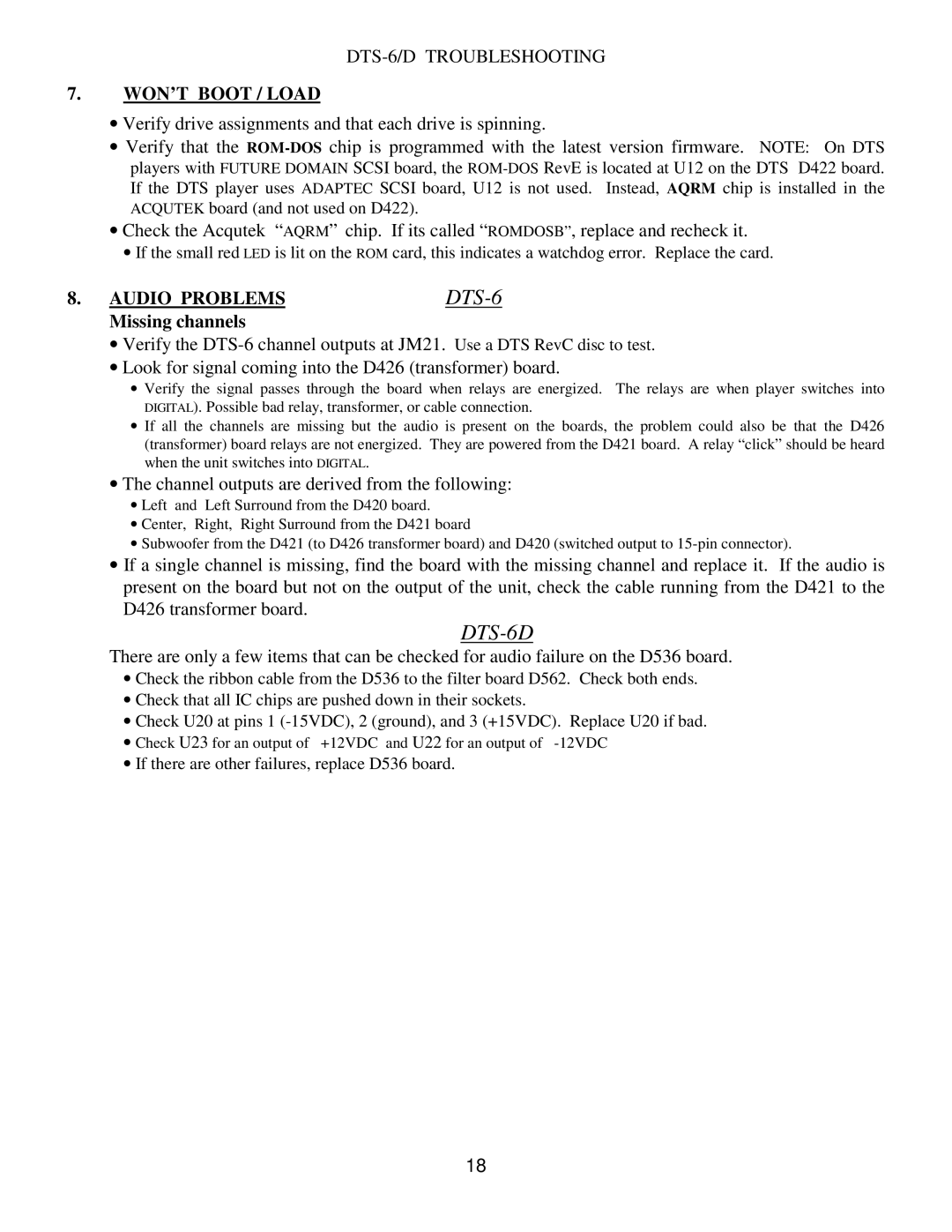7.WON’T BOOT / LOAD
•Verify drive assignments and that each drive is spinning.
•Verify that the
•Check the Acqutek “AQRM” chip. If its called “ROMDOSB”, replace and recheck it.
• If the small red LED is lit on the ROM card, this indicates a watchdog error. Replace the card.
8. AUDIO PROBLEMS Missing channels
•Verify the
•Look for signal coming into the D426 (transformer) board.
•Verify the signal passes through the board when relays are energized. The relays are when player switches into DIGITAL). Possible bad relay, transformer, or cable connection.
•If all the channels are missing but the audio is present on the boards, the problem could also be that the D426 (transformer) board relays are not energized. They are powered from the D421 board. A relay “click” should be heard when the unit switches into DIGITAL.
•The channel outputs are derived from the following:
•Left and Left Surround from the D420 board.
•Center, Right, Right Surround from the D421 board
•Subwoofer from the D421 (to D426 transformer board) and D420 (switched output to
•If a single channel is missing, find the board with the present on the board but not on the output of the unit, D426 transformer board.
missing channel and replace it. If the audio is check the cable running from the D421 to the
DTS-6D
There are only a few items that can be checked for audio failure on the D536 board.
•Check the ribbon cable from the D536 to the filter board D562. Check both ends.
•Check that all IC chips are pushed down in their sockets.
•Check U20 at pins 1
• Check U23 for an output of +12VDC and U22 for an output of
•If there are other failures, replace D536 board.
18