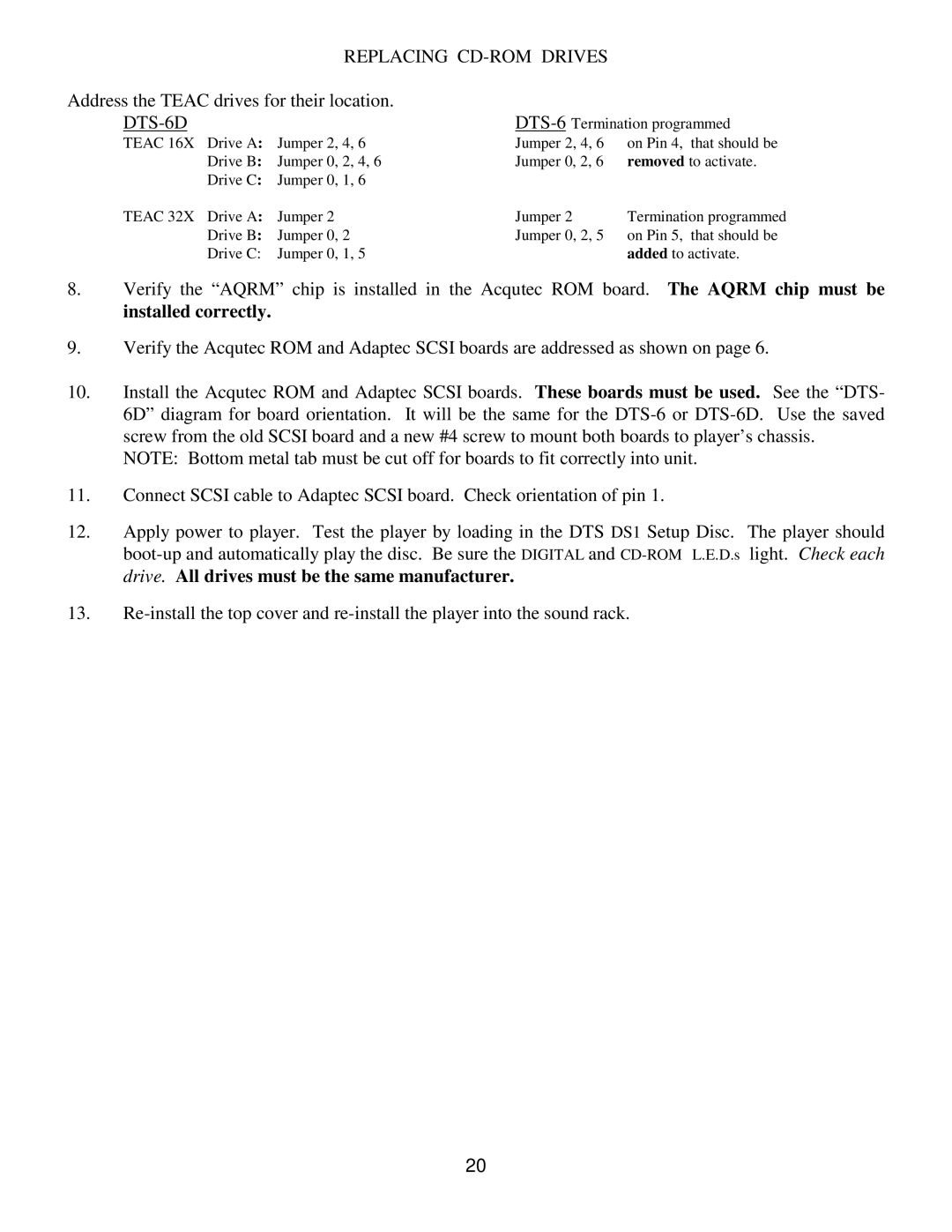REPLACING CD-ROM DRIVES
Address the TEAC drives for their location.
| Drive A: |
| ||
TEAC 16X | Jumper 2, 4, 6 | Jumper 2, 4, 6 | on Pin 4, that should be | |
| Drive B: | Jumper 0, 2, 4, 6 | Jumper 0, 2, 6 | removed to activate. |
| Drive C: Jumper 0, 1, 6 |
|
| |
TEAC 32X | Drive A: | Jumper 2 | Jumper 2 | Termination programmed |
| Drive B: | Jumper 0, 2 | Jumper 0, 2, 5 | on Pin 5, that should be |
| Drive C: | Jumper 0, 1, 5 |
| added to activate. |
8.Verify the “AQRM” chip is installed in the Acqutec ROM board. The AQRM chip must be installed correctly.
9.Verify the Acqutec ROM and Adaptec SCSI boards are addressed as shown on page 6.
10.Install the Acqutec ROM and Adaptec SCSI boards. These boards must be used. See the “DTS- 6D” diagram for board orientation. It will be the same for the
NOTE: Bottom metal tab must be cut off for boards to fit correctly into unit.
11.Connect SCSI cable to Adaptec SCSI board. Check orientation of pin 1.
12.Apply power to player. Test the player by loading in the DTS DS1 Setup Disc. The player should
13.
20