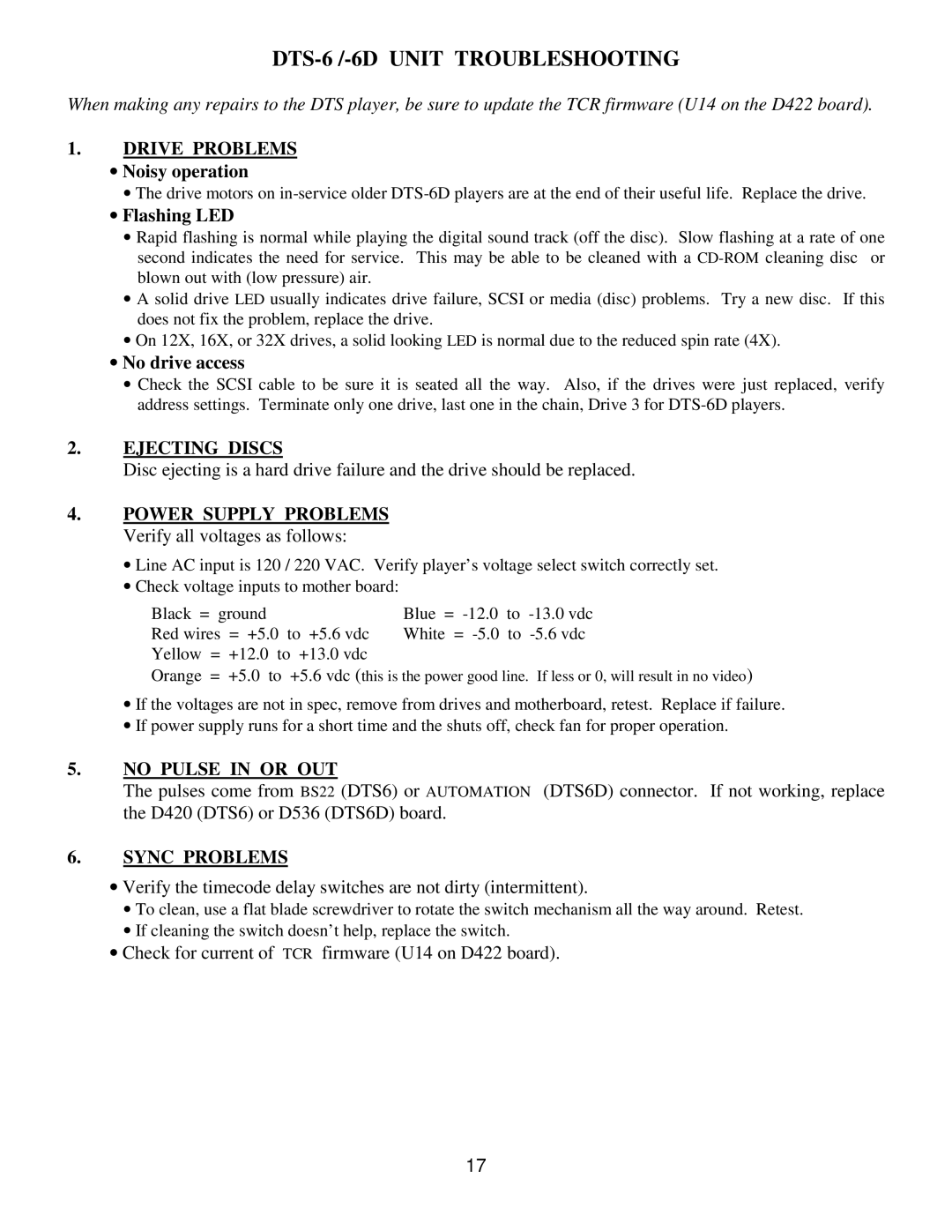DTS-6 /-6D UNIT TROUBLESHOOTING
When making any repairs to the DTS player, be sure to update the TCR firmware (U14 on the D422 board).
1.DRIVE PROBLEMS
•Noisy operation
•The drive motors on
•Flashing LED
•Rapid flashing is normal while playing the digital sound track (off the disc). Slow flashing at a rate of one second indicates the need for service. This may be able to be cleaned with a
•A solid drive LED usually indicates drive failure, SCSI or media (disc) problems. Try a new disc. If this does not fix the problem, replace the drive.
•On 12X, 16X, or 32X drives, a solid looking LED is normal due to the reduced spin rate (4X).
•No drive access
•Check the SCSI cable to be sure it is seated all the way. Also, if the drives were just replaced, verify address settings. Terminate only one drive, last one in the chain, Drive 3 for
2.EJECTING DISCS
Disc ejecting is a hard drive failure and the drive should be replaced.
4.POWER SUPPLY PROBLEMS Verify all voltages as follows:
•Line AC input is 120 / 220 VAC. Verify player’s voltage select switch correctly set.
•Check voltage inputs to mother board:
Black = ground | Blue = | ||
Red wires = +5.0 to +5.6 vdc | White = | ||
Yellow | = | +12.0 to +13.0 vdc |
|
Orange | = | +5.0 to +5.6 vdc (this is the power good line. If less or 0, will result in no video) | |
•If the voltages are not in spec, remove from drives and motherboard, retest. Replace if failure.
•If power supply runs for a short time and the shuts off, check fan for proper operation.
5.NO PULSE IN OR OUT
The pulses come from BS22 (DTS6) or AUTOMATION (DTS6D) connector. If not working, replace the D420 (DTS6) or D536 (DTS6D) board.
6.SYNC PROBLEMS
•Verify the timecode delay switches are not dirty (intermittent).
•To clean, use a flat blade screwdriver to rotate the switch mechanism all the way around. Retest.
•If cleaning the switch doesn’t help, replace the switch.
•Check for current of TCR firmware (U14 on D422 board).
17