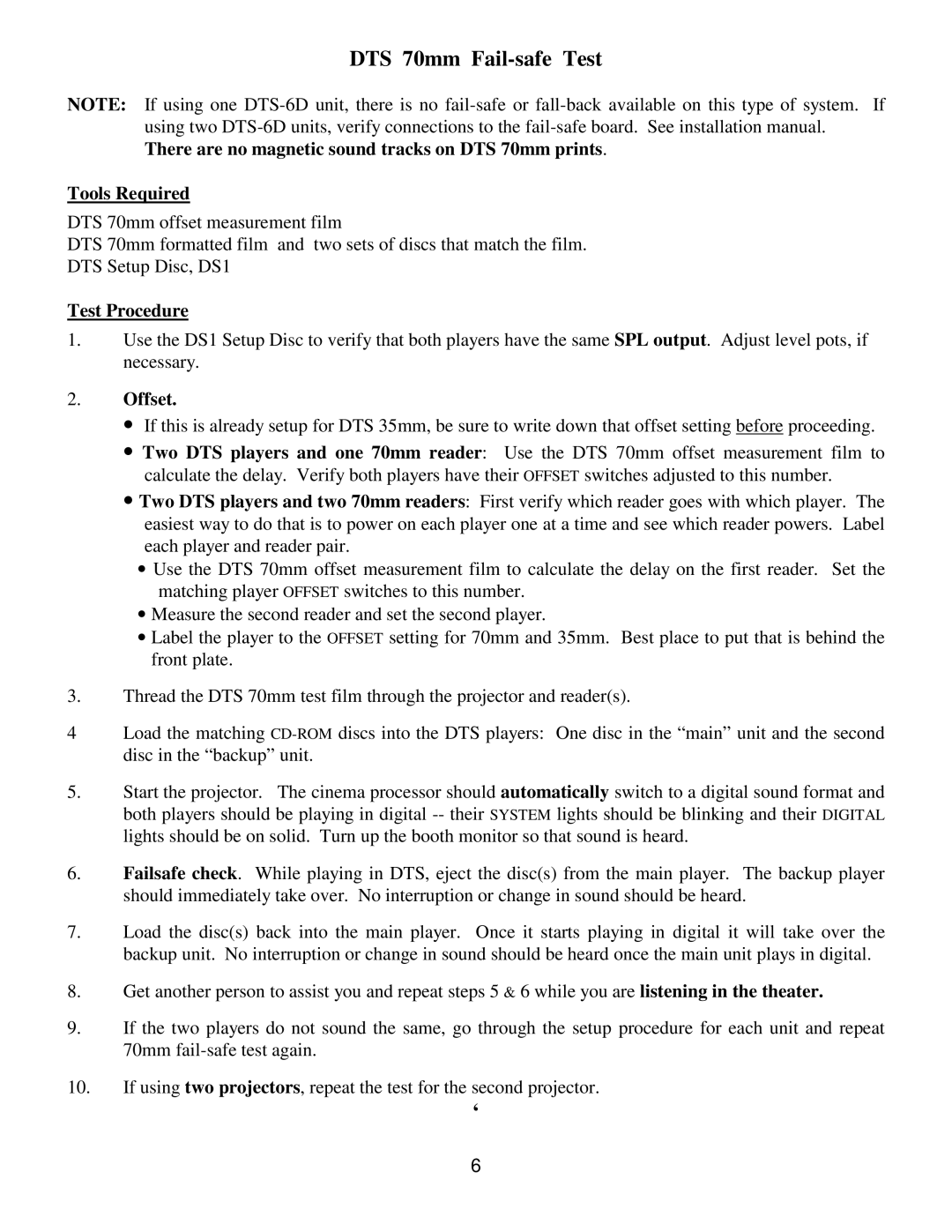DTS 70mm Fail-safe Test
NOTE: If using one
There are no magnetic sound tracks on DTS 70mm prints.
Tools Required
DTS 70mm offset measurement film
DTS 70mm formatted film and two sets of discs that match the film.
DTS Setup Disc, DS1
Test Procedure
1.Use the DS1 Setup Disc to verify that both players have the same SPL output. Adjust level pots, if necessary.
2.Offset.
•If this is already setup for DTS 35mm, be sure to write down that offset setting before proceeding.
•Two DTS players and one 70mm reader: Use the DTS 70mm offset measurement film to calculate the delay. Verify both players have their OFFSET switches adjusted to this number.
•Two DTS players and two 70mm readers: First verify which reader goes with which player. The easiest way to do that is to power on each player one at a time and see which reader powers. Label each player and reader pair.
•Use the DTS 70mm offset measurement film to calculate the delay on the first reader. Set the matching player OFFSET switches to this number.
•Measure the second reader and set the second player.
•Label the player to the OFFSET setting for 70mm and 35mm. Best place to put that is behind the front plate.
3.Thread the DTS 70mm test film through the projector and reader(s).
4Load the matching
5.Start the projector. The cinema processor should automatically switch to a digital sound format and both players should be playing in digital
6.Failsafe check. While playing in DTS, eject the disc(s) from the main player. The backup player should immediately take over. No interruption or change in sound should be heard.
7.Load the disc(s) back into the main player. Once it starts playing in digital it will take over the backup unit. No interruption or change in sound should be heard once the main unit plays in digital.
8.Get another person to assist you and repeat steps 5 & 6 while you are listening in the theater.
9.If the two players do not sound the same, go through the setup procedure for each unit and repeat 70mm
10.If using two projectors, repeat the test for the second projector.
‘
6