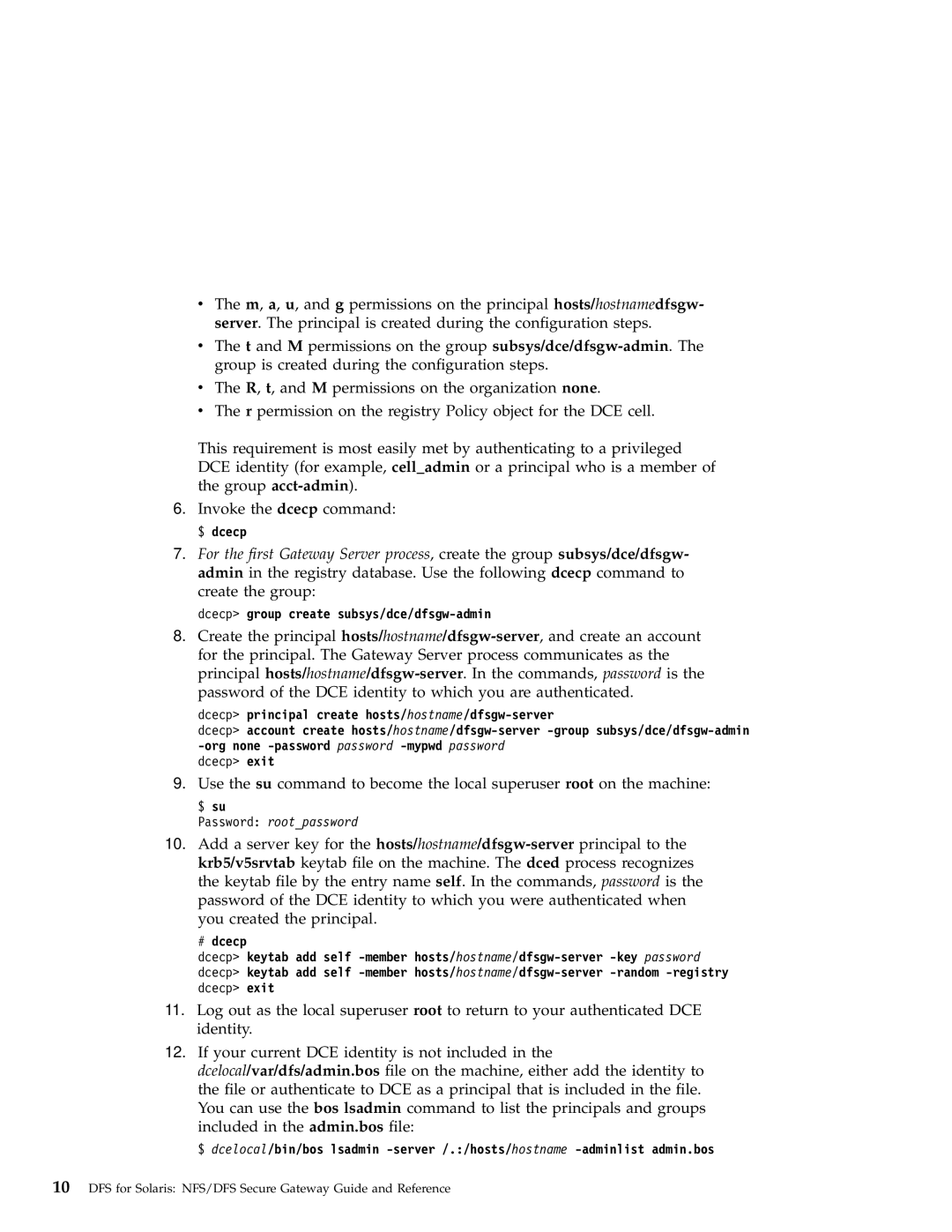vThe m, a, u, and g permissions on the principal hosts/hostnamedfsgw- server. The principal is created during the configuration steps.
vThe t and M permissions on the group
vThe R, t, and M permissions on the organization none.
vThe r permission on the registry Policy object for the DCE cell.
This requirement is most easily met by authenticating to a privileged DCE identity (for example, cell_admin or a principal who is a member of the group
6.Invoke the dcecp command: $ dcecp
7.For the first Gateway Server process, create the group subsys/dce/dfsgw- admin in the registry database. Use the following dcecp command to create the group:
dcecp> group create
8.Create the principal
dcecp> principal create
dcecp> account create
dcecp> exit
9.Use the su command to become the local superuser root on the machine:
$ su
Password: root_password
10.Add a server key for the
#dcecp
dcecp> keytab add self
11.Log out as the local superuser root to return to your authenticated DCE identity.
12.If your current DCE identity is not included in the
dcelocal/var/dfs/admin.bos file on the machine, either add the identity to the file or authenticate to DCE as a principal that is included in the file. You can use the bos lsadmin command to list the principals and groups included in the admin.bos file:
$ dcelocal/bin/bos lsadmin