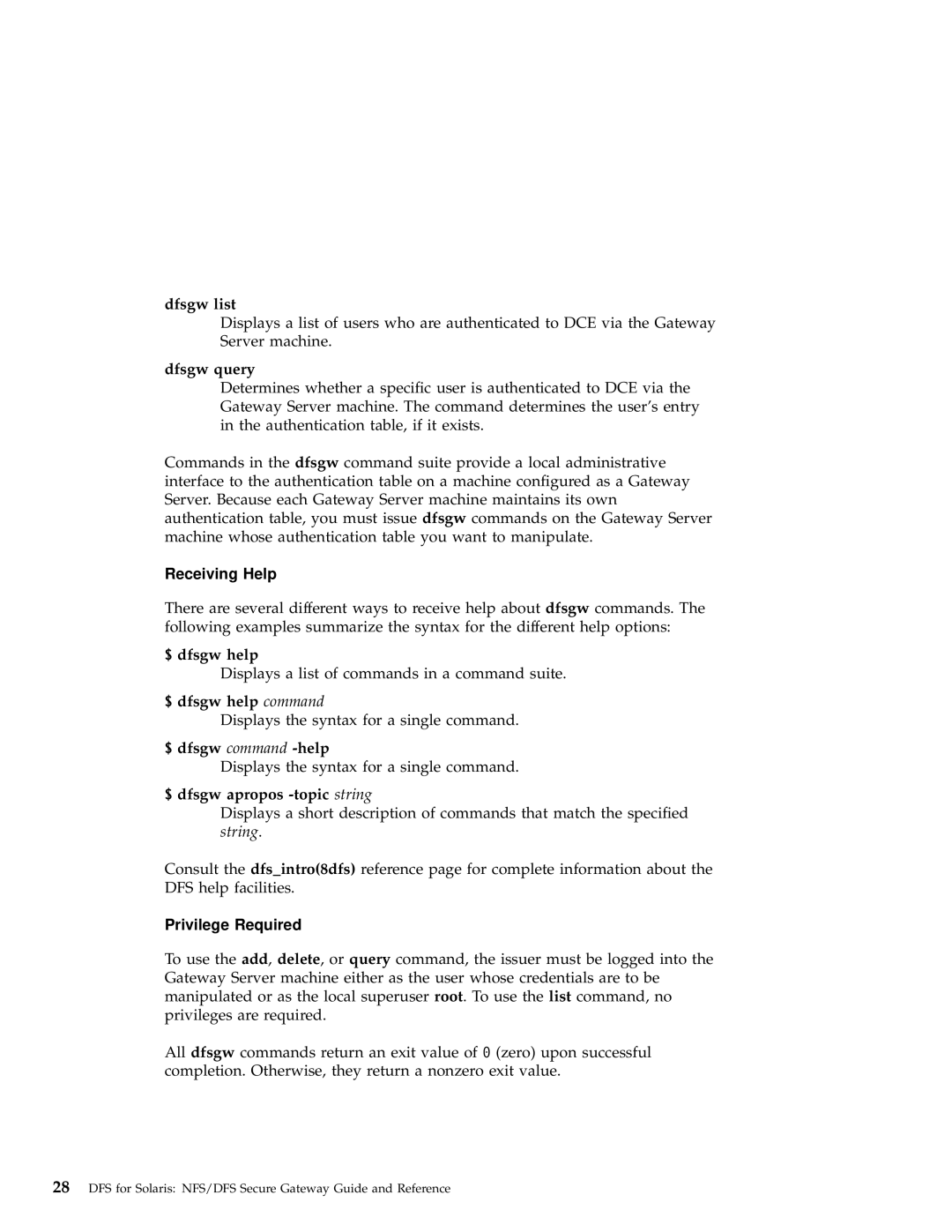dfsgw list
Displays a list of users who are authenticated to DCE via the Gateway Server machine.
dfsgw query
Determines whether a specific user is authenticated to DCE via the Gateway Server machine. The command determines the user’s entry in the authentication table, if it exists.
Commands in the dfsgw command suite provide a local administrative interface to the authentication table on a machine configured as a Gateway Server. Because each Gateway Server machine maintains its own authentication table, you must issue dfsgw commands on the Gateway Server machine whose authentication table you want to manipulate.
Receiving Help
There are several different ways to receive help about dfsgw commands. The following examples summarize the syntax for the different help options:
$dfsgw help
Displays a list of commands in a command suite.
$dfsgw help command
Displays the syntax for a single command.
$dfsgw command -help
Displays the syntax for a single command.
$dfsgw apropos -topic string
Displays a short description of commands that match the specified string.
Consult the dfs_intro(8dfs) reference page for complete information about the DFS help facilities.
Privilege Required
To use the add, delete, or query command, the issuer must be logged into the Gateway Server machine either as the user whose credentials are to be manipulated or as the local superuser root. To use the list command, no privileges are required.
All dfsgw commands return an exit value of 0 (zero) upon successful completion. Otherwise, they return a nonzero exit value.