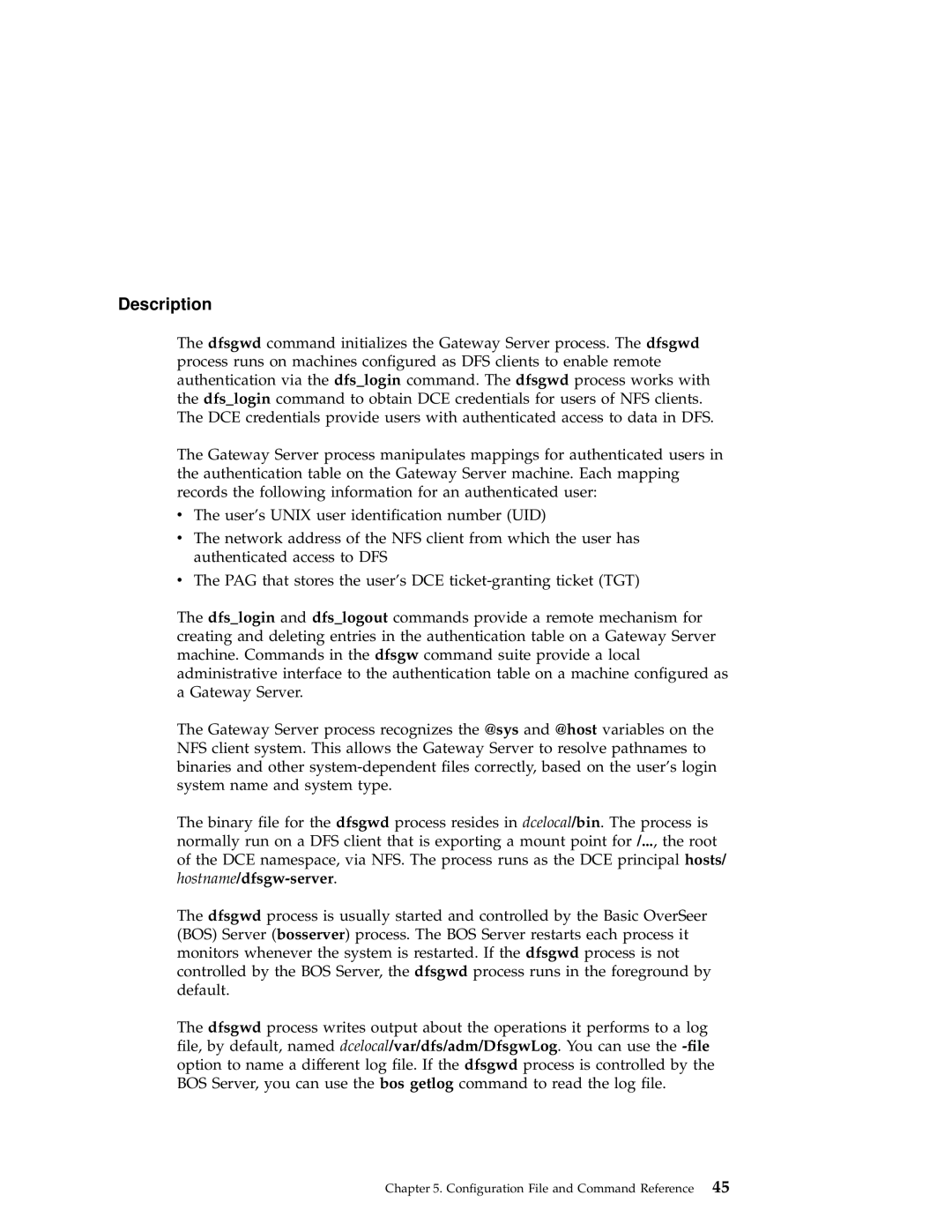Description
The dfsgwd command initializes the Gateway Server process. The dfsgwd process runs on machines configured as DFS clients to enable remote authentication via the dfs_login command. The dfsgwd process works with the dfs_login command to obtain DCE credentials for users of NFS clients. The DCE credentials provide users with authenticated access to data in DFS.
The Gateway Server process manipulates mappings for authenticated users in the authentication table on the Gateway Server machine. Each mapping records the following information for an authenticated user:
vThe user’s UNIX user identification number (UID)
vThe network address of the NFS client from which the user has authenticated access to DFS
vThe PAG that stores the user’s DCE
The dfs_login and dfs_logout commands provide a remote mechanism for creating and deleting entries in the authentication table on a Gateway Server machine. Commands in the dfsgw command suite provide a local administrative interface to the authentication table on a machine configured as a Gateway Server.
The Gateway Server process recognizes the @sys and @host variables on the NFS client system. This allows the Gateway Server to resolve pathnames to binaries and other
The binary file for the dfsgwd process resides in dcelocal/bin. The process is normally run on a DFS client that is exporting a mount point for /..., the root of the DCE namespace, via NFS. The process runs as the DCE principal hosts/
The dfsgwd process is usually started and controlled by the Basic OverSeer (BOS) Server (bosserver) process. The BOS Server restarts each process it monitors whenever the system is restarted. If the dfsgwd process is not controlled by the BOS Server, the dfsgwd process runs in the foreground by default.
The dfsgwd process writes output about the operations it performs to a log file, by default, named dcelocal/var/dfs/adm/DfsgwLog. You can use the
Chapter 5. Configuration File and Command Reference 45