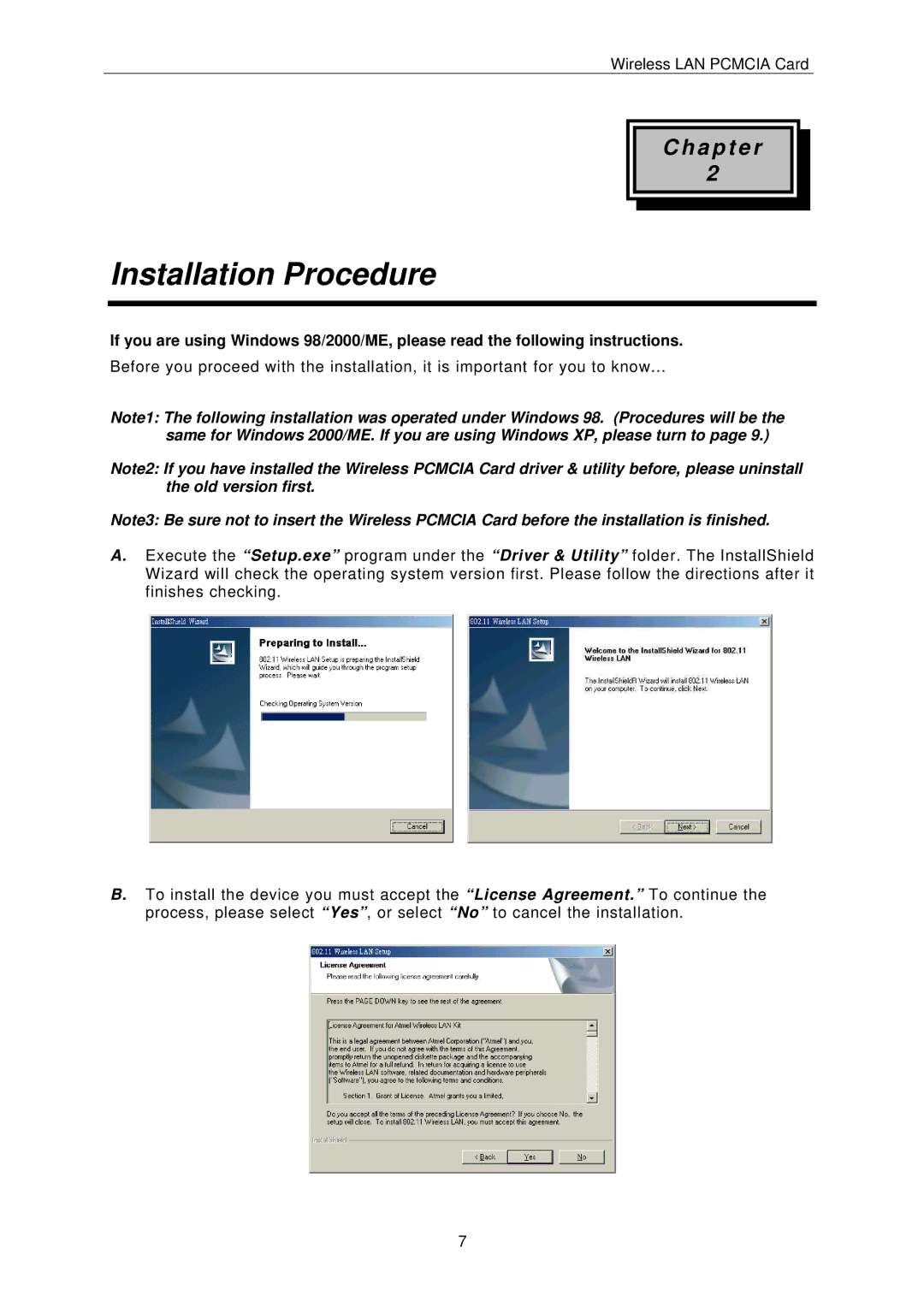PCMCIA Card specifications
The IBM PCMCIA card, also known as the Personal Computer Memory Card International Association card, revolutionized the way portable computing expanded its capabilities. Introduced in the early 1990s, these cards allowed laptops to extend their functionality through modular hardware. With a focus on portability, the PCMCIA card architecture supported a range of device types, including network cards, modems, and storage devices, significantly enhancing the versatility of personal computers.One of the primary features of the PCMCIA card is its compact size. Measuring just 85.6 mm x 54 mm, the standard Type I card is thin enough to fit seamlessly into a laptop's dedicated PCMCIA slot. The architecture supports several form factors, including Type I, Type II, and Type III cards, each varying in thickness and application. This versatility allows manufacturers to develop a variety of cards suited for specific functions like memory expansion, connectivity, and other peripheral interfaces.
Technologically, the IBM PCMCIA card operates on a 68-pin connector design, enabling both data transfer and device communication. One of the early major functionalities of these cards was to support local area network (LAN) communications, which paved the way for mobile computing and telecommuting. Additionally, with the introduction of CardBus technology, higher data transfer rates became possible, allowing for speeds up to 132 Mbps. This enhanced performance ensured that laptops could leverage the capabilities of powerful networking and multimedia devices.
Another key characteristic of IBM's PCMCIA cards is their Plug and Play functionality. As operating systems evolved, they began to support automatic detection of PCMCIA devices, minimizing user intervention for installation. This ease of use contributed to the widespread adoption of removable hardware, facilitating a more seamless computing experience for users on the go.
PCMCIA cards also laid the groundwork for several successor technologies, including the more modern ExpressCard interface. While newer interfaces have largely supplanted PCMCIA in many applications, its impact on computing standards and practices endures.
In conclusion, the IBM PCMCIA card exemplifies innovation in portable computing. Its compact design, support for a variety of devices, robust technologies, and ease of integration transformed laptops into multifunctional powerhouses, defining mobile computing for years to come. As technology continues to advance, the foundational principles exhibited by PCMCIA cards remain relevant in today's fast-paced digital landscape.