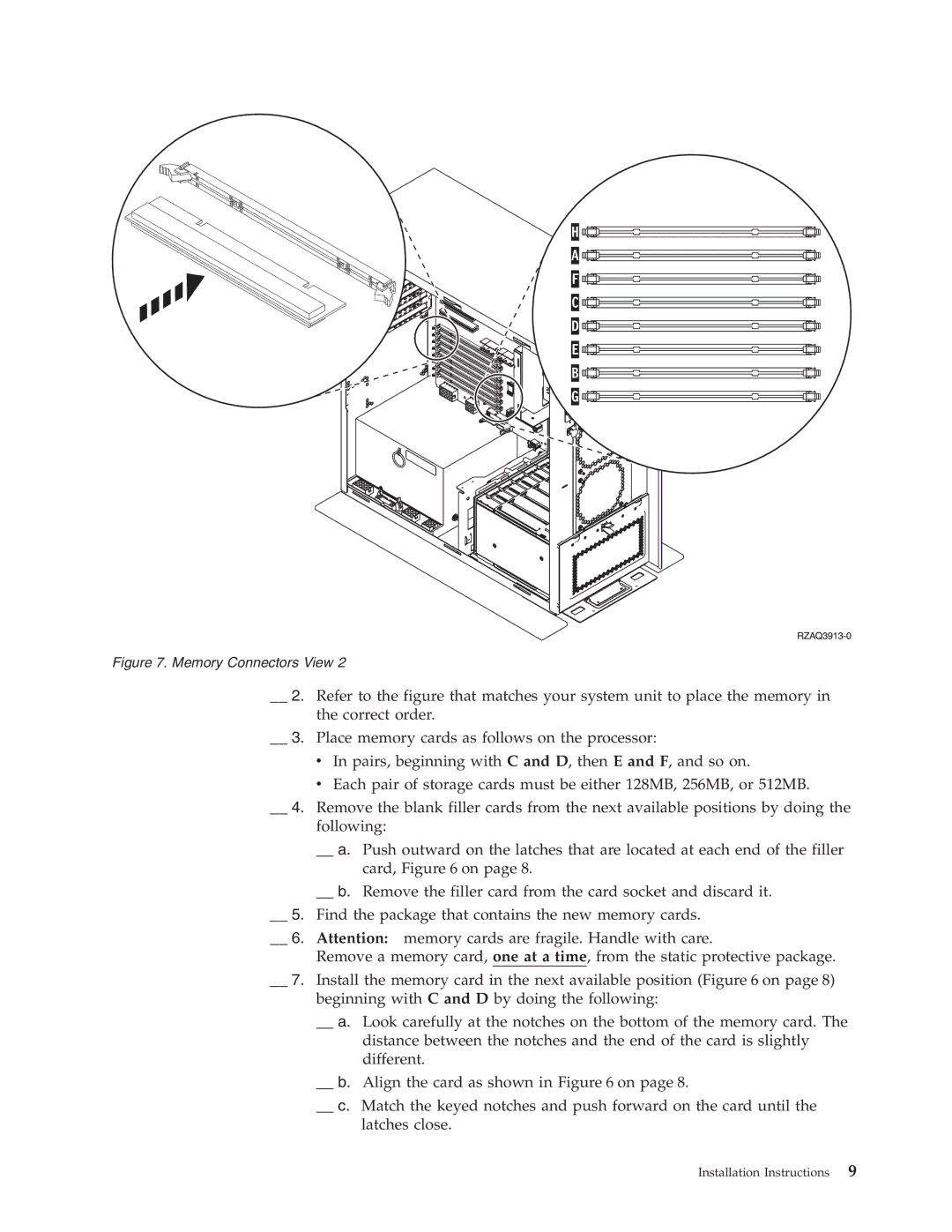Figure 7. Memory Connectors View 2
__ 2. Refer to the figure that matches your system unit to place the memory in the correct order.
__ 3. Place memory cards as follows on the processor:
vIn pairs, beginning with C and D, then E and F, and so on.
vEach pair of storage cards must be either 128MB, 256MB, or 512MB.
__ 4. Remove the blank filler cards from the next available positions by doing the following:
__ a. Push outward on the latches that are located at each end of the filler card, Figure 6 on page 8.
__ b. Remove the filler card from the card socket and discard it. __ 5. Find the package that contains the new memory cards.
__ 6. Attention: memory cards are fragile. Handle with care.
Remove a memory card, one at a time, from the static protective package.
__ 7. Install the memory card in the next available position (Figure 6 on page 8) beginning with C and D by doing the following:
__ a. Look carefully at the notches on the bottom of the memory card. The distance between the notches and the end of the card is slightly different.
__ b. Align the card as shown in Figure 6 on page 8.
__ c. Match the keyed notches and push forward on the card until the latches close.
Installation Instructions | 9 |