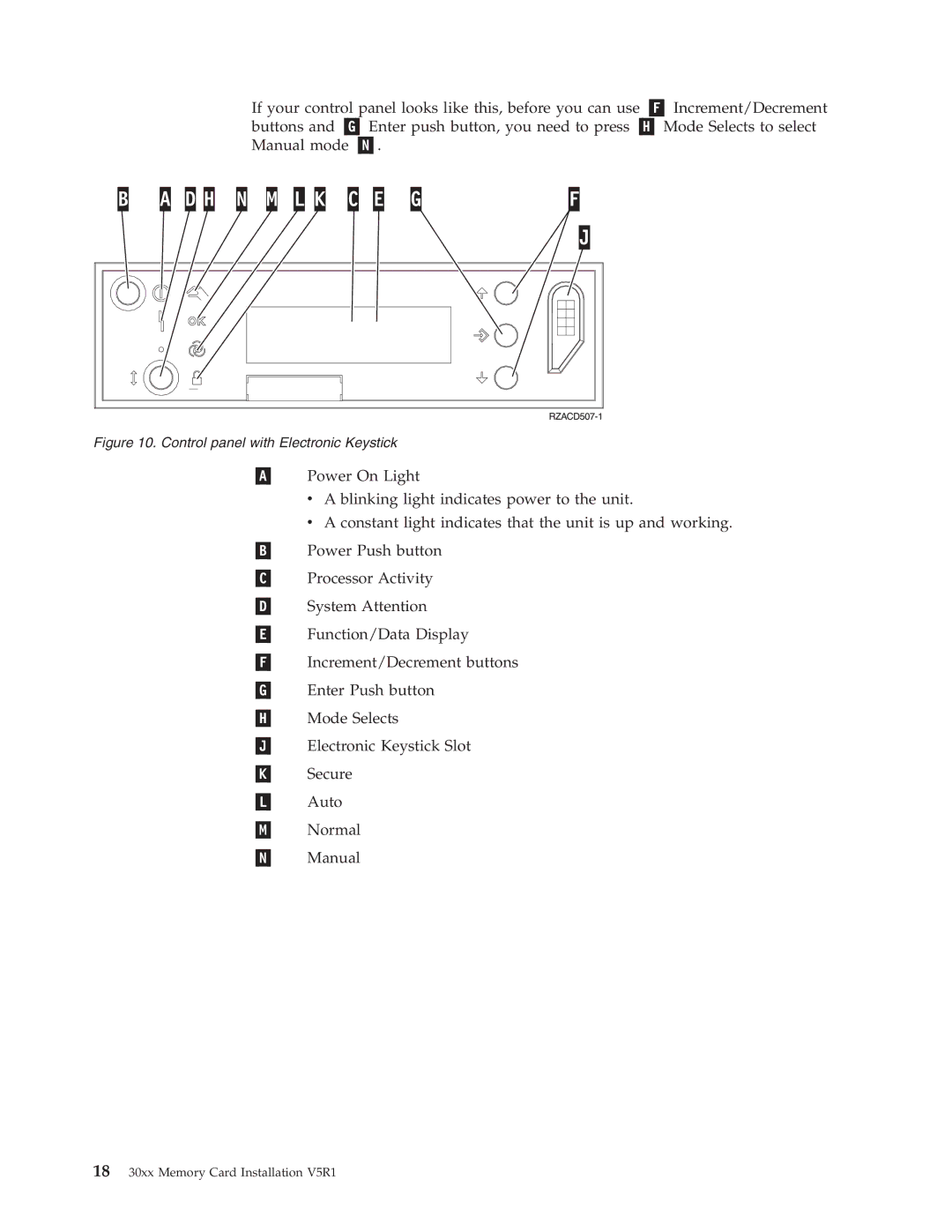If your control panel looks like this, before you can use | Increment/Decrement | |
buttons and | Enter push button, you need to press | Mode Selects to select |
Manual mode | . |
|
Figure 10. Control panel with Electronic Keystick
Power On Light
vA blinking light indicates power to the unit.
vA constant light indicates that the unit is up and working.
Power Push button
Processor Activity
System Attention
Function/Data Display
Increment/Decrement buttons
Enter Push button
Mode Selects
Electronic Keystick Slot
Secure
Auto
Normal
Manual
1830xx Memory Card Installation V5R1