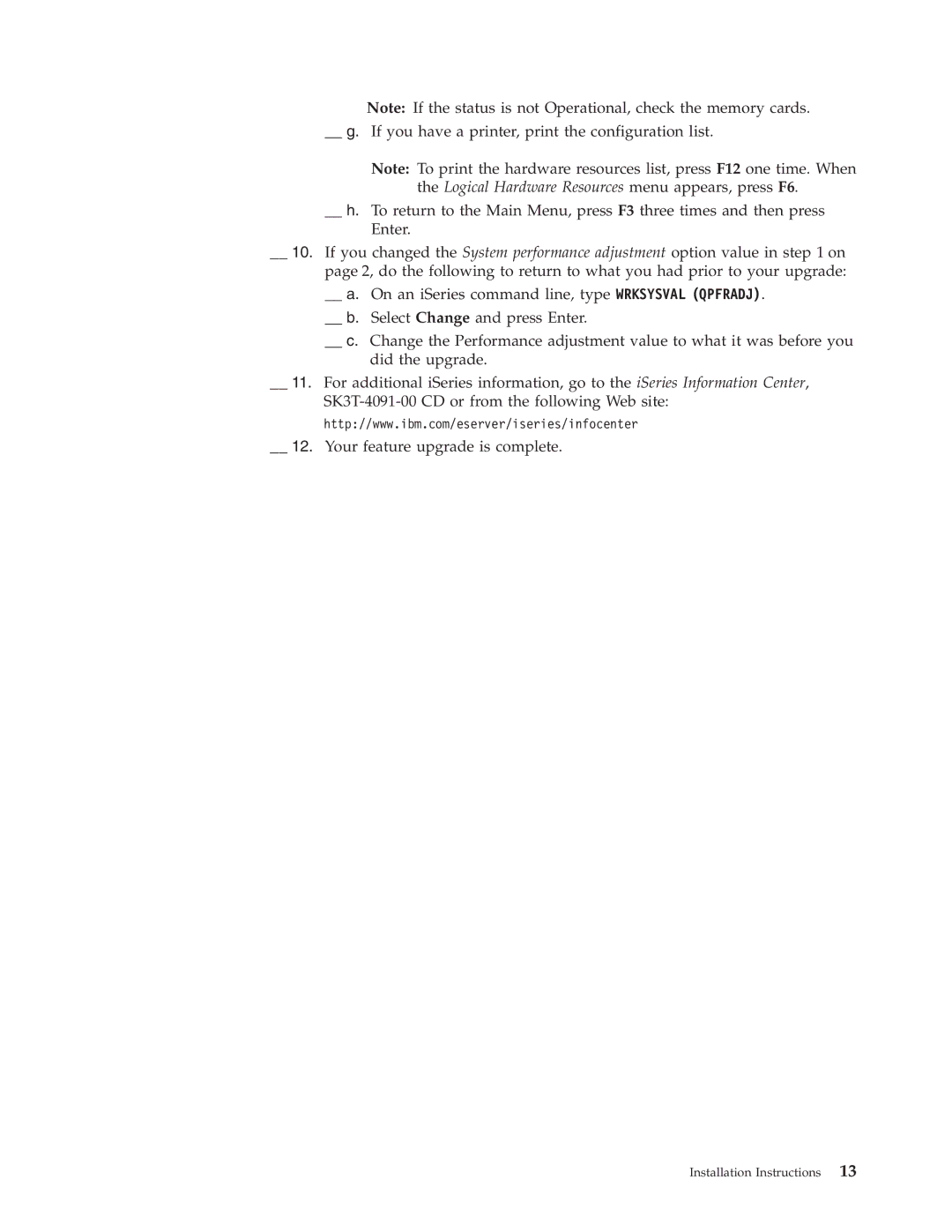Note: If the status is not Operational, check the memory cards.
__ g. If you have a printer, print the configuration list.
Note: To print the hardware resources list, press F12 one time. When the Logical Hardware Resources menu appears, press F6.
__ h. To return to the Main Menu, press F3 three times and then press Enter.
__ 10. If you changed the System performance adjustment option value in step 1 on page 2, do the following to return to what you had prior to your upgrade: __ a. On an iSeries command line, type WRKSYSVAL (QPFRADJ).
__ b. Select Change and press Enter.
__ c. Change the Performance adjustment value to what it was before you did the upgrade.
__ 11. For additional iSeries information, go to the iSeries Information Center,
http://www.ibm.com/eserver/iseries/infocenter
__ 12. Your feature upgrade is complete.
Installation Instructions | 13 |