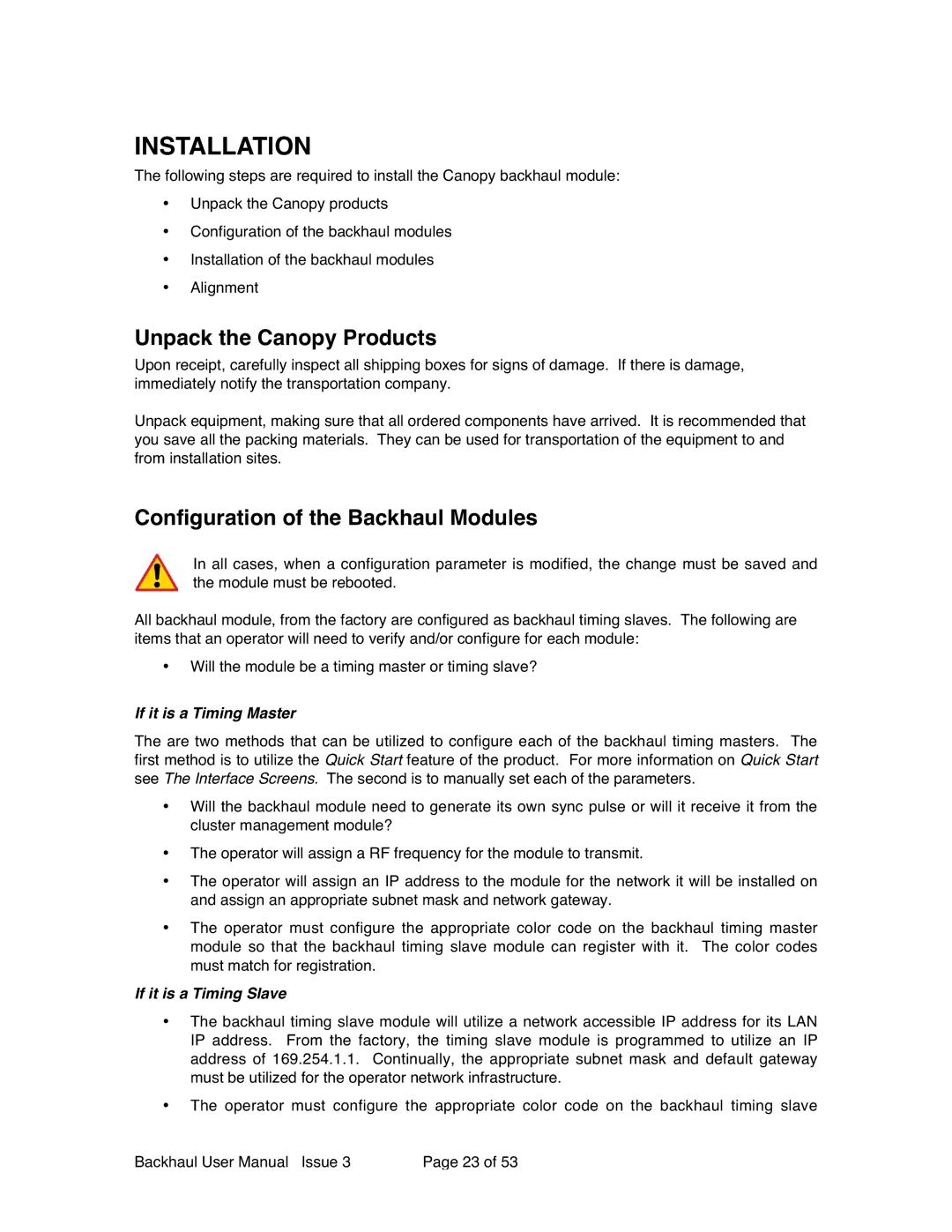INSTALLATION
The following steps are required to install the Canopy backhaul module:
•Unpack the Canopy products
•Configuration of the backhaul modules
•Installation of the backhaul modules
•Alignment
Unpack the Canopy Products
Upon receipt, carefully inspect all shipping boxes for signs of damage. If there is damage, immediately notify the transportation company.
Unpack equipment, making sure that all ordered components have arrived. It is recommended that you save all the packing materials. They can be used for transportation of the equipment to and from installation sites.
Configuration of the Backhaul Modules
In all cases, when a configuration parameter is modified, the change must be saved and the module must be rebooted.
All backhaul module, from the factory are configured as backhaul timing slaves. The following are items that an operator will need to verify and/or configure for each module:
•Will the module be a timing master or timing slave?
If it is a Timing Master
The are two methods that can be utilized to configure each of the backhaul timing masters. The first method is to utilize the Quick Start feature of the product. For more information on Quick Start see The Interface Screens. The second is to manually set each of the parameters.
•Will the backhaul module need to generate its own sync pulse or will it receive it from the cluster management module?
•The operator will assign a RF frequency for the module to transmit.
•The operator will assign an IP address to the module for the network it will be installed on and assign an appropriate subnet mask and network gateway.
•The operator must configure the appropriate color code on the backhaul timing master module so that the backhaul timing slave module can register with it. The color codes must match for registration.
If it is a Timing Slave
•The backhaul timing slave module will utilize a network accessible IP address for its LAN IP address. From the factory, the timing slave module is programmed to utilize an IP address of 169.254.1.1. Continually, the appropriate subnet mask and default gateway must be utilized for the operator network infrastructure.
•The operator must configure the appropriate color code on the backhaul timing slave
Backhaul User Manual Issue 3 | Page 23 of 53 |