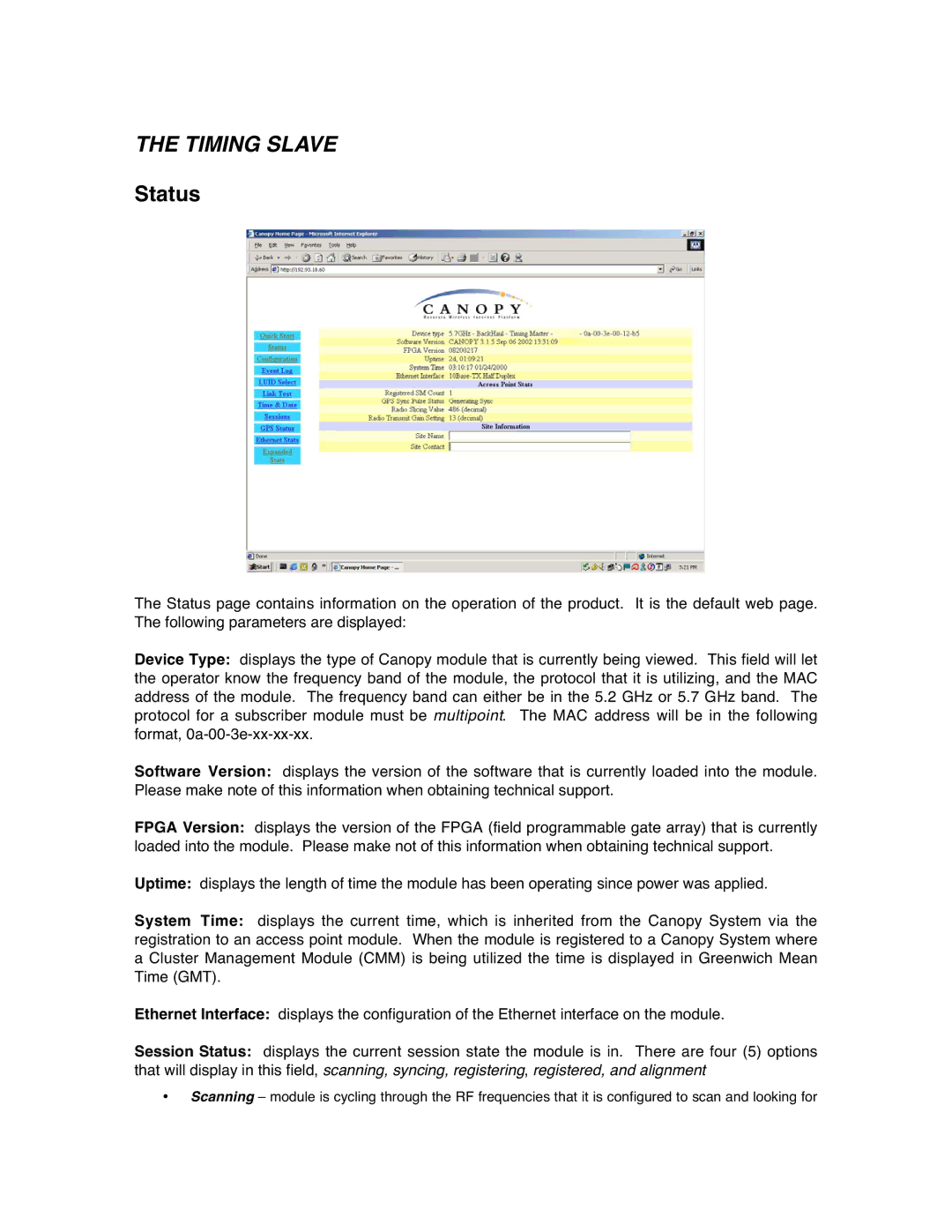THE TIMING SLAVE
Status
The Status page contains information on the operation of the product. It is the default web page. The following parameters are displayed:
Device Type: displays the type of Canopy module that is currently being viewed. This field will let the operator know the frequency band of the module, the protocol that it is utilizing, and the MAC address of the module. The frequency band can either be in the 5.2 GHz or 5.7 GHz band. The protocol for a subscriber module must be multipoint. The MAC address will be in the following format,
Software Version: displays the version of the software that is currently loaded into the module. Please make note of this information when obtaining technical support.
FPGA Version: displays the version of the FPGA (field programmable gate array) that is currently loaded into the module. Please make not of this information when obtaining technical support.
Uptime: displays the length of time the module has been operating since power was applied.
System Time: displays the current time, which is inherited from the Canopy System via the registration to an access point module. When the module is registered to a Canopy System where a Cluster Management Module (CMM) is being utilized the time is displayed in Greenwich Mean Time (GMT).
Ethernet Interface: displays the configuration of the Ethernet interface on the module.
Session Status: displays the current session state the module is in. There are four (5) options that will display in this field, scanning, syncing, registering, registered, and alignment
•Scanning – module is cycling through the RF frequencies that it is configured to scan and looking for