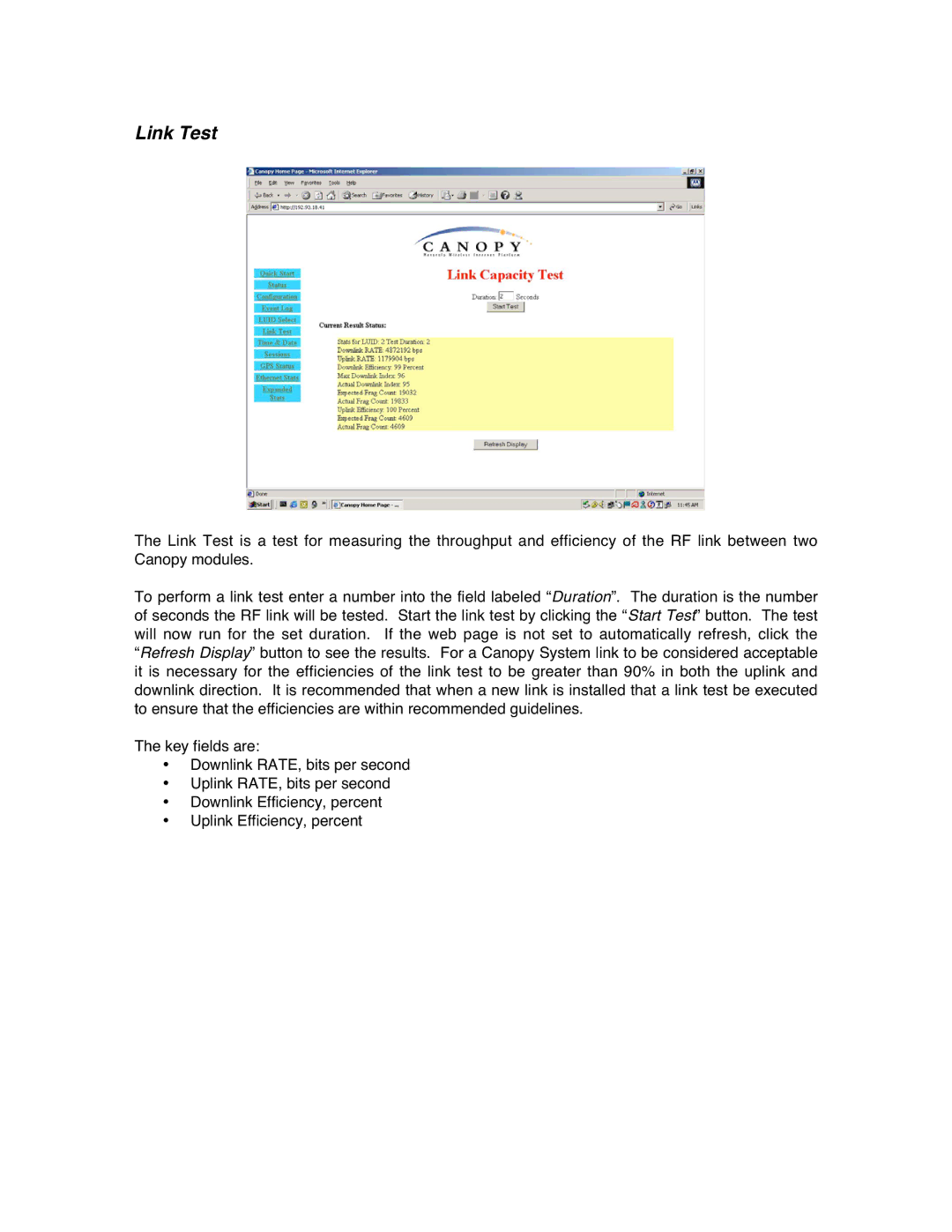Link Test
The Link Test is a test for measuring the throughput and efficiency of the RF link between two Canopy modules.
To perform a link test enter a number into the field labeled “Duration”. The duration is the number of seconds the RF link will be tested. Start the link test by clicking the “Start Test” button. The test will now run for the set duration. If the web page is not set to automatically refresh, click the “Refresh Display” button to see the results. For a Canopy System link to be considered acceptable it is necessary for the efficiencies of the link test to be greater than 90% in both the uplink and downlink direction. It is recommended that when a new link is installed that a link test be executed to ensure that the efficiencies are within recommended guidelines.
The key fields are:
•Downlink RATE, bits per second
•Uplink RATE, bits per second
•Downlink Efficiency, percent
•Uplink Efficiency, percent