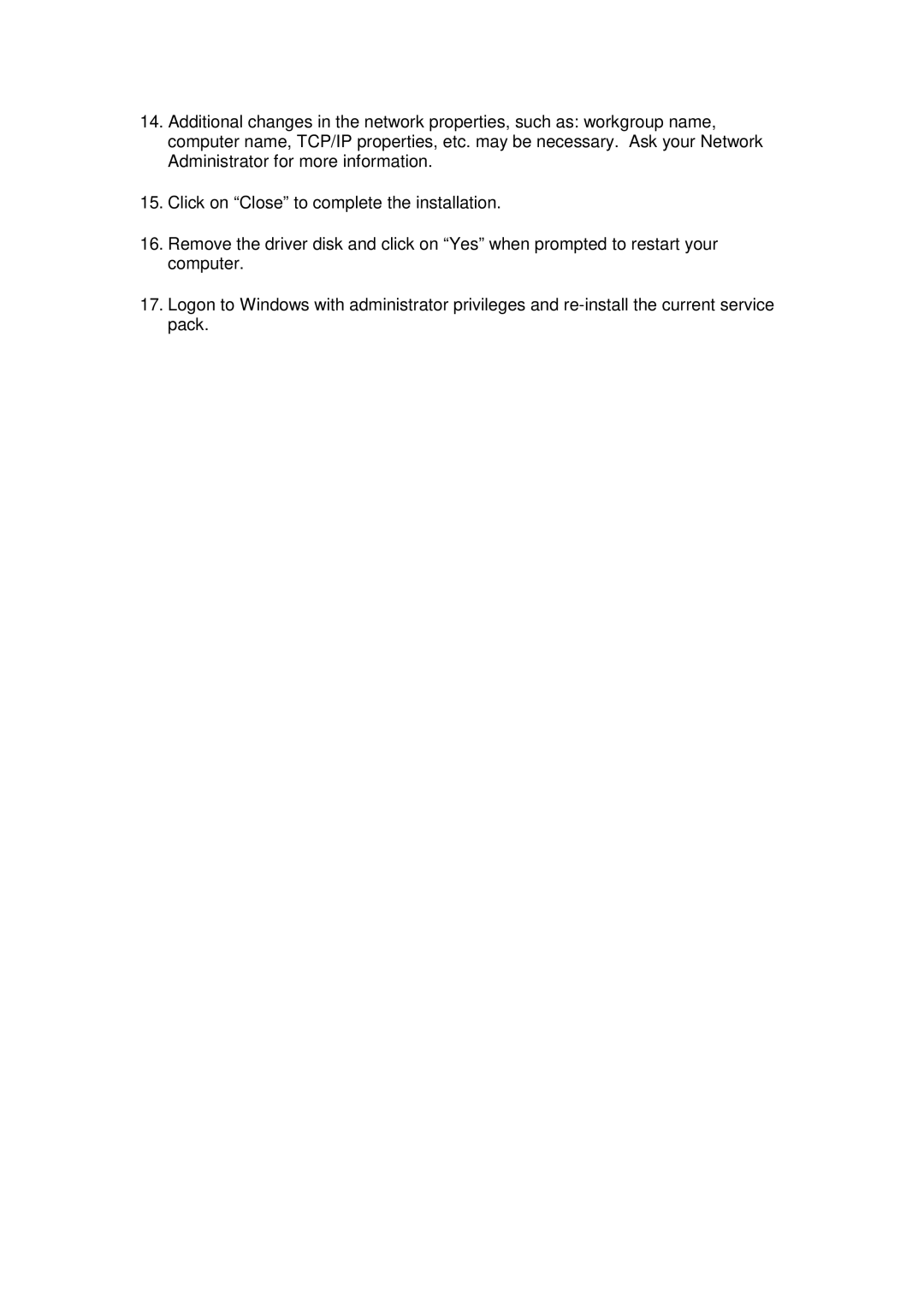14.Additional changes in the network properties, such as: workgroup name, computer name, TCP/IP properties, etc. may be necessary. Ask your Network Administrator for more information.
15.Click on “Close” to complete the installation.
16.Remove the driver disk and click on “Yes” when prompted to restart your computer.
17.Logon to Windows with administrator privileges and