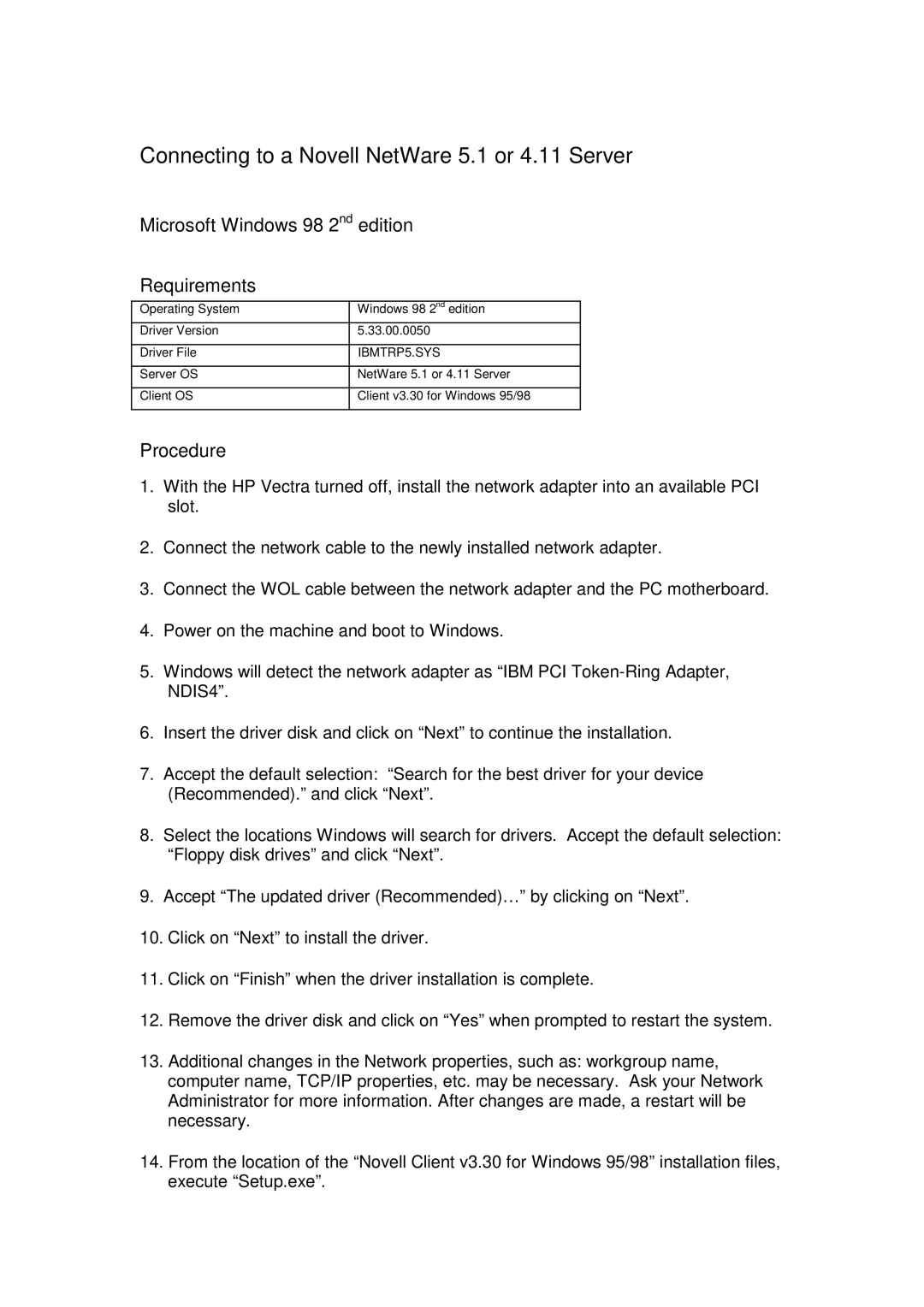Connecting to a Novell NetWare 5.1 or 4.11 Server
Microsoft Windows 98 2nd edition
Requirements
Operating System | Windows 98 2nd edition |
|
|
Driver Version | 5.33.00.0050 |
|
|
Driver File | IBMTRP5.SYS |
|
|
Server OS | NetWare 5.1 or 4.11 Server |
|
|
Client OS | Client v3.30 for Windows 95/98 |
|
|
Procedure
1.With the HP Vectra turned off, install the network adapter into an available PCI slot.
2.Connect the network cable to the newly installed network adapter.
3.Connect the WOL cable between the network adapter and the PC motherboard.
4.Power on the machine and boot to Windows.
5.Windows will detect the network adapter as “IBM PCI
6.Insert the driver disk and click on “Next” to continue the installation.
7.Accept the default selection: “Search for the best driver for your device (Recommended).” and click “Next”.
8.Select the locations Windows will search for drivers. Accept the default selection: “Floppy disk drives” and click “Next”.
9.Accept “The updated driver (Recommended)…” by clicking on “Next”.
10.Click on “Next” to install the driver.
11.Click on “Finish” when the driver installation is complete.
12.Remove the driver disk and click on “Yes” when prompted to restart the system.
13.Additional changes in the Network properties, such as: workgroup name, computer name, TCP/IP properties, etc. may be necessary. Ask your Network Administrator for more information. After changes are made, a restart will be necessary.
14.From the location of the “Novell Client v3.30 for Windows 95/98” installation files, execute “Setup.exe”.